Windows Home Patron
Threat Scorecard
EnigmaSoft Threat Scorecard
EnigmaSoft Threat Scorecards are assessment reports for different malware threats which have been collected and analyzed by our research team. EnigmaSoft Threat Scorecards evaluate and rank threats using several metrics including real-world and potential risk factors, trends, frequency, prevalence, and persistence. EnigmaSoft Threat Scorecards are updated regularly based on our research data and metrics and are useful for a wide range of computer users, from end users seeking solutions to remove malware from their systems to security experts analyzing threats.
EnigmaSoft Threat Scorecards display a variety of useful information, including:
Ranking: The ranking of a particular threat in EnigmaSoft’s Threat Database.
Severity Level: The determined severity level of an object, represented numerically, based on our risk modeling process and research, as explained in our Threat Assessment Criteria.
Infected Computers: The number of confirmed and suspected cases of a particular threat detected on infected computers as reported by SpyHunter.
See also Threat Assessment Criteria.
| Threat Level: | 20 % (Normal) |
| Infected Computers: | 2 |
| First Seen: | July 18, 2012 |
| Last Seen: | March 8, 2022 |
| OS(es) Affected: | Windows |
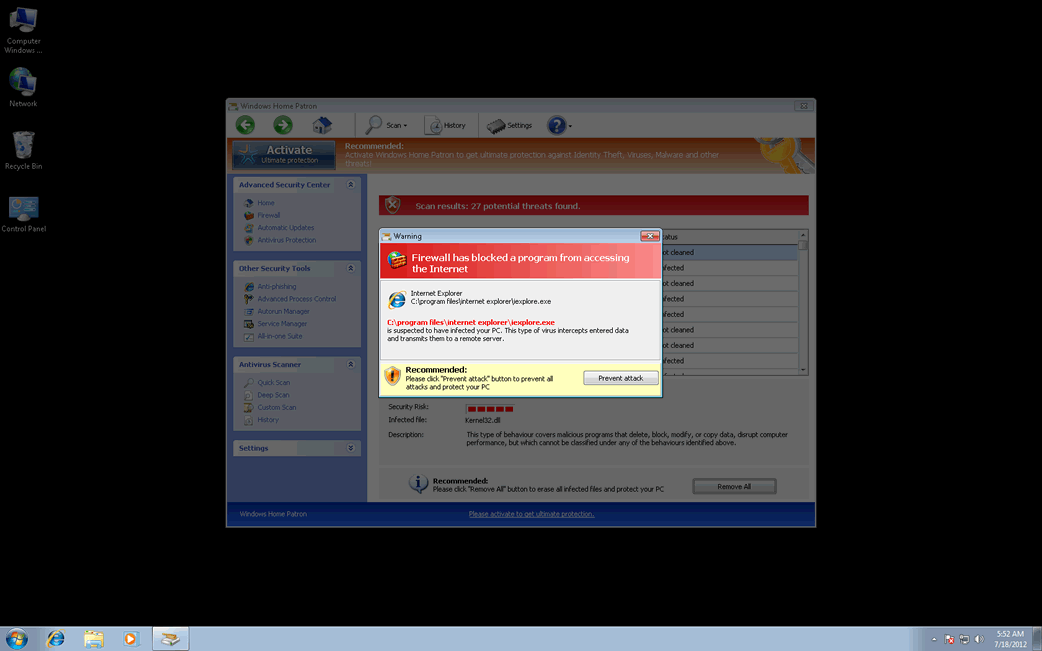
Windows Home Patron Image
Windows Home Patron is a strangely named bogus anti-malware application and a component of the FakeVimes family of malware. The FakeVimes family of fake security applications is quite large and has been updated continuously since its first appearances in 2009. These fake security programs all carry out variants of a well-known online scam. This scam consists in trying to convince inexperienced computer users that they should purchase fake security software in order to remove nonexistent malware infections on their computers. Windows Home Patron is not a real security program and should be removed immediately with the help of a reliable anti-malware program. To carry out its scam, Windows Home Patron tries to alarm computer users with a variety of fake error messages. Windows Home Patron can also cause browser redirects and other unwanted effects on the infected computer system.
Table of Contents
The Windows Home Patron Scam
Variants of this malware family released in 2012 tend to follow similar naming patterns, usually beginning with the word 'Windows' followed by an adjective and a noun from a long list of possible computer-related terms. Although sometimes it makes sense, such as in the case of fake security programs like Windows Stability Guard or Windows Malware Firewall, other times (as in the case of Windows Home Patron) the names are somewhat nonsensical. Some other examples of Windows Home Patron include Virus Melt, Presto TuneUp, Fast Antivirus 2009, Extra Antivirus, Windows Security Suite, Smart Virus Eliminator, Packed.Generic.245, Volcano Security Suite, Windows Enterprise Suite, Enterprise Suite, Additional Guard, PC Live Guard, Live PC Care, Live Enterprise Suite, Security Antivirus, My Security Wall, CleanUp Antivirus, Smart Security, Windows Protection Suite, Windows Work Catalyst.
Preventing a Windows Home Patron Infection
To avoid becoming infected with Windows Home Patron, it is important to understand common sources of this infection. The most common sources for a Windows Home Patron infection include the following:
- Windows Home Patron will most usually be distributed through fake online malware scans. These fake malware scans will usually take the form of a Flash or JavaScript advertisement that will actually exploit known vulnerabilities in these platforms in order to install either Windows Home Patron or a downloader Trojan designed to download and install this fake security program. The results of these supposed malware scans are also invariably negative and are always followed by a message prompting the victims to download Windows Home Patron themselves.
- It is also well known that malware is often distributed through malicious email attachments. These attachments, disguised as harmless text or image files, will often include a hidden Trojan that then downloads and installs Windows Home Patron on the infected computer system.
- Trojans associated with Windows Home Patron will often also be disguised as a third-party system or application update or as a codec for viewing online videos.
Windows Home Patron Video
Tip: Turn your sound ON and watch the video in Full Screen mode.
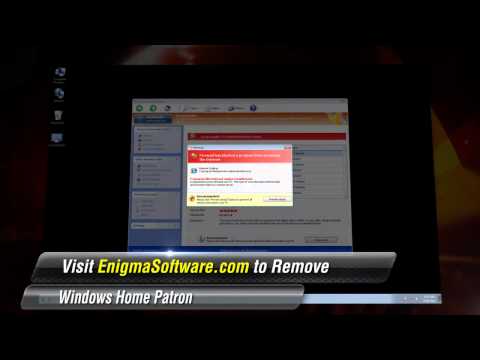
File System Details
| # | File Name |
Detections
Detections: The number of confirmed and suspected cases of a particular threat detected on
infected computers as reported by SpyHunter.
|
|---|---|---|
| 1. | %AppData%\Protector-[RANDOM CHARACTERS].exe |
Registry Details
URLs
Windows Home Patron may call the following URLs:
| news-fitogu.cc |












