Windows Averting System
Threat Scorecard
EnigmaSoft Threat Scorecard
EnigmaSoft Threat Scorecards are assessment reports for different malware threats which have been collected and analyzed by our research team. EnigmaSoft Threat Scorecards evaluate and rank threats using several metrics including real-world and potential risk factors, trends, frequency, prevalence, and persistence. EnigmaSoft Threat Scorecards are updated regularly based on our research data and metrics and are useful for a wide range of computer users, from end users seeking solutions to remove malware from their systems to security experts analyzing threats.
EnigmaSoft Threat Scorecards display a variety of useful information, including:
Ranking: The ranking of a particular threat in EnigmaSoft’s Threat Database.
Severity Level: The determined severity level of an object, represented numerically, based on our risk modeling process and research, as explained in our Threat Assessment Criteria.
Infected Computers: The number of confirmed and suspected cases of a particular threat detected on infected computers as reported by SpyHunter.
See also Threat Assessment Criteria.
| Threat Level: | 100 % (High) |
| Infected Computers: | 12 |
| First Seen: | May 31, 2011 |
| Last Seen: | January 8, 2020 |
| OS(es) Affected: | Windows |
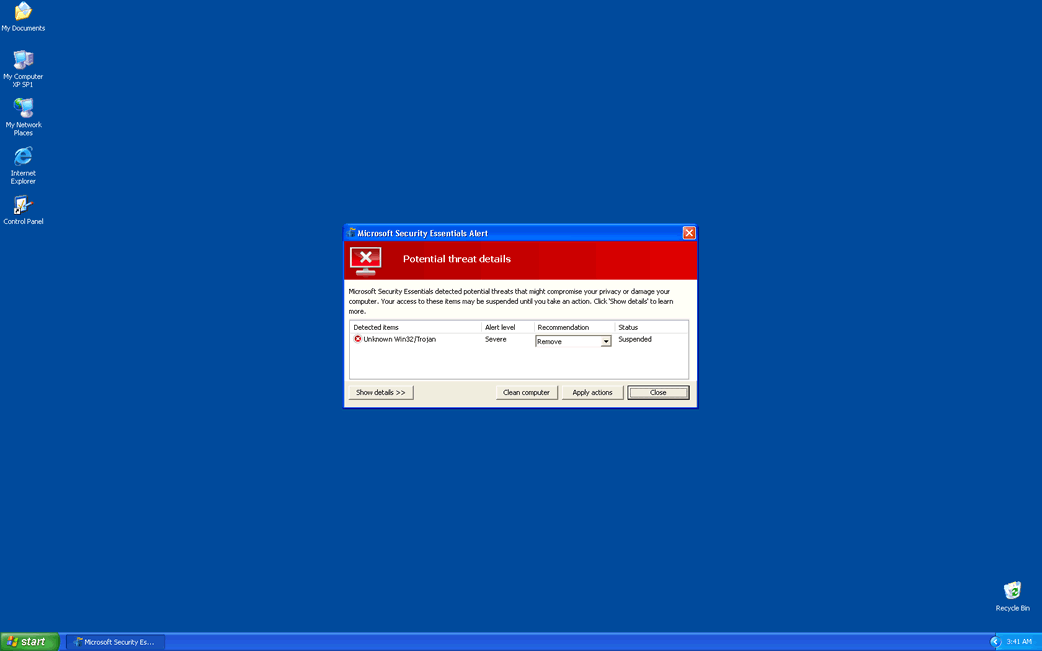
Windows Averting System Image
Table of Contents
Windows Averting System – What Is It?
Windows Averting System is a rogue anti-spyware program. These programs pretend to be genuine security applications to steal computer users' money. A computer infected with Windows Averting System will start displaying false security alerts and symptoms of severe computer problems. Then, Windows Averting System will try to convince the user to purchase a Windows Averting System license to fix the problems. The main issue is that the very thing causing the computer problems, in the first place, is Windows Averting System itself.
Where does Windows Averting System Come from and Who Created It?
Windows Averting System is one of dozens of clones in the "Fake Microsoft Security Essentials Alert" family of rogue anti-spyware program. There are dozens of rogue anti-spyware programs that can be delivered by this fake alert, most of them with titles that sound vague like what a legitimate security tool would be named. Most of the time, these titles are somewhat nonsensical. In fact, they may be automatically generated, since names like "Windows Proofness Guarantor" or "Windows Saviour Firewall" don't really make a lot of sense. The bad English is probably due to the fact that these programs come from the Russian Federation. This country is well-known for being a hangout for some of the world's worst cyber criminals. The creators of Windows Averting System are still unknown, but versions of this scam first started appearing in 2010.
How Can I Tell Whether My Computer is Infected with Windows Averting System?
The best thing you can do is to catch this infection early. Been alert for any Microsoft Security Essentials alerts that look suspicious is the best way to do this. If you are getting an alert from Microsoft Security Essentials that prompts you to download and install Windows Averting System on your computer, it is a signal that you got a Trojan infection. However, Windows Averting System has not been downloaded and installed yet. This makes removing the Trojan much easier than if it were allowed to complete its invasion. Once Windows Averting System is installed, the infection is quite obvious. The first thing you will see when starting up your computer is the Windows Averting System splash screen, which cannot be closed until Windows Necessary Firewall runs a fake scan of your system. Other signs of a Windows Averting System infection are a slow and unresponsive system, blocked access to your files and constant error messages and security alerts.
Don’t Become a Victim of Windows Averting System
Whatever you do, don't give Windows Averting System your credit card information. You should also be very careful when accessing any sensitive files or when using your browser to access your bank account. There may be keyloggers installed on your system. This means that you should be extremely careful about entering your passwords when browsing the Internet. Most experts recommend that you use a real anti-malware solution to remove Windows Averting System. It is also possible to remove Windows Averting System manually. However, inexperienced computer users should not try to do this.












SpyHunter Detects & Remove Windows Averting System
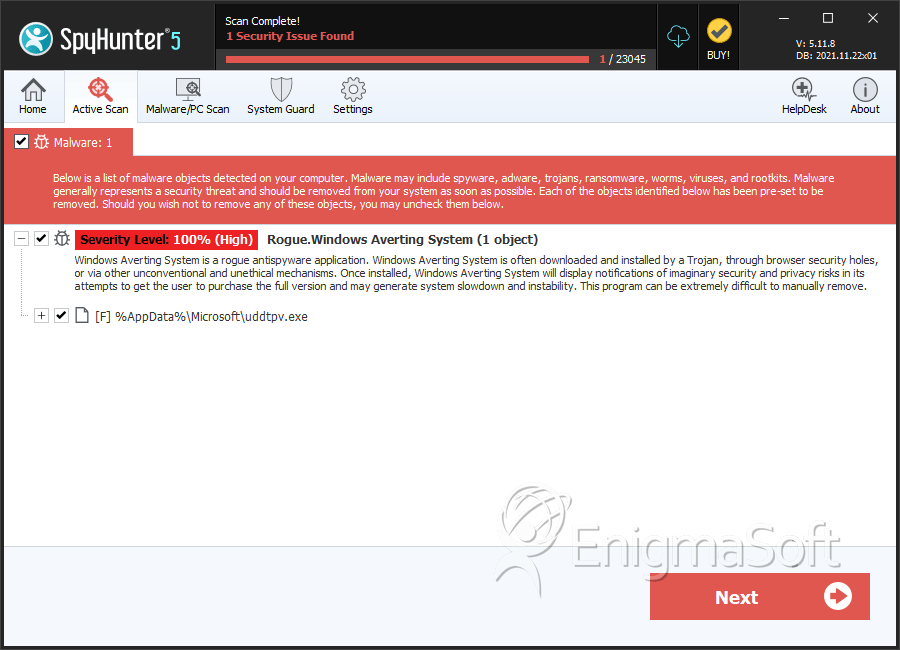
File System Details
| # | File Name | MD5 |
Detections
Detections: The number of confirmed and suspected cases of a particular threat detected on
infected computers as reported by SpyHunter.
|
|---|---|---|---|
| 1. | uddtpv.exe | 25eaa5b27edca81348e624f7f21ed28b | 1 |
| 2. | %AppData%\Microsoft\[RANDOM CHARACTERS].exe |


Submit Comment
Please DO NOT use this comment system for support or billing questions. For SpyHunter technical support requests, please contact our technical support team directly by opening a customer support ticket via your SpyHunter. For billing issues, please refer to our "Billing Questions or Problems?" page. For general inquiries (complaints, legal, press, marketing, copyright), visit our "Inquiries and Feedback" page.