Windows Armour Master
Threat Scorecard
EnigmaSoft Threat Scorecard
EnigmaSoft Threat Scorecards are assessment reports for different malware threats which have been collected and analyzed by our research team. EnigmaSoft Threat Scorecards evaluate and rank threats using several metrics including real-world and potential risk factors, trends, frequency, prevalence, and persistence. EnigmaSoft Threat Scorecards are updated regularly based on our research data and metrics and are useful for a wide range of computer users, from end users seeking solutions to remove malware from their systems to security experts analyzing threats.
EnigmaSoft Threat Scorecards display a variety of useful information, including:
Ranking: The ranking of a particular threat in EnigmaSoft’s Threat Database.
Severity Level: The determined severity level of an object, represented numerically, based on our risk modeling process and research, as explained in our Threat Assessment Criteria.
Infected Computers: The number of confirmed and suspected cases of a particular threat detected on infected computers as reported by SpyHunter.
See also Threat Assessment Criteria.
| Threat Level: | 100 % (High) |
| Infected Computers: | 9 |
| First Seen: | July 11, 2011 |
| Last Seen: | January 8, 2020 |
| OS(es) Affected: | Windows |
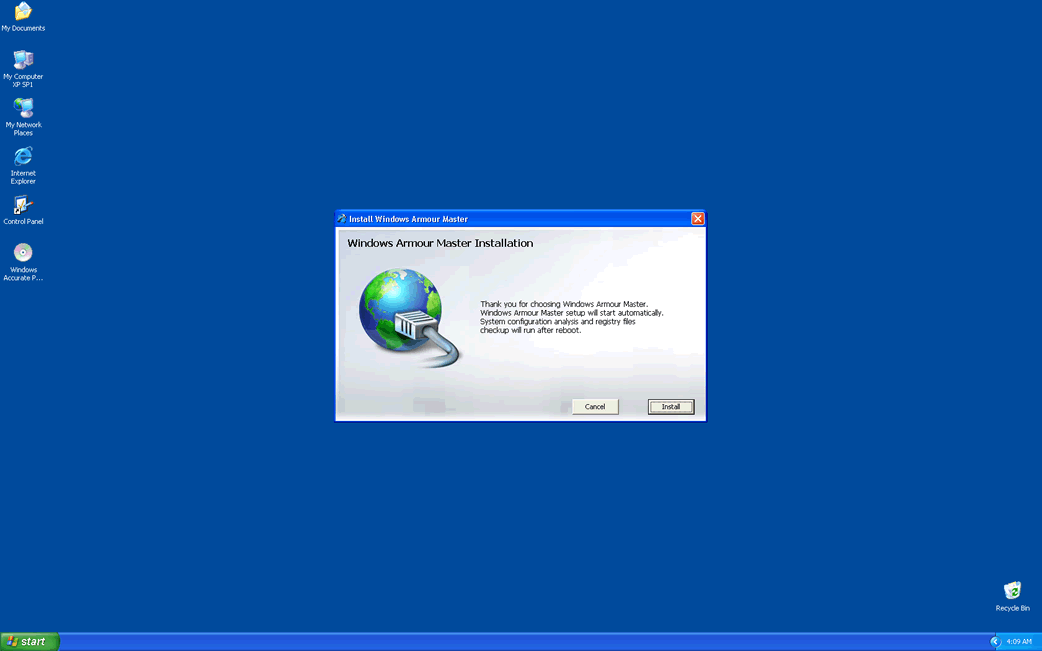
Windows Armour Master Image
Windows Armour Master is a fake anti-spyware application and a new duplicate of Windows Armature Master which poses as a reputable security software, but, in reality attempts to trick unsuspecting PC users. Windows Armour Master was designed by hackers to deceive computer users and extort their money. Windows Armour Master spread on the web via bogus online malware scanners, browser hijackers and spam emails. When installed on a machine, Windows Armour Master starts a fictitious scanning of your PC system and lists lots of malware infections and security issues supposedly found on the compromised computer. However, all given threats and problems are falsified, and you should not trust them; otherwise, Windows Armour Master rogueware will steal your money. Then, Windows Armour Master suggests the targeted computer user to buy its imaginary registered version to eliminate those allegedly reported viruses and PC problems. You should not purchase Windows Armour Master scamware and remove it from your PC immediately after you detect it.
Table of Contents
SpyHunter Detects & Remove Windows Armour Master
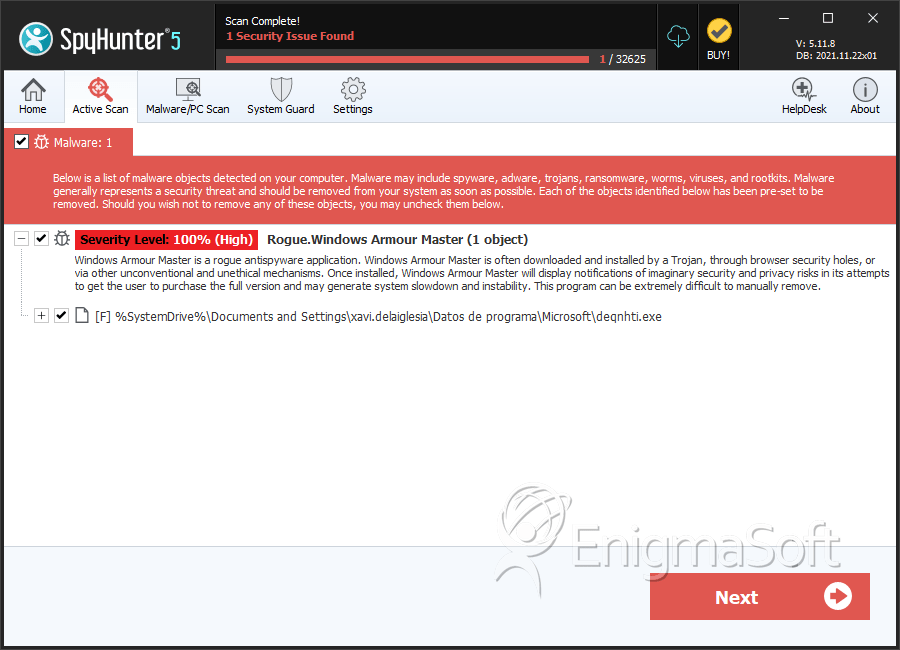
File System Details
| # | File Name | MD5 |
Detections
Detections: The number of confirmed and suspected cases of a particular threat detected on
infected computers as reported by SpyHunter.
|
|---|---|---|---|
| 1. | 5c228763b480f3d04e0789f9d77ab3dfef4a819e2d52c7a18c6357c9858eb7ac.exe | 7a83e4f5c5cdfb6703fa5b5566335f9d | 6 |
| 2. | deqnhti.exe | ||
| 3. | %UserProfile%\Application Data\Microsoft\[RANDOM CHARACTERS].exe |

Submit Comment
Please DO NOT use this comment system for support or billing questions. For SpyHunter technical support requests, please contact our technical support team directly by opening a customer support ticket via your SpyHunter. For billing issues, please refer to our "Billing Questions or Problems?" page. For general inquiries (complaints, legal, press, marketing, copyright), visit our "Inquiries and Feedback" page.