System Fix
Threat Scorecard
EnigmaSoft Threat Scorecard
EnigmaSoft Threat Scorecards are assessment reports for different malware threats which have been collected and analyzed by our research team. EnigmaSoft Threat Scorecards evaluate and rank threats using several metrics including real-world and potential risk factors, trends, frequency, prevalence, and persistence. EnigmaSoft Threat Scorecards are updated regularly based on our research data and metrics and are useful for a wide range of computer users, from end users seeking solutions to remove malware from their systems to security experts analyzing threats.
EnigmaSoft Threat Scorecards display a variety of useful information, including:
Ranking: The ranking of a particular threat in EnigmaSoft’s Threat Database.
Severity Level: The determined severity level of an object, represented numerically, based on our risk modeling process and research, as explained in our Threat Assessment Criteria.
Infected Computers: The number of confirmed and suspected cases of a particular threat detected on infected computers as reported by SpyHunter.
See also Threat Assessment Criteria.
| Threat Level: | 100 % (High) |
| Infected Computers: | 188 |
| First Seen: | November 14, 2011 |
| Last Seen: | April 18, 2018 |
| OS(es) Affected: | Windows |
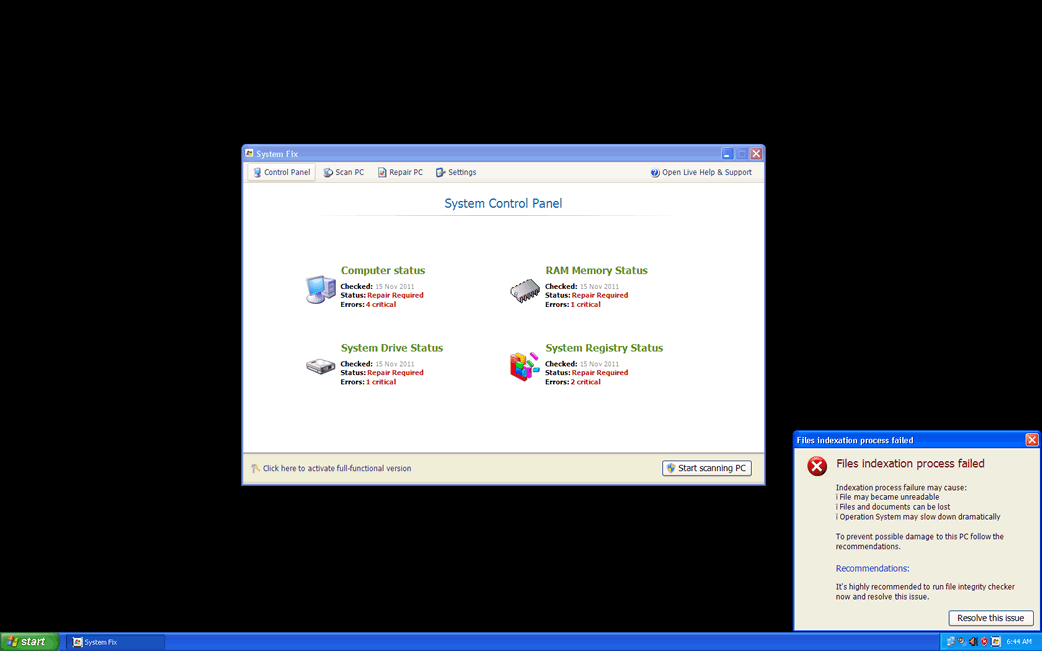
System Fix Image
Despite its name, System Fix is not designed to fix your computer system. Rather, System Fix is a rogue hard disk defragmentation program, which pretends to be a legitimate security program in order to steal your money. System Fix is part of a large number of fake defragmenters which include HDD Fix, HDD Repair, and System Restore. ESG PC security researchers strongly recommend against downloading or installing System Fix. If System Fix is already on your computer, this is a definite sign that your computer has become infected with dangerous Trojans. A System Fix infection is quite an obvious event since, as soon as the rogue defragmenter is installed, it will display a huge number of alarming error messages and fake security alerts. Do not fall for the System Fix scam; these fake notifications are all designed to alarm the victim, in order to convince the infected computer's owner to acquire a "full version" of this bogus security application.
Table of Contents
Problems Associated with System Fix
A System Fix infection is highly visible. Unlike other Trojan infections which depend on being undetectable, System Fix wants you to know that System Fix is present, and deliberately cause a large number of problems to ensure that you buy this fake security program. Some problems associated with System Fix include the following.
- In the event of a System Fix infection, many of your files, folders and applications may appear to disappear suddenly. Do not worry, your files are not gone; System Fix changes their settings to "hidden" so that it will appear that they have been deleted.
- One of the main symptoms of a System Fix infection is a flood of constant alarming error messages, claiming catastrophic problems in your operating system.
- A computer infected with System Fix will launch this fake security program at start-up without the user's authorization. This means that every time you start up Windows you will be greeted by the System Fix splash screen, followed by a fake system scan and a plea for you to acquire a "full version" of this malicious security application.
- A System Fix infection does not play nice with your system. Computers infected with System Fix will become slow and prone to frequent crashes and the dreaded "blue screen of death."
Aliases
15 security vendors flagged this file as malicious.
| Anti-Virus Software | Detection |
|---|---|
| Kaspersky | Trojan.Win32.Vilsel.bfhb |
| Avast | Win32:Jorik-DR [Trj] |
| Ikarus | Trojan.Win32.Vilsel |
| DrWeb | Trojan.Fakealert.27030 |
| BitDefender | Trojan.Generic.KDV.436378 |
| Kaspersky | Trojan.Win32.Vilsel.bfdz |
| Kaspersky | Trojan.Win32.Jorik.Fraud.iyg |
| Kaspersky | Trojan.Win32.Vilsel.bfgw |
| NOD32 | a variant of Win32/Kryptik.WEN |
| AVG | Downloader.Zlob.BDYF |
| AhnLab-V3 | Trojan/Win32.Vilsel |
| DrWeb | Trojan.Fakealert.27037 |
| BitDefender | Trojan.Generic.KDV.437189 |
| Kaspersky | Trojan.Win32.Vilsel.bfdv |
| eSafe | Win32.FakeAV.Oz |
SpyHunter Detects & Remove System Fix
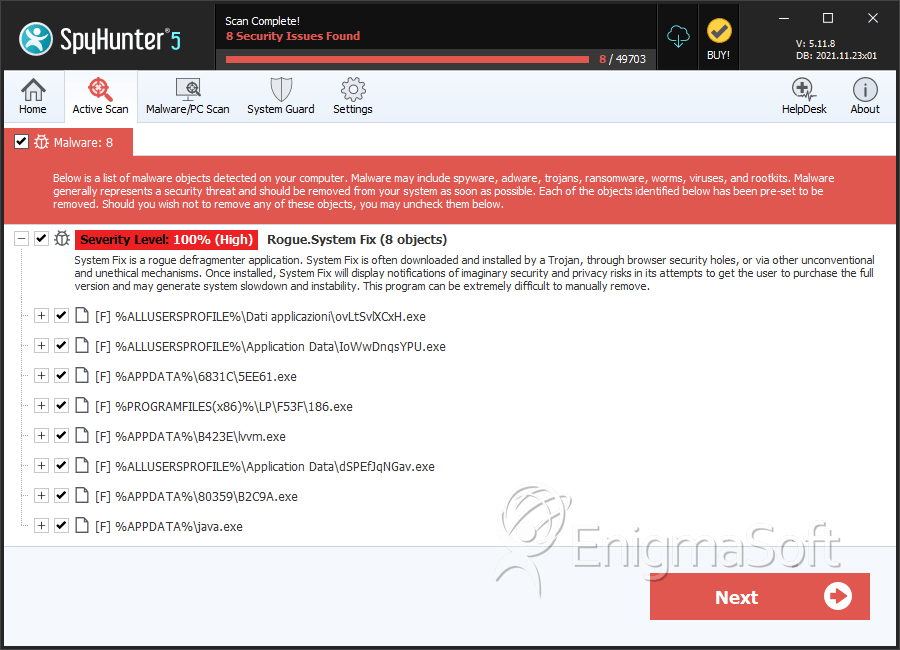
System Fix Video
Tip: Turn your sound ON and watch the video in Full Screen mode.
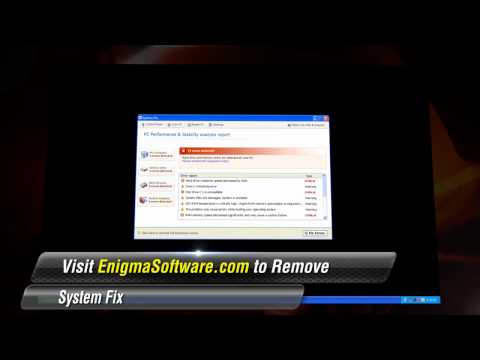
File System Details
| # | File Name | MD5 |
Detections
Detections: The number of confirmed and suspected cases of a particular threat detected on
infected computers as reported by SpyHunter.
|
|---|---|---|---|
| 1. | ovLtSvlXCxH.exe | 5775d6d45730566c4ad1a08f69396799 | 35 |
| 2. | ovLtSvlXCxH.exe | b3d049c86963176bfa97cb69e6f2ece1 | 31 |
| 3. | ovLtSvlXCxH.exe | 514841dc38f8b35eeb43fbdb36ca8bfd | 23 |
| 4. | lvvm.exe | 4f988d2cd0e25b8dedcd7d9321819846 | 22 |
| 5. | IoWwDnqsYPU.exe | 9979ba49d3bc0db9e237b1986e319987 | 8 |
| 6. | 5EE61.exe | d962c1c3149b4f99f3ab339137ae8921 | 4 |
| 7. | 186.exe | bcd0e7764edf6cb3119990826fb70662 | 4 |
| 8. | lvvm.exe | 01ddb1f6d60ee53a5f27746a622e4365 | 3 |
| 9. | dSPEfJqNGav.exe | b8b4d7fd7f49141f2a2459cdf18b975a | 3 |
| 10. | B2C9A.exe | 66ad60d42754559638d94554f999b563 | 2 |
| 11. | java.exe | 64eaa4d0f5feb73c65174a25f2d9942f | 2 |
| 12. | 97E.exe | 3a132d79ff5b577c8ea00bad8da6304d | 2 |
| 13. | lvvm.exe | 2d52a454a9b78db1509d62dea385d15c | 2 |
| 14. | POrAEHHCNGan.exe | 1cd587b82c91914d9a3de874a5362437 | 1 |
| 15. | gcM4SGa6XY2qLk.exe | e3de193284cc955efc5fb4b0e4b348de | 1 |
| 16. | lvvm.exe | 15a6905c3aa65016611aba247bab6e3f | 1 |
| 17. | IoWwDnqsYPU.exe | c8dc95c461e259ac7d8c6a6299c05bea | 1 |
| 18. | 2492.exe | 99f98b2d53930c287c58f410110a260f | 1 |
| 19. | ABrSmUWHNf.exe | 2a2d3bfc5c0b76ad0ccd7afafc7c4769 | 1 |
| 20. | 87B.exe | 81bbd7daa950826d94b1a5f19f41e432 | 1 |
| 21. | AnxAWyvzgmN5fQ.exe | bb262d54a6fa8b89d3f30b2e37edd247 | 1 |
| 22. | %AllUsersProfile%\[RANDOM CHARACTERS].exe | ||
| 23. | 6DSS92c31Apgjk.exe | ||
| 24. | %Temp%\smtmp\1 | ||
| 25. | %Temp%\smtmp\4 | ||
| 26. | %StartMenu%\Programs\System Fix\Uninstall System Fix.lnk | ||
| 27. | %Temp%\smtmp\ | ||
| 28. | %Temp%\smtmp\3 | ||
| 29. | %StartMenu%\Programs\System Fix\System Fix.lnk | ||
| 30. | %Desktop%\System Fix.lnk | ||
| 31. | %Temp%\smtmp\2 | ||
| 32. | %StartMenu%\Programs\System Fix\ | ||
| 33. | %AppData%\Microsoft\Internet Explorer\Quick Launch\System Fix.lnk | ||
| 34. | RhsEkxxjfUhuhw.exe | cd3c642eaacd86c7893e1608d8c57dc7 | 0 |
| 35. | Wx7FHng4rJ4QFn.exe | 8d2327e5ff0ebabfab262b7c146b8b60 | 0 |












