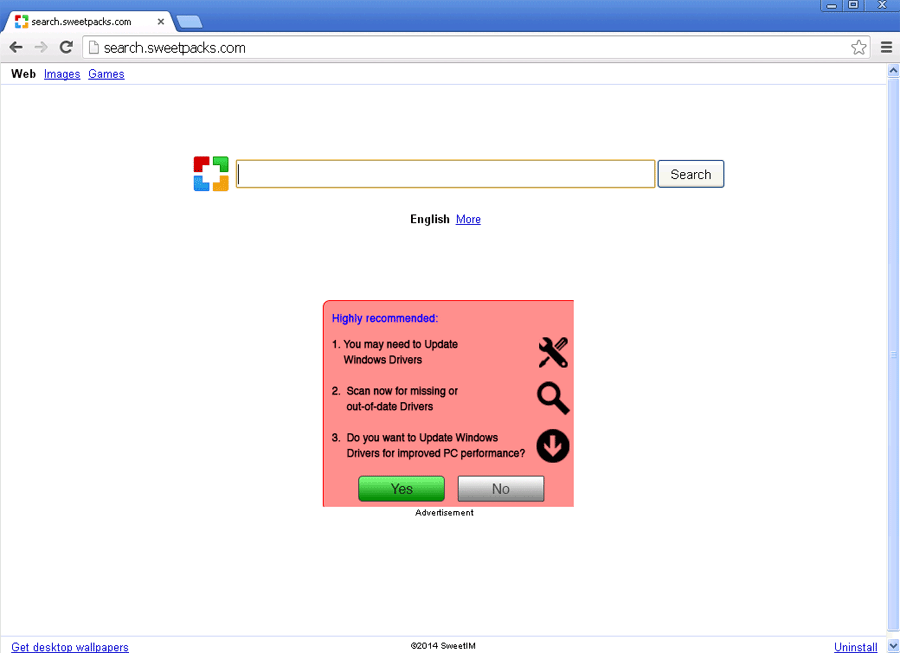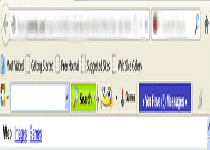#
File Name
Detections i
Detections: The number of confirmed and suspected cases of a particular threat detected on
infected computers as reported by SpyHunter.
1.
C:\Program Files\SweetIM\Communicator\SweetPacksUpdateManager.exe
+
Name:
C:\Program Files\SweetIM\Communicator\SweetPacksUpdateManager.exe Type:
Executable File
2.
C:\Program Files\SweetIM\Messenger\ContentPackagesActivationHandler.exe
+
Name:
C:\Program Files\SweetIM\Messenger\ContentPackagesActivationHandler.exe Type:
Executable File
3.
C:\Program Files\SweetIM\Communicator\mgxml_wrapper.dll
+
Name:
C:\Program Files\SweetIM\Communicator\mgxml_wrapper.dll Type:
Dynamic link library
4.
C:\Program Files\SweetIM\Communicator\mgcommunication.dll
+
Name:
C:\Program Files\SweetIM\Communicator\mgcommunication.dll Type:
Dynamic link library
5.
C:\Users\\AppData\Local\Temp\~34C5.tmp
+
Name:
C:\Users\<username>\AppData\Local\Temp\~34C5.tmp Size:
77B (77 bytes) Type:
Temporary File
6.
C:\Program Files\SweetIM\Communicator\mgsimcommon.dll
+
Name:
C:\Program Files\SweetIM\Communicator\mgsimcommon.dll Type:
Dynamic link library
7.
C:\Program Files\SweetIM\Communicator\mgcommon.dll
+
Name:
C:\Program Files\SweetIM\Communicator\mgcommon.dll Type:
Dynamic link library
8.
C:\Program Files\SweetIM\Communicator\resources\sqlite\mgSqlite3.dll
+
Name:
C:\Program Files\SweetIM\Communicator\resources\sqlite\mgSqlite3.dll Type:
Dynamic link library
9.
C:\Program Files\SweetIM\Messenger\SweetIM.exe
+
Name:
C:\Program Files\SweetIM\Messenger\SweetIM.exe Type:
Executable File
10.
C:\Program Files\SweetIM\Messenger\mgcommunication.dll
+
Name:
C:\Program Files\SweetIM\Messenger\mgcommunication.dll Type:
Dynamic link library
11.
C:\Program Files\SweetIM\Messenger\mgAdaptersProxy.dll
+
Name:
C:\Program Files\SweetIM\Messenger\mgAdaptersProxy.dll Type:
Dynamic link library
12.
C:\Program Files\SweetIM\Messenger\default.xml
+
Name:
C:\Program Files\SweetIM\Messenger\default.xml
13.
C:\Program Files\SweetIM\Messenger\mgSweetIM.dll
+
Name:
C:\Program Files\SweetIM\Messenger\mgSweetIM.dll Type:
Dynamic link library
14.
C:\Program Files\SweetIM\Messenger\mgArchive.dll
+
Name:
C:\Program Files\SweetIM\Messenger\mgArchive.dll Type:
Dynamic link library
15.
C:\Program Files\SweetIM\Messenger\mgcommon.dll
+
Name:
C:\Program Files\SweetIM\Messenger\mgcommon.dll Type:
Dynamic link library
16.
C:\Program Files\SweetIM\Messenger\mgxml_wrapper.dll
+
Name:
C:\Program Files\SweetIM\Messenger\mgxml_wrapper.dll Type:
Dynamic link library
17.
C:\Program Files\SweetIM\Messenger\mgYahooAuto.dll
+
Name:
C:\Program Files\SweetIM\Messenger\mgYahooAuto.dll Type:
Dynamic link library
18.
C:\Program Files\SweetIM\Messenger\mgYahooMessengerAdapter.dll
+
Name:
C:\Program Files\SweetIM\Messenger\mgYahooMessengerAdapter.dll Type:
Dynamic link library
19.
C:\Program Files\SweetIM\Messenger\mgconfig.dll
+
Name:
C:\Program Files\SweetIM\Messenger\mgconfig.dll Type:
Dynamic link library
20.
C:\Program Files\SweetIM\Messenger\mgFlashPlayer.dll
+
Name:
C:\Program Files\SweetIM\Messenger\mgFlashPlayer.dll Type:
Dynamic link library
21.
C:\Program Files\SweetIM\Messenger\mgsimcommon.dll
+
Name:
C:\Program Files\SweetIM\Messenger\mgsimcommon.dll Type:
Dynamic link library
22.
C:\Program Files\SweetIM\Messenger\mgUpdateSupport.dll
+
Name:
C:\Program Files\SweetIM\Messenger\mgUpdateSupport.dll Type:
Dynamic link library
23.
C:\Program Files\SweetIM\Messenger\msvcp71.dll
+
Name:
C:\Program Files\SweetIM\Messenger\msvcp71.dll Type:
Dynamic link library
24.
C:\Program Files\SweetIM\Messenger\msvcr71.dll
+
Name:
C:\Program Files\SweetIM\Messenger\msvcr71.dll Type:
Dynamic link library
25.
C:\Program Files\SweetIM\Messenger\resources\images\AudibleButton.png
+
Name:
C:\Program Files\SweetIM\Messenger\resources\images\AudibleButton.png
26.
C:\Program Files\sweetpacks bundle uninstaller\uninstaller.exe
+
Name:
C:\Program Files\sweetpacks bundle uninstaller\uninstaller.exe Type:
Executable File
27.
C:\WINDOWS\system32\dmwu.exe
+
Name:
C:\WINDOWS\system32\dmwu.exe Type:
Executable File
28.
C:\WINDOWS\system32\ARFC\wrtc.exe
+
Name:
C:\WINDOWS\system32\ARFC\wrtc.exe Type:
Executable File
29.
C:\WINDOWS\system32\jmdp\SweetNT.crx
+
Name:
C:\WINDOWS\system32\jmdp\SweetNT.crx
30.
C:\WINDOWS\system32\ImHttpComm.dll
+
Name:
C:\WINDOWS\system32\ImHttpComm.dll Type:
Dynamic link library
31.
C:\WINDOWS\system32\WNLT\Installation\uninstaller.exe
+
Name:
C:\WINDOWS\system32\WNLT\Installation\uninstaller.exe Type:
Executable File
32.
%CommonAppData%\SweetIM\Messenger\conf\sweetim.xml
+
Name:
%CommonAppData%\SweetIM\Messenger\conf\sweetim.xml
33.
%CommonAppData%\SweetIM\Messenger\conf\sweetimapp.xml
+
Name:
%CommonAppData%\SweetIM\Messenger\conf\sweetimapp.xml
34.
%CommonAppData%\SweetIM\Messenger\conf\adapter.xml
+
Name:
%CommonAppData%\SweetIM\Messenger\conf\adapter.xml
35.
%CommonAppData%\SweetIM\Messenger\conf\autoupdate.xml
+
Name:
%CommonAppData%\SweetIM\Messenger\conf\autoupdate.xml
36.
%CommonAppData%\SweetIM\Communicator\conf\communicator.xml
+
Name:
%CommonAppData%\SweetIM\Communicator\conf\communicator.xml
37.
%CommonAppData%\SweetIM\Messenger\conf\contentpackages.xml
+
Name:
%CommonAppData%\SweetIM\Messenger\conf\contentpackages.xml
38.
%CommonAppData%\SweetIM\Messenger\conf\logger.xml
+
Name:
%CommonAppData%\SweetIM\Messenger\conf\logger.xml
39.
%CommonAppData%\SweetIM\Messenger\conf\messages.xml
+
Name:
%CommonAppData%\SweetIM\Messenger\conf\messages.xml
40.
%CommonAppData%\SweetIM\Messenger\conf\users\main_user_config.xml
+
Name:
%CommonAppData%\SweetIM\Messenger\conf\users\main_user_config.xml
41.
%CommonAppData%\SweetIM\Messenger\data\Bars\Default\100\bar.html
+
Name:
%CommonAppData%\SweetIM\Messenger\data\Bars\Default\100\bar.html
42.
%CommonAppData%\SweetIM\Messenger\data\contentdb\cache_indx.dat
+
Name:
%CommonAppData%\SweetIM\Messenger\data\contentdb\cache_indx.dat Type:
Data file
43.
%CommonAppData%\SweetIM\Messenger\data\packages\FailDialog\close_but.gif
+
Name:
%CommonAppData%\SweetIM\Messenger\data\packages\FailDialog\close_but.gif
44.
%CommonAppData%\SweetIM\Messenger\data\packages\FailDialog\failure_dialog_BG.jpg
+
Name:
%CommonAppData%\SweetIM\Messenger\data\packages\FailDialog\failure_dialog_BG.jpg
45.
%CommonAppData%\SweetIM\Messenger\data\packages\FailDialog\activationFail.htm
+
Name:
%CommonAppData%\SweetIM\Messenger\data\packages\FailDialog\activationFail.htm
46.
%CommonAppData%\SweetIM\Toolbars\Internet Explorer\cache\ccbd8b558f1d599e360b3dc00c89e1b1.facebook2.png
+
Name:
%CommonAppData%\SweetIM\Toolbars\Internet Explorer\cache\ccbd8b558f1d599e360b3dc00c89e1b1.facebook2.png
47.
%CommonAppData%\SweetIM\Toolbars\Internet Explorer\cache\dda5971490977d5465f836a12522f1a1.games3.png
+
Name:
%CommonAppData%\SweetIM\Toolbars\Internet Explorer\cache\dda5971490977d5465f836a12522f1a1.games3.png
48.
%CommonAppData%\SweetIM\Toolbars\Internet Explorer\cache\d7663980840977888075cdf06da9e63d.facebook2_hover.png
+
Name:
%CommonAppData%\SweetIM\Toolbars\Internet Explorer\cache\d7663980840977888075cdf06da9e63d.facebook2_hover.png
49.
%UserProfile%\Desktop\Search the Web.url
+
Name:
%UserProfile%\Desktop\Search the Web.url
50.
C:\Users\\AppData\Local\Temp\{F9730935-DBFC-4ED5-BE38-645EDDEA9C9D}\0x0409.ini
+
Name:
C:\Users\<username>\AppData\Local\Temp\{F9730935-DBFC-4ED5-BE38-645EDDEA9C9D}\0x0409.ini Size:
609B (609 bytes)
51.
C:\Users\\AppData\Local\Temp\{F9730935-DBFC-4ED5-BE38-645EDDEA9C9D}\SweetIESetup.msi
+
Name:
C:\Users\<username>\AppData\Local\Temp\{F9730935-DBFC-4ED5-BE38-645EDDEA9C9D}\SweetIESetup.msi Size:
1.24 MB (1249723 bytes) Type:
Windows Installer Package
52.
C:\Users\\AppData\Local\Temp\{F9730935-DBFC-4ED5-BE38-645EDDEA9C9D}\_ISMSIDEL.INI
+
Name:
C:\Users\<username>\AppData\Local\Temp\{F9730935-DBFC-4ED5-BE38-645EDDEA9C9D}\_ISMSIDEL.INI Size:
1.82 KB (1826 bytes)
53.
C:\Users\\AppData\Local\Temp\{F9730935-DBFC-4ED5-BE38-645EDDEA9C9D}\Setup.INI
+
Name:
C:\Users\<username>\AppData\Local\Temp\{F9730935-DBFC-4ED5-BE38-645EDDEA9C9D}\Setup.INI Size:
77B (77 bytes)
54.
%Program Files%\SweetIM\Toolbars\Internet Explorer\Microsoft.VC90.CRT\msvcp90.dll
+
Name:
%Program Files%\SweetIM\Toolbars\Internet Explorer\Microsoft.VC90.CRT\msvcp90.dll Size:
573B (573 bytes) Type:
Dynamic link library
55.
%Program Files%\SweetIM\Toolbars\Internet Explorer\Microsoft.VC90.CRT\msvcr90.dll
+
Name:
%Program Files%\SweetIM\Toolbars\Internet Explorer\Microsoft.VC90.CRT\msvcr90.dll Size:
655B (655 bytes) Type:
Dynamic link library
56.
%Program Files%\SweetIM\Toolbars\Internet Explorer\mgHelper.dll
+
Name:
%Program Files%\SweetIM\Toolbars\Internet Explorer\mgHelper.dll Size:
135B (135 bytes) Type:
Dynamic link library
57.
%Program Files%\SweetIM\Toolbars\Internet Explorer\mgxml_wrapper.dll
+
Name:
%Program Files%\SweetIM\Toolbars\Internet Explorer\mgxml_wrapper.dll Size:
65B (65 bytes) Type:
Dynamic link library
58.
%Program Files%\SweetIM\Toolbars\Internet Explorer\mgcommon.dll
+
Name:
%Program Files%\SweetIM\Toolbars\Internet Explorer\mgcommon.dll Size:
761B (761 bytes) Type:
Dynamic link library
59.
%Program Files%\SweetIM\Toolbars\Internet Explorer\mghooking.dll
+
Name:
%Program Files%\SweetIM\Toolbars\Internet Explorer\mghooking.dll Size:
155B (155 bytes) Type:
Dynamic link library
60.
%Program Files%\SweetIM\Toolbars\Internet Explorer\resources\toolbar.xml
+
Name:
%Program Files%\SweetIM\Toolbars\Internet Explorer\resources\toolbar.xml Size:
23B (23 bytes)
61.
%Program Files%\SweetIM\Toolbars\Internet Explorer\mgconfig.dll
+
Name:
%Program Files%\SweetIM\Toolbars\Internet Explorer\mgconfig.dll Size:
57B (57 bytes) Type:
Dynamic link library
62.
%Program Files%\SweetIM\Toolbars\Internet Explorer\mgsimcommon.dll
+
Name:
%Program Files%\SweetIM\Toolbars\Internet Explorer\mgsimcommon.dll Size:
86B (86 bytes) Type:
Dynamic link library
63.
%Program Files%\SweetIM\Toolbars\Internet Explorer\mgToolbarIE.dll
+
Name:
%Program Files%\SweetIM\Toolbars\Internet Explorer\mgToolbarIE.dll Size:
49B (49 bytes) Type:
Dynamic link library
64.
C:\Windows\Installer\MSI3EF4.tmp
+
Name:
C:\Windows\Installer\MSI3EF4.tmp Size:
102B (102 bytes) Type:
Temporary File
65.
C:\Windows\Installer\MSI3F71.tmp
+
Name:
C:\Windows\Installer\MSI3F71.tmp Size:
421B (421 bytes) Type:
Temporary File
66.
C:\Windows\Installer\MSI7594.tmp
+
Name:
C:\Windows\Installer\MSI7594.tmp Size:
61B (61 bytes) Type:
Temporary File
67.
C:\Windows\Installer\MSI3D8C.tmp
+
Name:
C:\Windows\Installer\MSI3D8C.tmp Size:
61B (61 bytes) Type:
Temporary File
68.
C:\Windows\Installer\MSI6453.tmp
+
Name:
C:\Windows\Installer\MSI6453.tmp Size:
421B (421 bytes) Type:
Temporary File
69.
C:\Windows\Installer\MSI6A3E.tmp
+
Name:
C:\Windows\Installer\MSI6A3E.tmp Size:
421B (421 bytes) Type:
Temporary File
70.
C:\Users\\AppData\Local\Temp\{F4E33CE5-A7AB-4F68-A7E7-F0AA84EF2D9E}\mgSqlite3.dll
+
Name:
C:\Users\<username>\AppData\Local\Temp\{F4E33CE5-A7AB-4F68-A7E7-F0AA84EF2D9E}\mgSqlite3.dll Size:
744.06 KB (744060 bytes) Type:
Dynamic link library
71.
C:\Users\\AppData\Local\Temp\SweetIMSetup.exe
+
Name:
C:\Users\<username>\AppData\Local\Temp\SweetIMSetup.exe Size:
53B (53 bytes) Type:
Executable File
72.
C:\Users\\AppData\Local\Temp\1401895078_406507_787_2.tmp
+
Name:
C:\Users\<username>\AppData\Local\Temp\1401895078_406507_787_2.tmp Size:
149B (149 bytes) Type:
Temporary File
73.
C:\Users\\AppData\Local\Temp\1401895075_403574_310_13.tmp
+
Name:
C:\Users\<username>\AppData\Local\Temp\1401895075_403574_310_13.tmp Size:
3B (3 bytes) Type:
Temporary File
74.
C:\Users\\AppData\Local\Temp\1401895075_403543_310_9.tmp
+
Name:
C:\Users\<username>\AppData\Local\Temp\1401895075_403543_310_9.tmp Size:
4B (4 bytes) Type:
Temporary File
75.
C:\Users\\AppData\Local\Temp\1401895075_403605_310_15.tmp
+
Name:
C:\Users\<username>\AppData\Local\Temp\1401895075_403605_310_15.tmp Size:
393B (393 bytes) Type:
Temporary File
76.
C:\Users\\AppData\Local\Temp\1401895075_403574_310_11.tmp
+
Name:
C:\Users\<username>\AppData\Local\Temp\1401895075_403574_310_11.tmp Size:
49B (49 bytes) Type:
Temporary File
77.
C:\Users\\AppData\Local\Temp\1401895097_425539_399_4.tmp
+
Name:
C:\Users\<username>\AppData\Local\Temp\1401895097_425539_399_4.tmp Size:
308B (308 bytes) Type:
Temporary File
78.
C:\Users\\AppData\Local\Temp\Shortcut_%original file name%.exe
+
Name:
C:\Users\<username>\AppData\Local\Temp\Shortcut_%original file name%.exe Size:
60.61 KB (60618 bytes) Type:
Executable File
79.
C:\Users\\AppData\Local\Temp\SweetIESetup.exe
+
Name:
C:\Users\<username>\AppData\Local\Temp\SweetIESetup.exe Size:
146B (146 bytes) Type:
Executable File
80.
C:\Users\\AppData\Local\Microsoft\Windows\History\desktop.ini
+
Name:
C:\Users\<username>\AppData\Local\Microsoft\Windows\History\desktop.ini Size:
254B (254 bytes)
81.
C:\Users\\AppData\Local\Microsoft\Windows\History\History.IE5\desktop.ini
+
Name:
C:\Users\<username>\AppData\Local\Microsoft\Windows\History\History.IE5\desktop.ini Size:
254B (254 bytes)
82.
C:\Users\\AppData\Local\Microsoft\Windows\Temporary Internet Files\Content.IE5\index.dat
+
Name:
C:\Users\<username>\AppData\Local\Microsoft\Windows\Temporary Internet Files\Content.IE5\index.dat Size:
16B (16 bytes) Type:
Data file
83.
C:\Users\\AppData\Local\Microsoft\Windows\Temporary Internet Files\Content.IE5\AWQM5W29\desktop.ini
+
Name:
C:\Users\<username>\AppData\Local\Microsoft\Windows\Temporary Internet Files\Content.IE5\AWQM5W29\desktop.ini Size:
67B (67 bytes)
84.
C:\Users\\AppData\Local\Microsoft\Windows\Temporary Internet Files\Content.IE5\desktop.ini
+
Name:
C:\Users\<username>\AppData\Local\Microsoft\Windows\Temporary Internet Files\Content.IE5\desktop.ini Size:
67B (67 bytes)
85.
C:\Users\\AppData\Local\Microsoft\Windows\Temporary Internet Files\Content.IE5\2PPIFPB5\desktop.ini
+
Name:
C:\Users\<username>\AppData\Local\Microsoft\Windows\Temporary Internet Files\Content.IE5\2PPIFPB5\desktop.ini Size:
67B (67 bytes)
86.
C:\Users\\AppData\Roaming\Microsoft\Windows\Cookies\O3SLD0KY.txt
+
Name:
C:\Users\<username>\AppData\Roaming\Microsoft\Windows\Cookies\O3SLD0KY.txt Size:
78B (78 bytes)
87.
C:\Users\\AppData\Roaming\Microsoft\Windows\Cookies\GLGE2E5K.txt
+
Name:
C:\Users\<username>\AppData\Roaming\Microsoft\Windows\Cookies\GLGE2E5K.txt Size:
78B (78 bytes)
88.
C:\Users\\AppData\Roaming\Microsoft\Windows\Cookies\V9X7HFKE.txt
+
Name:
C:\Users\<username>\AppData\Roaming\Microsoft\Windows\Cookies\V9X7HFKE.txt Size:
78B (78 bytes)
89.
C:\Users\\AppData\Roaming\Microsoft\Windows\Cookies\T0GTGATN.txt
+
Name:
C:\Users\<username>\AppData\Roaming\Microsoft\Windows\Cookies\T0GTGATN.txt Size:
74B (74 bytes)
90.
C:\Users\\AppData\Roaming\Microsoft\Windows\Cookies\3K60BT2V.txt
+
Name:
C:\Users\<username>\AppData\Roaming\Microsoft\Windows\Cookies\3K60BT2V.txt Size:
75B (75 bytes)
91.
C:\Users\\AppData\Roaming\Microsoft\Windows\Cookies\931030CU.txt
+
Name:
C:\Users\<username>\AppData\Roaming\Microsoft\Windows\Cookies\931030CU.txt Size:
74B (74 bytes)
92.
C:\Users\\AppData\Roaming\Microsoft\Windows\Cookies\8TA95T24.txt
+
Name:
C:\Users\<username>\AppData\Roaming\Microsoft\Windows\Cookies\8TA95T24.txt Size:
79B (79 bytes)
93.
C:\Users\\AppData\Roaming\Microsoft\Windows\Cookies\EHTEWOXQ.txt
+
Name:
C:\Users\<username>\AppData\Roaming\Microsoft\Windows\Cookies\EHTEWOXQ.txt Size:
78B (78 bytes)
94.
C:\Users\\AppData\Roaming\Microsoft\Windows\Cookies\0E6DVPWG.txt
+
Name:
C:\Users\<username>\AppData\Roaming\Microsoft\Windows\Cookies\0E6DVPWG.txt Size:
74B (74 bytes)
95.
C:\Users\\AppData\Roaming\Microsoft\Windows\Cookies\RD1S97GG.txt
+
Name:
C:\Users\<username>\AppData\Roaming\Microsoft\Windows\Cookies\RD1S97GG.txt Size:
74B (74 bytes)
96.
C:\Users\\AppData\Local\Microsoft\Windows\Temporary Internet Files\Content.IE5\LZDITB4D\desktop.ini
+
Name:
C:\Users\<username>\AppData\Local\Microsoft\Windows\Temporary Internet Files\Content.IE5\LZDITB4D\desktop.ini Size:
67B (67 bytes)
97.
C:\Users\\AppData\Local\Microsoft\Windows\History\History.IE5\index.dat
+
Name:
C:\Users\<username>\AppData\Local\Microsoft\Windows\History\History.IE5\index.dat Size:
16B (16 bytes) Type:
Data file
98.
C:\Users\\AppData\Local\Microsoft\Windows\Temporary Internet Files\Content.IE5\PBOX4Z0X\desktop.ini
+
Name:
C:\Users\<username>\AppData\Local\Microsoft\Windows\Temporary Internet Files\Content.IE5\PBOX4Z0X\desktop.ini Size:
67B (67 bytes)
99.
C:\Users\\Desktop\Continue SweetIM installation.lnk
+
Name:
C:\Users\<username>\Desktop\Continue SweetIM installation.lnk Size:
2B (2 bytes) Type:
Shortcut