Searchpage.com
Threat Scorecard
EnigmaSoft Threat Scorecard
EnigmaSoft Threat Scorecards are assessment reports for different malware threats which have been collected and analyzed by our research team. EnigmaSoft Threat Scorecards evaluate and rank threats using several metrics including real-world and potential risk factors, trends, frequency, prevalence, and persistence. EnigmaSoft Threat Scorecards are updated regularly based on our research data and metrics and are useful for a wide range of computer users, from end users seeking solutions to remove malware from their systems to security experts analyzing threats.
EnigmaSoft Threat Scorecards display a variety of useful information, including:
Ranking: The ranking of a particular threat in EnigmaSoft’s Threat Database.
Severity Level: The determined severity level of an object, represented numerically, based on our risk modeling process and research, as explained in our Threat Assessment Criteria.
Infected Computers: The number of confirmed and suspected cases of a particular threat detected on infected computers as reported by SpyHunter.
See also Threat Assessment Criteria.
| Ranking: | 10,488 |
| Threat Level: | 50 % (Medium) |
| Infected Computers: | 6,047 |
| First Seen: | October 31, 2013 |
| Last Seen: | February 1, 2025 |
| OS(es) Affected: | Windows |
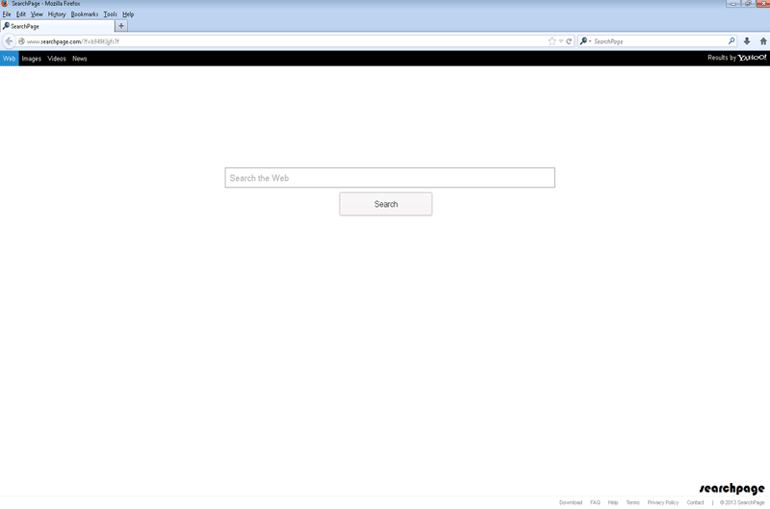
Searchpage.com Image
Searchpage.com is a suspicious search engine that is actually used to generate advertisement revenue instead of helping computer users find online content. Searchpage.com has been associated with PUPs (Potentially Unwanted Programs) which often take the form of Web browser toolbars. These are often adware or browser hijacker infections designed to profit at the expense of the computer user. PUPs associated with Searchpage.com are designed to force computer users to visit Searchpage.com repeatedly and to display various advertisements and links associated with Searchpage.com or with Searchpage.com's sponsors. If your computer is showing symptoms related to Searchpage.com, this usually indicates that it is necessary to remove unwanted components from your computer with the help of a reliable anti-malware program.
Table of Contents
Searchpage.com and the Unwanted Components it is Associated With
The most common way in which PUPs associated with Searchpage.com enter a computer is after the computer user downloads and installs freeware programs from unreliable sources, such as software download websites with poorly-regulated content. There are countless variants of the search engine scams, all similar to Searchpage.com. These are particularly effective ways of distributing threats because computer users redirected to Searchpage.com after carrying out an online search are more likely to try their search again on Searchpage.com, exposing themselves to advertisements and affiliate marketing links. This content may also be easily disguised as search results on Searchpage.com.
Typical Problems Linked to Searchpage.com’s Associated PUPs
There are several common symptoms associated with Searchpage.com and its associated PUPs. Problems related to Searchpage.com include the following:
- One of the most visible symptoms of PUPs associated with Searchpage.com is the unauthorized change to several of your Web browser settings. Computer users have complained that their Web browser's homepage and default search engine have been changed to Searchpage.com without permission.
- PUPs associated with Searchpage.com may cause pop-up windows and advertisements on the affected Web browser, often containing Searchpage.com itself or Web pages related in some way to Searchpage.com.
- Searchpage.com has been associated with potentially unsafe components that are used to track your online activity and browsing history for marketing purposes.
SpyHunter Detects & Remove Searchpage.com
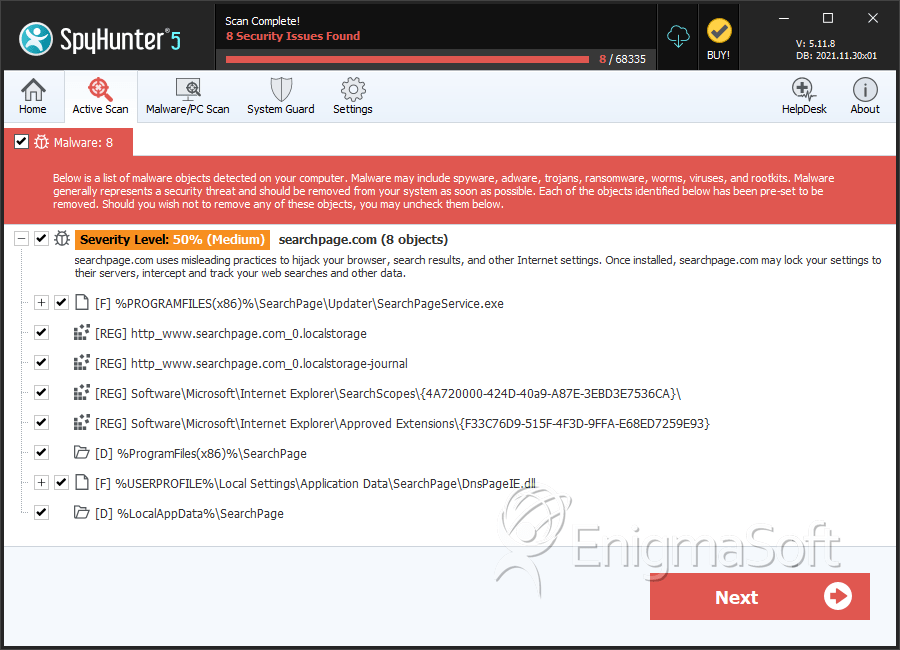
File System Details
| # | File Name | MD5 |
Detections
Detections: The number of confirmed and suspected cases of a particular threat detected on
infected computers as reported by SpyHunter.
|
|---|---|---|---|
| 1. | SearchPageService.exe | fe374329e429342ef1077add0d46c2e3 | 1,345 |
| 2. | searchpage.exe | c4a644084e91a0e7fc9abeff058d68a2 | 1 |
| 3. | DnsPageIE.dll | 69e3523eea08f918a67aff5604b82e12 | 1 |
Registry Details
Directories
Searchpage.com may create the following directory or directories:
| %AppData%\Microsoft\Windows\Start Menu\Programs\SearchPage |
| %LocalAppData%\SearchPage |
| %ProgramFiles%\SearchPage |
| %ProgramFiles(x86)%\SearchPage |
URLs
Searchpage.com may call the following URLs:
| searchpage.com |
