PC Performer
Threat Scorecard
EnigmaSoft Threat Scorecard
EnigmaSoft Threat Scorecards are assessment reports for different malware threats which have been collected and analyzed by our research team. EnigmaSoft Threat Scorecards evaluate and rank threats using several metrics including real-world and potential risk factors, trends, frequency, prevalence, and persistence. EnigmaSoft Threat Scorecards are updated regularly based on our research data and metrics and are useful for a wide range of computer users, from end users seeking solutions to remove malware from their systems to security experts analyzing threats.
EnigmaSoft Threat Scorecards display a variety of useful information, including:
Popularity Rank: The ranking of a particular threat in EnigmaSoft’s Threat Database.
Severity Level: The determined severity level of an object, represented numerically, based on our risk modeling process and research, as explained in our Threat Assessment Criteria.
Infected Computers: The number of confirmed and suspected cases of a particular threat detected on infected computers as reported by SpyHunter.
See also Threat Assessment Criteria.
| Popularity Rank: | 11,403 |
| Threat Level: | 10 % (Normal) |
| Infected Computers: | 27,803 |
| First Seen: | September 2, 2013 |
| Last Seen: | January 28, 2026 |
| OS(es) Affected: | Windows |
PC Performer is a PUP (Potentially Unwanted Program). PC Performer is promoted as a registry cleaner that is often bundled along with free software. Once PC Performer is installed on a computer, PC Performer will immediately try to alert you of numerous non-existent or exaggerated problems on your computer. Trying to use PC Performer to fix these supposed problems result in messages claiming that the computer user needs to purchase a 'full version' of PC Performer. However, PC Performer may not have a real effect on your computer's performance; in fact, it may make it significantly worse by interrupting your online activity and taking up system resources.
Table of Contents
How PC Performer Enters a Computer
PC Performer is usually bundled with free software, including media software and file conversion tools. You can always opt out of installing PC Performer, but many computer users overlook this feature. Because of this, computer users are surprised when PC Performer is installed on their computer, assuming that PC Performer is a malware infection. Although PC Performer does have many characteristics of other types of threats, PC Performer is not technically a malware infection since computer users install PC Performer on their own, have the option of not doing so and can usually remove PC Performer without the complications involved in removing a Trojan, rootkit or other sort of threats. Programs like PC Performer are commonly classified as PUPs or Potentially Unwanted Programs, and may cause many different problems on an affected computer.
The Problems Detected by PC Performer are Inexistent
There are several symptoms associated with PC Performer, including fake alerts, bogus system scans and pop-up messages. PC Performer claims that your Windows Registry has severe problems and offers to clean it. It is important to note that this would usually not affect your computer's performance significantly and that there are free alternatives that will not pester you with messages or demand payment. However, PC Performer can be uninstalled easily and does not infect your computer to the extent seen with rogue registry cleaners.
SpyHunter Detects & Remove PC Performer
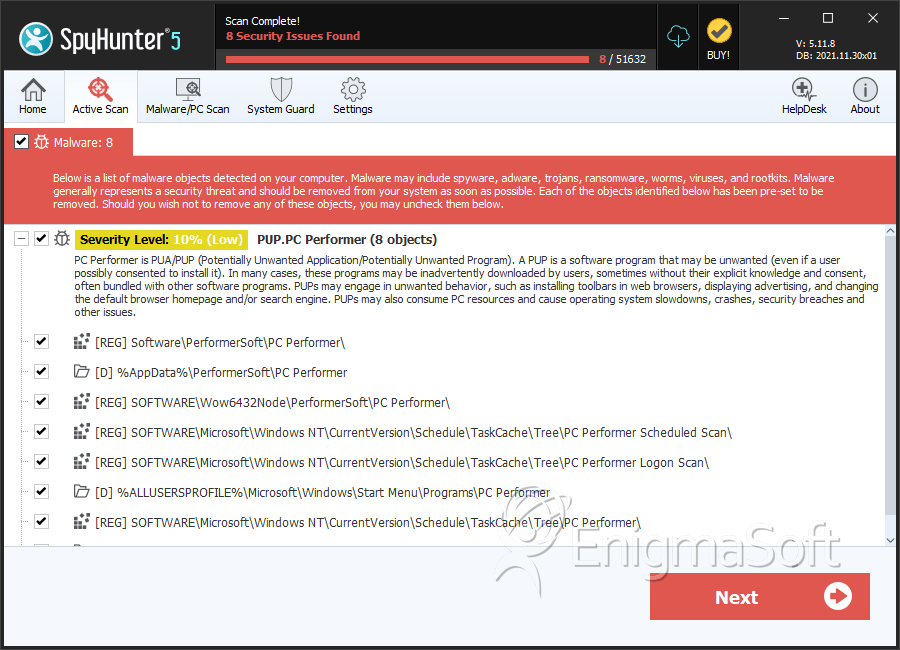
File System Details
| # | File Name | MD5 |
Detections
Detections: The number of confirmed and suspected cases of a particular threat detected on
infected computers as reported by SpyHunter.
|
|---|---|---|---|
| 1. | PCPerformer.exe | 26135c4c84d63aa01b4bb20d8d2208ec | 2,811 |
| 2. | roboot64.exe.vir | 5f9f3b0534551815c07f73c03ff84c5f | 1,150 |
| 3. | roboot64.exe | b006e233438cc1c19991d61e6f74ba74 | 724 |
| 4. | 9FBC9210408C9617AD1EB5CC110DD394-7338552 | 9fbc9210408c9617ad1eb5cc110dd394 | 516 |
| 5. | ~~browsermngr.dll | 02b9f8dd7eb0b9d0341926f180911587 | 100 |
| 6. | pcpmngr.exe | d66f574f37a3e7f04ddd6c34ce0bc8de | 2 |
| 7. | PCPerformerSetup.exe | 73b3632bc684ad8cc292972db4c0ee21 | 1 |
| 8. | pcpmngr.dll | 06a8d4cde4784557664bfae139e04293 | 1 |
| 9. | PCPMNGR.DLL | cd42137cc3f3715324907d6b31cf4eba | 1 |
| 10. | CPerformer_4993.exe | e5e3432d7f32d6cee6f23398cdb7707b | 0 |
Registry Details
Directories
PC Performer may create the following directory or directories:
| %ALLUSERSPROFILE%\Microsoft\Windows\Start Menu\Programs\PC Performer |
| %ALLUSERSPROFILE%\PC Performer Manager |
| %APPDATA%\Microsoft\Windows\Start Menu\Programs\PC Performer |
| %AppData%\PerformerSoft\PC Performer |
| %LOCALAPPDATA%\PCPerformerSetup |
| %ProgramFiles%\PC Performer |
| %ProgramFiles(x86)%\PC Performer |
