PadLock Screen Locker
The Padlock Screen Locker is a low-level threat that is used to force computer users to spend their hard earned money. Essentially, the Padlock Screen Locker locks computer users out of their computers. The Padlock Screen Locker displays a full-screen message that contains the image of a padlock. Computer users cannot bypass the Padlock Screen Locker lock screen, which takes the victim's computer hostage. These threats were among the most common types of threats some years ago, but the last couple of years, leading into 2016, have seen the rise of more sophisticated ransomware Trojans, which take the victim's files hostage by encrypting them with a strong encryption Trojan. Although it is possible that the Padlock Screen Locker may be improved to include an encryption functionality, as it stands currently, it is a low-level threat that is relatively simple to remove or bypass.
Table of Contents
Ways Used by the Padlock Screen Locker Trojan to Entering a Computer
The Padlock Screen Locker is designed to lock the victim's computer. The Padlock Screen Locker displays a padlock on the infected computer's desktop (this is the reason why the Padlock Screen Locker has received its name from malware researchers). The most common ways of distributing the Padlock Screen Locker include corrupted advertisements on untrustworthy websites, fake updates for Web browsers or software, and pirated software or media currently being distributed on file sharing networks or torrents. Visiting risky websites or engaging in illicit file sharing may include the risk of installing threats such as the Padlock Screen Locker. Advertisements and content on these websites may be poorly monitored and used by con artists to distribute threats.
How the Padlock Screen Locker Carries Out Its Attack
When computer users expose their computers to the Padlock Screen Locker, their machine will be locked. Apart from displaying its lock screen, the Padlock Screen Locker is designed to disable keyboard shortcuts (which could be used to bypass the Padlock Screen Locker pop-up window), as well as tools such as the Windows Task Manager or the Command Prompt, which could be used to remove the Padlock Screen Locker threat or its associated lock screen. The Padlock Screen Locker is nearly identical to a variety of other lock screen threats that have been released in the later half of 2016. The following text is displayed in the Padlock Screen Locker's lock screen:
'Your Files Have Been Deleted &
Your PC Has Been Locked!!!'
Although the victim's PC will have been locked, the Padlock Screen Locker does not have the capacity to delete the victim's files. This message is simply one of the ways in which the Padlock Screen Locker tries to trick computer users into panicking so that they become more likely to pay the Padlock Screen Locker ransom.
Dealing with the Padlock Screen Locker Threat
The Padlock Screen Locker has its unlock code hard coded, meaning that it can be extracted. The unlock code that has been identified in the Padlock Screen Locker's case is 'ajVr/G\RJz0R.' Entering this code into a small text box in the lock screen (without the quotation marks) will disable the Padlock Screen Locker and restore access to the infected computer. The Padlock Screen Locker also may be bypassed by starting up Windows in Safe Mode or using another alternate startup method.
In its current iteration, it is not that hard to deal with the Padlock Screen Locker Trojan. However, it is not out of the question that con artists may release a new version of this threat in the future. The Padlock Screen Locker may be improved to include encryption or to give it the capacity to delete files, rather than only displaying empty threats. Fortunately, for now dealing with the Padlock Screen Locker and similar screen lockers is relatively simple.
SpyHunter Detects & Remove PadLock Screen Locker
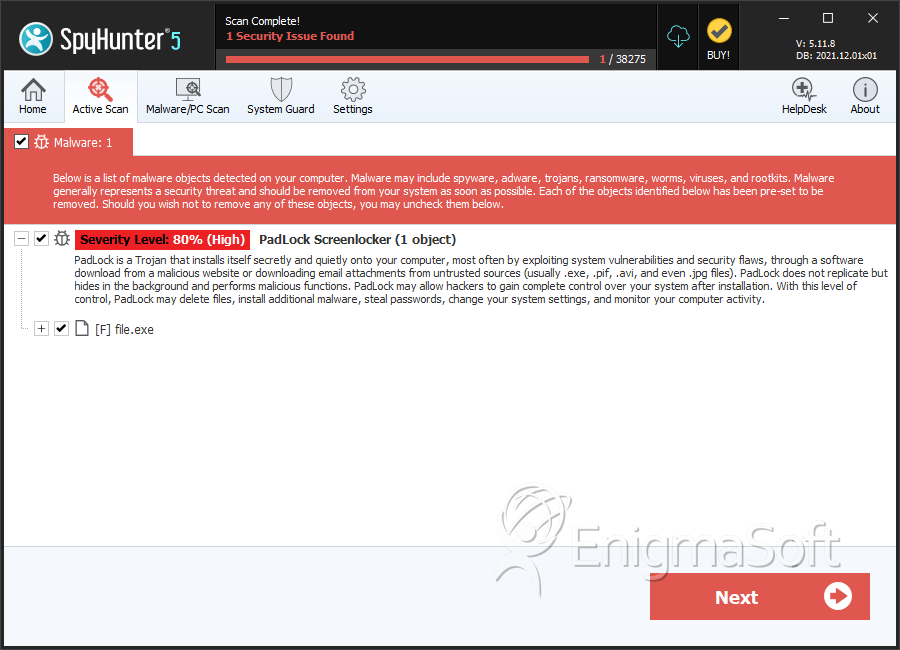
File System Details
| # | File Name | MD5 |
Detections
Detections: The number of confirmed and suspected cases of a particular threat detected on
infected computers as reported by SpyHunter.
|
|---|---|---|---|
| 1. | file.exe | a9321e58fb43a2451a253e00cf078268 | 0 |


Submit Comment
Please DO NOT use this comment system for support or billing questions. For SpyHunter technical support requests, please contact our technical support team directly by opening a customer support ticket via your SpyHunter. For billing issues, please refer to our "Billing Questions or Problems?" page. For general inquiries (complaints, legal, press, marketing, copyright), visit our "Inquiries and Feedback" page.