MySafeSavings Ads
Threat Scorecard
EnigmaSoft Threat Scorecard
EnigmaSoft Threat Scorecards are assessment reports for different malware threats which have been collected and analyzed by our research team. EnigmaSoft Threat Scorecards evaluate and rank threats using several metrics including real-world and potential risk factors, trends, frequency, prevalence, and persistence. EnigmaSoft Threat Scorecards are updated regularly based on our research data and metrics and are useful for a wide range of computer users, from end users seeking solutions to remove malware from their systems to security experts analyzing threats.
EnigmaSoft Threat Scorecards display a variety of useful information, including:
Popularity Rank: The ranking of a particular threat in EnigmaSoft’s Threat Database.
Severity Level: The determined severity level of an object, represented numerically, based on our risk modeling process and research, as explained in our Threat Assessment Criteria.
Infected Computers: The number of confirmed and suspected cases of a particular threat detected on infected computers as reported by SpyHunter.
See also Threat Assessment Criteria.
| Popularity Rank: | 20,296 |
| Threat Level: | 20 % (Normal) |
| Infected Computers: | 7,613 |
| First Seen: | April 2, 2016 |
| Last Seen: | October 24, 2025 |
| OS(es) Affected: | Windows |
MySafeSavings is a PUP (Potentially Unwanted Program), that may be linked to irritating behavior on the affected computer. The presence of the MySafeSavings add-on on a Web browser is regarded as unwanted because MySafeSavings may cause various types of problems on an affected PCs. Although MySafeSavings is promoted as a useful tool to gain access to discounts and save money, MySafeSavings may not provide a useful service and is instead used to make money at the expense of affected computer users. MySafeSavings may be linked to advertisements that may try to convince you that your computer is infected with threats or make you download fake software updates that may be additional PUPs or adware. Although MySafeSavings and similar programs are not considered threatening, their connection to known tactics that may result in the loss of money and privacy concerns makes them a problem.
Table of Contents
Known Online Tactics that may be Associated with MySafeSavings
Although MySafeSavings seems fairly innocuous, MySafeSavings may be associated with several online tactics that may lead to further issues down the line. Below are some known tactics that may be connected in some way to MySafeSavings or symptoms associated with this PUP:
- MySafeSavings may display pop-up messages claiming that it is necessary to call a phone number for technical support because of a severe issue on your computer. When computer users call these numbers, they may be asked to give away their credit card information or other information, as well as allowing the fraudsters to gain access to their computers under the guise of a 'technical support' or 'maintenance.'
- MySafeSavings may be linked to irritating pop-up windows and notifications that may try to convince the computer users that software on their PCs is outdated. In most cases, these pop-ups may try to convince the computer user to download and install a supposed update, which may be an additional PUP. In some cases, these supposed updates may even be threatening, or contain components such as Trojan downloaders or keyloggers. Beware of supposed updates to Adobe Flash or Java.
- Pop-up advertisements and redirects associated with MySafeSavings may try to convince computer users to download and install fake system optimizers or rogue security software. These programs all operate by first claiming that the user's computer is infected with threats or has some error and then asking the computer user to 'upgrade' to a licensed or full version to remove these supposed problems.
Despite the way in which it is marketed, MySafeSavings may not be a legitimate program, and its main goal is to function as a delivery vehicle for additional tactics or questionable software. In most cases, symptoms associated with MySafeSavings may become so troublesome that the affected computer may become nearly impossible to use. However, you should remember that MySafeSavings itself is not considered threatening, even if it may lead to more severe kinds of problems eventually.
Common Symptoms that may be Linked to MySafeSavings
There are various symptoms that may be linked to MySafeSavings and similar PUPs. MySafeSavings may cause numerous performance problems on affected computers, which may slow down and become more susceptible to crashing frequently. This may happen because MySafeSavings may run in the background and take up system resources or conflict with other software. MySafeSavings also may make changes to the affected Web browser's settings, such as changing its homepage or security settings. The main symptoms related to MySafeSavings are the large volumes of advertisements and pop-up notifications that may be caused by this PUP.
SpyHunter Detects & Remove MySafeSavings Ads
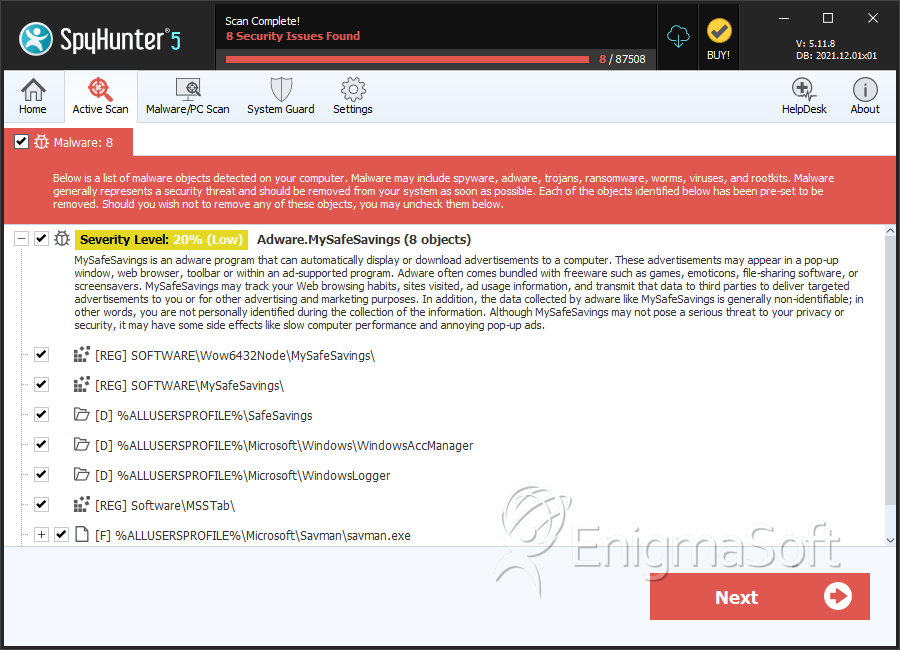
File System Details
| # | File Name | MD5 |
Detections
Detections: The number of confirmed and suspected cases of a particular threat detected on
infected computers as reported by SpyHunter.
|
|---|---|---|---|
| 1. | savman.exe | 9b7084472a38f5f361f55e896a4cd9c0 | 128 |
| 2. | wcmasc.exe | 56552d503915e3f029294d1b6c9e4735 | 48 |
| 3. | winlogger.exe | c8536753cb6659ed0696e2b8cf4d75fc | 35 |
| 4. | mysafesavings.exe | 6eebaf447aa2a4bc0473e99bf6ff8197 | 12 |
| 5. | gpsetup.exe | 8b9894f1a42cd71361aa4322ea7b184e | 0 |
Registry Details
Directories
MySafeSavings Ads may create the following directory or directories:
| %ALLUSERSPROFILE%\MSSavings |
| %ALLUSERSPROFILE%\Microsoft\Savman |
| %ALLUSERSPROFILE%\Microsoft\WindowsLogger |
| %ALLUSERSPROFILE%\Microsoft\Windows\WindowsAccManager |
| %ALLUSERSPROFILE%\MySafeSavings |
| %ALLUSERSPROFILE%\SafeSavings |
| %PROGRAMFILES%\MSSavings |
| %PROGRAMFILES%\MySafeSavings |
| %PROGRAMFILES%\SafeSavings |
| %PROGRAMFILES(x86)%\MSSavings |
| %PROGRAMFILES(x86)%\MySafeSavings |
| %PROGRAMFILES(x86)%\SafeSavings |
