Insurance Shine Ads
Threat Scorecard
EnigmaSoft Threat Scorecard
EnigmaSoft Threat Scorecards are assessment reports for different malware threats which have been collected and analyzed by our research team. EnigmaSoft Threat Scorecards evaluate and rank threats using several metrics including real-world and potential risk factors, trends, frequency, prevalence, and persistence. EnigmaSoft Threat Scorecards are updated regularly based on our research data and metrics and are useful for a wide range of computer users, from end users seeking solutions to remove malware from their systems to security experts analyzing threats.
EnigmaSoft Threat Scorecards display a variety of useful information, including:
Ranking: The ranking of a particular threat in EnigmaSoft’s Threat Database.
Severity Level: The determined severity level of an object, represented numerically, based on our risk modeling process and research, as explained in our Threat Assessment Criteria.
Infected Computers: The number of confirmed and suspected cases of a particular threat detected on infected computers as reported by SpyHunter.
See also Threat Assessment Criteria.
| Threat Level: | 20 % (Normal) |
| Infected Computers: | 13 |
| First Seen: | February 10, 2016 |
| Last Seen: | January 8, 2020 |
| OS(es) Affected: | Windows |
The Insurance Shine software may be of interest to users that have a lot of money at their disposal and want to invest in a business and protect their assets. You can find the Insurance Shine software at Insuranceshine.com and software packages that are available on software distribution platforms at no cost. The Insurance Shine software is developed by Informer Technologies, Inc. as a combination of InvestorFire and Moneyzila. Security experts alert that the Insurance Shine program is an adware and may cover your screen with ads and decrease your browser performance significantly. The Insurance Shine adware may provide useful links to Chubb.com, Bitco.com, and Investopedia.com on your desktop and bookmarks bar. However, the Insurance Shine adware should not be trusted, and PC users should avoid following the advice of Insurance Shine on how to manage their finances.
The main objective of the Insurance Shine adware is to load marketing content in your browser and earn pay-per-click revenue for its creators. You may see ads by Insurance Shine on banners, pop-up and pop-under windows. Additionally, the Insurance Shine adware may change your new tab page design to accommodate video commercials. The Insurance Shine adware may appear in your Extensions Manager and 'Programs and Features' module with the name Easy Insurance Offers Access. Scanners may detect the main executable of the Insurance Shine adware as Suspicious.Cloud.9 and be located in the Temp folder under the Windows directory. Security experts note that the Insurance Shine adware may welcome users to install programs like DynamicWPaper and Eakona Updater. Consequently, computers that are infected with the Insurance Shine adware may operate slow and do not handle resource-hungry applications properly. You will need to use a reputable anti-malware instrument to delete the Insurance Shine adware and restore your optimal computer performance.
Table of Contents
SpyHunter Detects & Remove Insurance Shine Ads
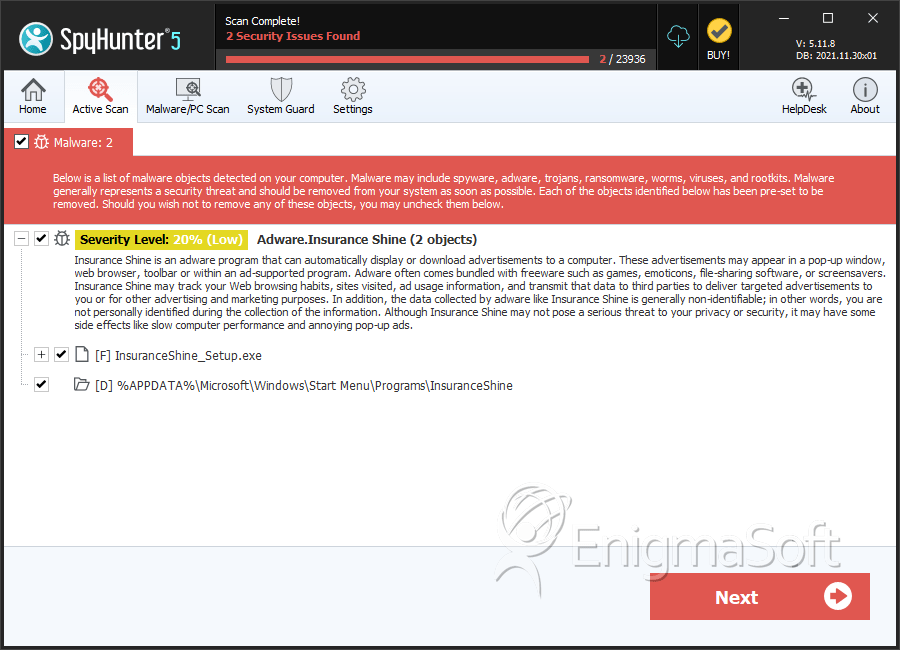
File System Details
| # | File Name | MD5 |
Detections
Detections: The number of confirmed and suspected cases of a particular threat detected on
infected computers as reported by SpyHunter.
|
|---|---|---|---|
| 1. | InsuranceShine_Setup.exe | d4495648d7ae283b5fe6c0d016b70df4 | 3 |
Directories
Insurance Shine Ads may create the following directory or directories:
| %APPDATA%\Microsoft\Windows\Start Menu\Programs\InsuranceShine |


Submit Comment
Please DO NOT use this comment system for support or billing questions. For SpyHunter technical support requests, please contact our technical support team directly by opening a customer support ticket via your SpyHunter. For billing issues, please refer to our "Billing Questions or Problems?" page. For general inquiries (complaints, legal, press, marketing, copyright), visit our "Inquiries and Feedback" page.