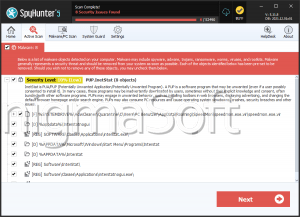InetStat
Often incorrectly referred to as a virus, InetStat is a PUP (Potentially Unwanted Program) that is used to generate income at the cost of computer users. Although a few computer users do install InetStat thinking that InetStat is a useful utility, most of the time they may install InetStat automatically, because InetStat is bundled with other software. According to its description, InetStat is a download manager that is designed to monitor download and upload speed on the user's Web browser. However, download managers are among the most common ways of distributing PUPs, and InetStat is not an exception. InetStat has a propensity for inserting advertisements into the affected computer's Web browser. Because of this, malware analysts strongly advise computer users to avoid InetStat and remove this PUP if InetStat has already been installed on their computers.
Table of Contents
InetStat can be Easily Detected by the Computer User
InetStat is a Russian application and is designed to target computer users located in Russian. InetStat is updated frequently, and InetStat may eventually leak out into computers not located in Russia. Computer users may notice InetStat initially because of the InetStat widget, which appears on the affected computer's desktop. Although InetStat looks useful on the surface, InetStat doesn't deliver on any of the supposed services that InetStat offers. Malware analysts have been receiving the following complaints in relation to InetStat:
- InetStat may affect the computer's Web browser, causing it to slow down, redirect to unwanted websites or have similar issues.
- InetStat may be linked to redirects and advertisements for suspicious online content that may try to induce computer users into installing other PUPs or buy suspicious products that may be linked to known deceiving tactics.
- InetStat may connect to the Internet automatically and download PUPs and adware by default.
- InetStat may be linked to serious performance issues on affected computers. Affected PCs may become very slow, crash or freeze frequently, and have significant problems connecting to the Internet or loading a Web page.
How InetStat is Distributed
Although a few computer users were convinced by the marketing and installed InetStat thinking that InetStat is a useful program, most computer users may install InetStat without being aware that they are doing so. This is because InetStat may be bundled with free software downloaded from questionable sources. During the installation process, the computer user will automatically opt into installing InetStat and other PUPs. Although it is possible to avoid this, many computer users skip quickly through the installation and ignore this option. It is also common that the option isn't visible unless the computer users choose 'Advanced' or 'Custom' installation options on the installer. A good rule-of-thumb is to avoid installing any additional tools that are not directly associated with the program being installed.
Dealing With InetStat
If InetStat is installed on your computer, you should remove InetStat immediately to avoid exposure to other PUPs or more harmful components. Computer users should first uninstall InetStat using the Windows Control Panel. All other suspicious components should uninstalled as well; it is relatively rare that only one PUP is installed. If a PUP is on your computer, chances are high that other PUPs have been installed as well. Once InetStat has been uninstalled, you should remove all traces of any software that may be associated with InetStat. This means deleting all files associated with InetStat, removing any Windows Registry entries, and undoing any changes that InetStat may have made to your computer and Web browser settings. Finally, malware analysts recommend that computer users run a full scan of the affected computer.
File System Details
| # | File Name | MD5 |
Detections
Detections: The number of confirmed and suspected cases of a particular threat detected on
infected computers as reported by SpyHunter.
|
|---|---|---|---|
| 1. |
C:\Users\ |
56a3d252e99c324eb48b15702d348390 |