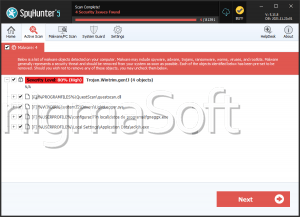Inbox Toolbar
Many computer users will have the Inbox Toolbar installed on their computer after registering for free email accounts on Inbox.com, a search engine and Web mail service. The Inbox Toolbar is not particularly malicious, but there are some behaviors this application exhibits that are more commonly associated with malware. For example, the Inbox Toolbar may make unauthorized changes to your web browser settings and the Inbox Toolbar can also be difficult to remove due to the lack of a proper uninstaller. ESG security researchers also consider that the Inbox Toolbar's website, Inbox.com, has indirect associations with malware. Many of the sponsored search results and advertisements contained in this website can lead computer users to unsafe websites.
Computer users that either ignore the existence of free email services like Yahoo, Gmail and Hotmail or that are simply looking for an alternative may end up at Inbox.com. However, this website has two tiers of service; free and premium accounts. Unfortunately, for free account holders, part of the conditions for using this Web mail service is installing the Inbox Toolbar on your computer. ESG security researchers strongly advise being wary of any websites that attempt to force their visitors to install this kind of software on their machine. These kinds of programs are often referred to as PUPs (Potentially Unwanted Programs) due to the fact that their only function is to take up space on the infected computer and display advertisements. This bogs down the victim's computer and interferes with effective web browsing and other tasks.
The Inbox Toolbar lacks a proper uninstaller. The Inbox Toolbar is also programmed not to allow computer users to remove the Inbox Toolbar directly from their Web browser. It is usually necessary to go to the Control Panel and utilize the Add/Remove Programs function to remove this intrusive toolbar. Unfortunately, your web browser settings may remain changed, which will require reverting them to your default settings. It is also important to use a good anti-malware application to analyze your computer to be sure that you haven't been infected by malware as an effect of Inbox Toolbar-related websites.