Iglobalsearch.com
Threat Scorecard
EnigmaSoft Threat Scorecard
EnigmaSoft Threat Scorecards are assessment reports for different malware threats which have been collected and analyzed by our research team. EnigmaSoft Threat Scorecards evaluate and rank threats using several metrics including real-world and potential risk factors, trends, frequency, prevalence, and persistence. EnigmaSoft Threat Scorecards are updated regularly based on our research data and metrics and are useful for a wide range of computer users, from end users seeking solutions to remove malware from their systems to security experts analyzing threats.
EnigmaSoft Threat Scorecards display a variety of useful information, including:
Ranking: The ranking of a particular threat in EnigmaSoft’s Threat Database.
Severity Level: The determined severity level of an object, represented numerically, based on our risk modeling process and research, as explained in our Threat Assessment Criteria.
Infected Computers: The number of confirmed and suspected cases of a particular threat detected on infected computers as reported by SpyHunter.
See also Threat Assessment Criteria.
| Threat Level: | 50 % (Medium) |
| Infected Computers: | 8 |
| First Seen: | July 14, 2016 |
| Last Seen: | August 15, 2022 |
| OS(es) Affected: | Windows |
Automatic redirects to Iglobalsearch.com whenever you open your Web browser may be owed to only one thing – a browser hijacker that has infiltrated your computer and has modified your Web browser's new tab page, default homepage and search engine. Iglobalsearch.com is an unpopular search engine that uses a custom search algorithm to deliver its results, which may include sponsored links, ads and other marketing content. Apart from being associated with paid ads, Iglobalsearch.com is also linked to an aggressive browser hijacker that may set the browser's homepage, search engine and new tab page to Iglobalsearch.com. The browser hijacker may repeat this operation on a regular basis to ensure that users will not be able to restore their original settings manually.
This behavior isn't threatening, but the inconvenience it causes can't go unnoticed, and we advise all users to eliminate the Iglobalsearch.com browser hijacker as soon as possible. The hijacker may often be deployed to your computer when you download and install a low-quality software bundle. These bundles are known for being associated with dubious 3rd-party apps such as browser hijackers, adware and Potentially Unwanted Programs. They may often utilize deceptive marketing tricks whose purpose is to confuse users and convince them to authorize the installation of unknown software. If you suspect that the Iglobalsearch.com hijacker is the reason for your Web browser's behavior, then you should eliminate this threat with the assistance of a potent anti-malware application.
SpyHunter Detects & Remove Iglobalsearch.com
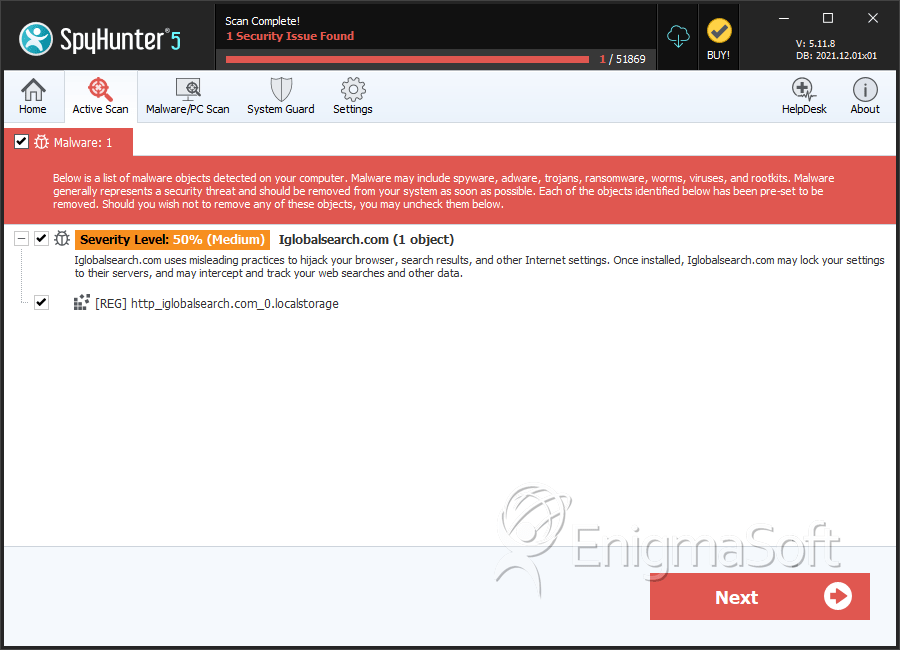


Submit Comment
Please DO NOT use this comment system for support or billing questions. For SpyHunter technical support requests, please contact our technical support team directly by opening a customer support ticket via your SpyHunter. For billing issues, please refer to our "Billing Questions or Problems?" page. For general inquiries (complaints, legal, press, marketing, copyright), visit our "Inquiries and Feedback" page.