Great Antispy 2012
Threat Scorecard
EnigmaSoft Threat Scorecard
EnigmaSoft Threat Scorecards are assessment reports for different malware threats which have been collected and analyzed by our research team. EnigmaSoft Threat Scorecards evaluate and rank threats using several metrics including real-world and potential risk factors, trends, frequency, prevalence, and persistence. EnigmaSoft Threat Scorecards are updated regularly based on our research data and metrics and are useful for a wide range of computer users, from end users seeking solutions to remove malware from their systems to security experts analyzing threats.
EnigmaSoft Threat Scorecards display a variety of useful information, including:
Ranking: The ranking of a particular threat in EnigmaSoft’s Threat Database.
Severity Level: The determined severity level of an object, represented numerically, based on our risk modeling process and research, as explained in our Threat Assessment Criteria.
Infected Computers: The number of confirmed and suspected cases of a particular threat detected on infected computers as reported by SpyHunter.
See also Threat Assessment Criteria.
| Threat Level: | 20 % (Normal) |
| Infected Computers: | 114 |
| First Seen: | September 2, 2012 |
| Last Seen: | September 12, 2022 |
| OS(es) Affected: | Windows |
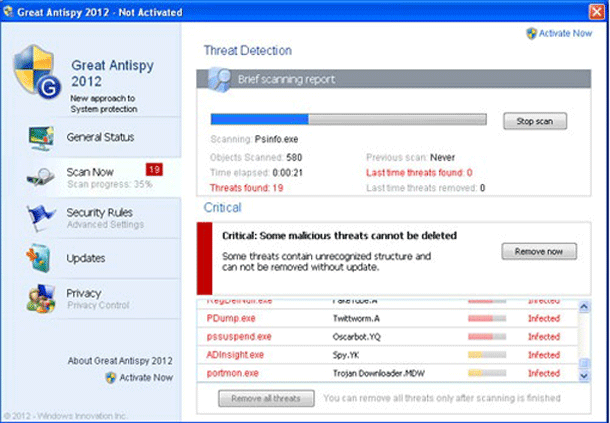
Great Antispy 2012 Image
Great Antispy 2012 is one of the many fake anti-spyware applications that criminals use in order to scam inexperienced computer users. When the infected computer starts up, Great Antispy 2012 runs a fake scan of the infected computer's hard drives, invariably showing that the victim's computer is severely infected with malware. Great Antispy 2012 will also display numerous error messages and bogus system alerts to convince the victim that their machines are severely compromised. This is part of a well known scam that criminals use in order to sell fake anti-spyware software to unsuspecting computer users. ESG security researchers have issued a warning about Great Antispy 2012; if this fake security program is installed on your PC, it is crucial to recognize Great Antispy 2012 for what Great Antispy 2012 is. Rather than following any of Great Antispy 2012's recommendations, ESG security researchers recommend using a real anti-malware application to remove Great Antispy 2012 from your computer.
Apart from the fake system scan and numerous bogus system alerts, there are other common symptoms associated with Great Antispy 2012. One of the most common symptoms that occur on a computer where Great Antispy 2012 is installed is browser redirects. ESG security analysts have observed that Great Antispy 2012 will cause the infected computer's web browser to visit websites associated with Great Antispy 2012 repeatedly without the victim's authorization. These browser redirects may also occur after carrying out an online search. Great Antispy 2012 can also disable other security software on your computer, causing these kinds of programs to crash or to display error messages whenever they are used to attempt to remove Great Antispy 2012 from the infected computer. As an additional symptom, Great Antispy 2012 also causes a large number of pop-up windows whenever the infected computer is used to go online.
A real security program should be able to remove a Great Antispy 2012 infection. However, it may be necessary to start up Windows in Safe Mode. This will prevent Great Antispy 2012 from activating automatically and interfering with your real security software. Starting up the infected computer from an external memory drive or an alternative source (for example, a shared network drive) should also allow you to bypass Great Antispy 2012 when starting up.
Table of Contents
File System Details
| # | File Name |
Detections
Detections: The number of confirmed and suspected cases of a particular threat detected on
infected computers as reported by SpyHunter.
|
|---|---|---|
| 1. | %System%\drivers\[RANDOM].sys | |
| 2. | %LocalAppData%\[RANDOM].exe | |
| 3. | %UserProfile%\Desktop\Buy Great Antispy 2012.lnk | |
| 4. | %StartMenu%\Programs\Great Antispy 2012\Buy Great Antispy 2012.lnk | |
| 5. | %StartMenu%\Programs\Great Antispy 2012\Launch Great Antispy 2012.lnk |
Registry Details
URLs
Great Antispy 2012 may call the following URLs:
| initiatecurrentmostthefile.vip |

