GotClip
GotClip is marketed as a way to download YouTube clips and other streaming video content from the Web. GotClip is considered a threat to a computer's security and is used to profit at the expense of computer users. GotClip may affect the most popular Web browser, including Google Chrome, Internet Explorer and Mozilla Firefox. GotClip is considered a PUP or Potentially Unwanted Program because GotClip may cause various unwanted symptoms on affected computer systems, in many cases similar to a threat infection. However, unlike many threats, PUPs like GotClip are relatively easier to remove and deal with and seldom have long-term destructive effects on a computer. GotClip itself is classified as an adware infection, and its main purpose is to display advertisements and expose computer users to marketing material. There have been GotClip infections on 32-bit versions of the Windows operating system going as far back as Windows XP.
GotClip and Its Unwanted Effects on a Computer
Once installed, GotClip places its files on the affected computer. Although there are several files associated with GotClip, the main file is this PUP's executable file: GotClip.exe. This PUP also makes changes to the affected computer's registry, adding a start-up entry named GotClip Downloader that allows GotClip to start up automatically when the computer user launches Windows. GotClip takes over the affected Web browser, spamming the victim with advertisements and marketing materials designed to convince computer users to click on sponsored links or visit certain websites promoting known questionable content.
Removing GotClip and Unwanted Components that May Remain on Your PC
If GotClip is installed on your computer, security researchers strongly advise computer users to remove this PUP from the affected computer immediately. GotClip can be uninstalled using the Windows Control Panel or through your Web browser's extension manager. However, it is highly likely that unwanted components associated with GotClip may remain on the affected computer. These should be removed with a reliable anti-malware program that is fully up to date. Changes made to your Web browser settings should be undone manually.
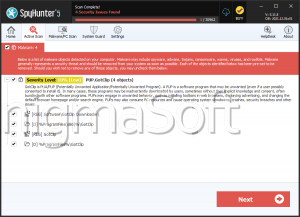


Submit Comment
Please DO NOT use this comment system for support or billing questions. For SpyHunter technical support requests, please contact our technical support team directly by opening a customer support ticket via your SpyHunter. For billing issues, please refer to our "Billing Questions or Problems?" page. For general inquiries (complaints, legal, press, marketing, copyright), visit our "Inquiries and Feedback" page.