DummyCrypt Ransomware
The DummyCrypt Ransomware is also known as 'DummyEncrypter.' The DummyCrypt Ransomware has been observed being distributed as a supposedly unlocked version of Ccleaner, a commonly used shareware program that helps computer users improve their computer's performance. Another common way of distributing the DummyCrypt Ransomware, shared by most ransomware Trojans, is the use of corrupted files or embedded links distributed in spam email messages.
Table of Contents
The DummyCrypt Ransomware is not Dummy at All
The DummyCrypt Ransomware includes a screen locker and uses the AES-256 encryption to take the victims' files hostage. The DummyCrypt Ransomware seems to be an independent ransomware threat, rather than belonging to a large family of ransomware such as Troldesh orCrysis. It is likely that the creators of the DummyCrypt Ransomware are newcomers, working independently. It is possible that the DummyCrypt Ransomware and its variants are establishing a new ransomware family that may be responsible for additional attacks in the future. Commonly used security software will detect the DummyCrypt Ransomware with the following names:
- Ransom_the DummyCrypt.F116HM
- TR/Spy.Gen
- TrojWare.Win32.Agent.fxusr
- Trojan.Diztakun!
- Trojan.Generic.17937262 (B)
- Trojan.MulDrop6.51728
- Trojan.Win32.Diztakun.aqhs
- Trojan.Win32.Generic!BT
- Trojan/Win32.Ransom.N2081748277
- Trojan:Win32/Skeeyah.A!bit
- Win32/Trojan.7fb
How the DummyCrypt Ransomware may Attack a Computer
The DummyCrypt Ransomware encrypts the victim's files, targeting only files smaller than 50MB. The files encrypted by the DummyCrypt Ransomware will have the extension '.***' added to the end of each file name, making it simple to known which files have been affected by the DummyCrypt Ransomware. The files that have been encrypted will become completely inaccessible. The DummyCrypt Ransomware will display a lock screen that greets the victim when the affected computer starts up, preventing computer users from accessing their Desktops. The DummyCrypt Ransomware's lock screen contains the message below:
'Warning: Your data has been encrypted!
Your personal data has been encrypted by a safe technology called AES-256 with US federal government trusted.
When you see this message, we has ENCRYPTED your data by a KEY generated randomly by your machine, and we uploaded this key to our server.
The only way to decrypt your file is use the KEY corresponding the YOUR FILE.
Once encrypt complete we destroyed keys on this machine and only keeps a feature of this machine.
The other parts of your computer is just safe now. Do not worry. We do not harm your computer.
But some applications may lost data or texture and unable to start. Once you unencrypt you can use it normally again.
We has been encrypted your {random number} files so far.
To decrypt your data, follow these steps:
1) Copy these machine code on a piece of paper or file forever broken.
Loading your machine code...
[40 random characters]
2) Access the software provider and follow the introductions.
1. Ask for your decrypt key.
2. Use DummyUnlocker to restore.'
Dealing with and Preventing the DummyCrypt Ransomware Attacks
Unfortunately, the files that have been encrypted by the DummyCrypt Ransomware are no longer accessible. Furthermore, PC security analysts strongly advise computer users against contacting the con artists responsible for the DummyCrypt Ransomware attack or paying the ransom. Although the lock screen is easy to bypass through the use of Safe Mode or alternate startup methods, and the DummyCrypt Ransomware infection can be removed with a reliable security program that is fully up-to-date easily, the files that were encrypted by the DummyCrypt Ransomware will remain unusable. This is what makes these attacks so strong.
Research has shown that it is unlikely that the data will be restored after paying the ransom. In many cases, con artists will ignore the victim or continue asking for additional payments. In many other cases, the con artists will provide a decryption key that does not work. Because of this, taking steps to prevent the DummyCrypt Ransomware attacks is the best measure for dealing with ransomware. PC security researchers recommend that computer users ensure that all files are backed up to recover from an attack easily. It is also a must-do to learn how to use email safely and avoid opening unsolicited email attachments that could be used to deliver the DummyCrypt Ransomware.
SpyHunter Detects & Remove DummyCrypt Ransomware
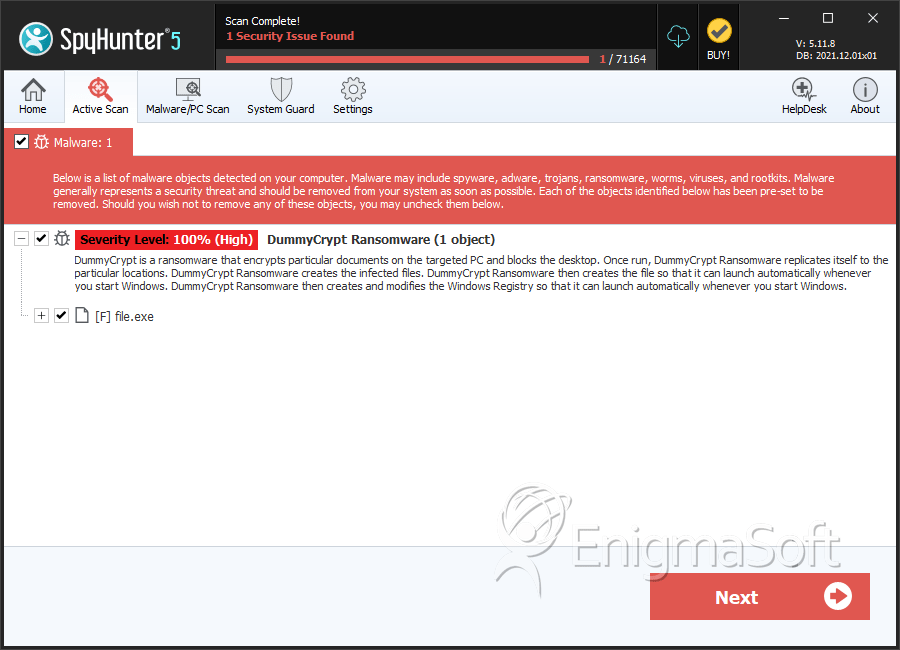
File System Details
| # | File Name | MD5 |
Detections
Detections: The number of confirmed and suspected cases of a particular threat detected on
infected computers as reported by SpyHunter.
|
|---|---|---|---|
| 1. | file.exe | d6d335f18b318157ad00c4ffa9f32786 | 0 |


Submit Comment
Please DO NOT use this comment system for support or billing questions. For SpyHunter technical support requests, please contact our technical support team directly by opening a customer support ticket via your SpyHunter. For billing issues, please refer to our "Billing Questions or Problems?" page. For general inquiries (complaints, legal, press, marketing, copyright), visit our "Inquiries and Feedback" page.