DigiCoupon
Threat Scorecard
EnigmaSoft Threat Scorecard
EnigmaSoft Threat Scorecards are assessment reports for different malware threats which have been collected and analyzed by our research team. EnigmaSoft Threat Scorecards evaluate and rank threats using several metrics including real-world and potential risk factors, trends, frequency, prevalence, and persistence. EnigmaSoft Threat Scorecards are updated regularly based on our research data and metrics and are useful for a wide range of computer users, from end users seeking solutions to remove malware from their systems to security experts analyzing threats.
EnigmaSoft Threat Scorecards display a variety of useful information, including:
Ranking: The ranking of a particular threat in EnigmaSoft’s Threat Database.
Severity Level: The determined severity level of an object, represented numerically, based on our risk modeling process and research, as explained in our Threat Assessment Criteria.
Infected Computers: The number of confirmed and suspected cases of a particular threat detected on infected computers as reported by SpyHunter.
See also Threat Assessment Criteria.
| Ranking: | 9,163 |
| Threat Level: | 20 % (Normal) |
| Infected Computers: | 4,214 |
| First Seen: | January 13, 2014 |
| Last Seen: | September 19, 2023 |
| OS(es) Affected: | Windows |
DigiCoupon is a Potentially Unwanted Program that is closely associated with irritating pop-up advertisements. DigiCoupon may interrupt the computer users' activities constantly with special discounts, offers and coupons. Often, these supposed special offers are complete fabrications, designed to tempt inexperienced computer users into clicking on the advertisements and potentially installing other PUPs on their computer. DigiCoupon is marketed as a way of saving time and money while gaining access to rare online deals. However, DigiCoupon does not deliver the services DigiCoupon claims. The few discounts computer users may be able to obtain from using DigiCoupon are rarely worth the trouble of having to deal with this intrusive program. Because of this, malware analysts classify DigiCoupon as adware and advise computer users to avoid installing or using DigiCoupon whenever possible.
Table of Contents
What DigiCoupon Infection and Similar PUPs Will Be Doing on Your PC
DigiCoupon's advertisements are adapted to your online searches and history. This means that DigiCoupon has access to this information and may sell it to a third party. There are four different types of marketing associated with DigiCoupon, including affiliate marketing links, irritating video advertisements, pop-up advertisements and banners or sliding advertisements that are added to websites viewed on the affected Web browser. DigiCoupon is installed as an extension for your Web browser and may affect most computer users on the Windows operating system. This includes Mozilla Firefox, Google Chrome and Internet Explorer. Since DigiCoupon may compromise your privacy and interrupt your activities with its irritating advertisements, malware researchers advise against allowing DigiCoupon to remain installed on your computer and recommend its immediate removal.
Remove DigiCoupon to Keep Your PC Healthy
To remove DigiCoupon, malware analysts advise first looking for an uninstaller. It is also advised to use your Web browser's extension manager and to find an entry in the Add/Remove Programs Control Panel in Windows. Since DigiCoupon may leave some content behind on your computer, malware analysts also advise that you use the collaboration of an anti-malware tool to run full scans of the affected computer.
SpyHunter Detects & Remove DigiCoupon
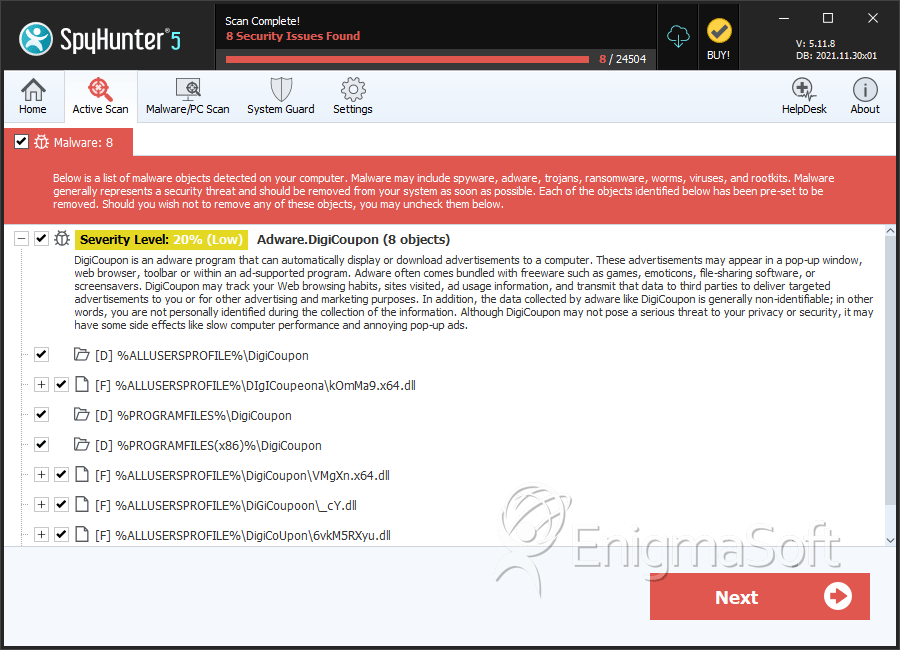
File System Details
| # | File Name | MD5 |
Detections
Detections: The number of confirmed and suspected cases of a particular threat detected on
infected computers as reported by SpyHunter.
|
|---|---|---|---|
| 1. | kOmMa9.x64.dll | a3b22dfa3a17e2619f2a3f2b7cc65f33 | 214 |
| 2. | VMgXn.x64.dll | c9e28dc16079bf0fd48c91d186134366 | 42 |
| 3. | _cY.dll | 4dd7448a8bb40edd1761f4f2690bf5ff | 42 |
| 4. | 6vkM5RXyu.dll | 8b3e1843a68c9b0d06cd118210daadad | 20 |
| 5. | awFYcJ4m3.dll | b992bc4ef35dd2274ce4a535b60e273c | 20 |
Directories
DigiCoupon may create the following directory or directories:
| %ALLUSERSPROFILE%\Application Data\DigiCoupon |
| %ALLUSERSPROFILE%\DigiCoupon |
| %PROGRAMFILES%\DigiCoupon |
| %PROGRAMFILES(x86)%\DigiCoupon |
URLs
DigiCoupon may call the following URLs:
| DIgiCoup |
| DiGiCoup |
| DigiCOup |
| DigiCoUp |
| DigiCoup |


Submit Comment
Please DO NOT use this comment system for support or billing questions. For SpyHunter technical support requests, please contact our technical support team directly by opening a customer support ticket via your SpyHunter. For billing issues, please refer to our "Billing Questions or Problems?" page. For general inquiries (complaints, legal, press, marketing, copyright), visit our "Inquiries and Feedback" page.