BrowseFox
Threat Scorecard
EnigmaSoft Threat Scorecard
EnigmaSoft Threat Scorecards are assessment reports for different malware threats which have been collected and analyzed by our research team. EnigmaSoft Threat Scorecards evaluate and rank threats using several metrics including real-world and potential risk factors, trends, frequency, prevalence, and persistence. EnigmaSoft Threat Scorecards are updated regularly based on our research data and metrics and are useful for a wide range of computer users, from end users seeking solutions to remove malware from their systems to security experts analyzing threats.
EnigmaSoft Threat Scorecards display a variety of useful information, including:
Ranking: The ranking of a particular threat in EnigmaSoft’s Threat Database.
Severity Level: The determined severity level of an object, represented numerically, based on our risk modeling process and research, as explained in our Threat Assessment Criteria.
Infected Computers: The number of confirmed and suspected cases of a particular threat detected on infected computers as reported by SpyHunter.
See also Threat Assessment Criteria.
| Ranking: | 7,881 |
| Threat Level: | 20 % (Normal) |
| Infected Computers: | 2,669 |
| First Seen: | August 28, 2013 |
| Last Seen: | September 14, 2023 |
| OS(es) Affected: | Windows |

BrowseFox Image
BrowseFox claims that BrowseFox will allow you to browse the Web 'like a fox' and uses a logo that clearly plagiarizes the Mozilla Firefox' iconic logo. The fact is that BrowseFox is used to prey on inexperienced computer users. BrowseFox does this by claiming to be a legitimate Web browser extension that can supposedly to be used to help computer users browse the Web more efficiently. In fact, BrowseFox does the opposite of what BrowseFox claims, slowing down the victim's Web browser, interfering with online activity and generally being irritating. ESG security researchers strongly advise computer users to avoid installing BrowseFox on their computer. BrowseFox may be part of a bundle, coupled with freeware or shareware downloaded from poorly guarded sources. BrowseFox should be removed immediately using a strong, reliable anti-malware application.
Table of Contents
Numerous Problems that are Associated with BrowseFox
BrowseFox is designed to cause a variety of issues on the affected computer, usually as part of its purpose to generate advertisement revenue, track your online activity and deliver pop-up advertisements and other content to your Web browser. The following are some of the symptoms and issues that have been associated with BrowseFox:
- BrowseFox is closely associated with browser redirects. This means that BrowseFox may cause your Web browser to visit various websites. This is done to increase those websites' page ranking, traffic and advertisement revenue.
- BrowseFox may display pop-up windows on your computer. BrowseFox pop-ups may contain advertisements.
- BrowseFox may cause performance issues on the affected computer. BrowseFox may cause the compromised computer to run slowly and negatively affect your Internet connection. BrowseFox may cause websites to load slowly or to freeze frequently.
- One of the most common symptoms of BrowseFox involves changes to your Web browser's settings. BrowseFox changes your Web browser's default search engine, homepage and security settings.
- One worrying aspect of BrowseFox is that BrowseFox contains components that are programmed to monitor your online activity, keeping track of your online searches and behavior in order to deliver advertisements and other unwanted content to your Web browser.
SpyHunter Detects & Remove BrowseFox
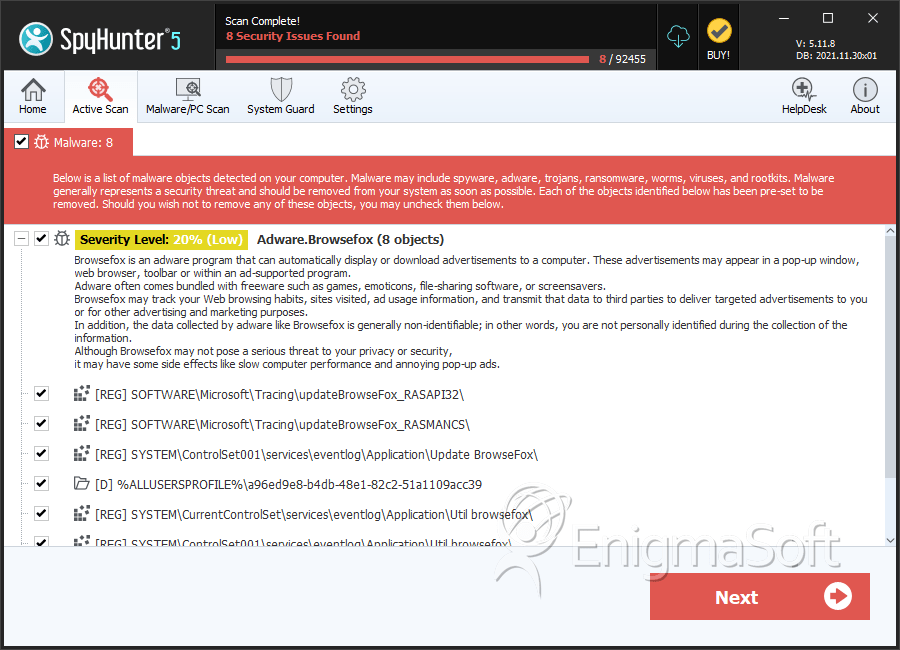
File System Details
| # | File Name | MD5 |
Detections
Detections: The number of confirmed and suspected cases of a particular threat detected on
infected computers as reported by SpyHunter.
|
|---|---|---|---|
| 1. | WebLayersopc.exe | 6a8a8679f958cf62a3747bffb125e51c | 4 |
| 2. | xrc.exe | 2329102649753d1de56f6a3dde275ef2 | 4 |
| 3. | opc.exe | 623578b48b26768f0af4e1c8e9acaefd | 3 |
| 4. | Updatequalitink.exe |
Registry Details
Directories
BrowseFox may create the following directory or directories:
| %ALLUSERSPROFILE%\2e372a36-cec5-4b4a-9817-c305662b61d6 |
| %ALLUSERSPROFILE%\3c022f79-33eb-49e6-81b8-ddaa369645b1 |
| %ALLUSERSPROFILE%\Application Data\a96ed9e8-b4db-48e1-82c2-51a1109acc39 |
| %ALLUSERSPROFILE%\a96ed9e8-b4db-48e1-82c2-51a1109acc39 |
| %APPDATA%\BrowseFox |
| %COMMONPROGRAMFILES%\3c022f79-33eb-49e6-81b8-ddaa369645b1 |
| %COMMONPROGRAMFILES%\a96ed9e8-b4db-48e1-82c2-51a1109acc39 |
| %COMMONPROGRAMFILES(x86)%\3c022f79-33eb-49e6-81b8-ddaa369645b1 |
| %COMMONPROGRAMFILES(x86)%\a96ed9e8-b4db-48e1-82c2-51a1109acc39 |
| %ProgramFiles%\BrowseFox |
| %ProgramFiles%\Clusckghapele |
| %ProgramFiles(x86)%\BrowseFox |
| %ProgramFiles(x86)%\Clusckghapele |
URLs
BrowseFox may call the following URLs:
| BrowseFox |

