BlingJobs Ads
Threat Scorecard
EnigmaSoft Threat Scorecard
EnigmaSoft Threat Scorecards are assessment reports for different malware threats which have been collected and analyzed by our research team. EnigmaSoft Threat Scorecards evaluate and rank threats using several metrics including real-world and potential risk factors, trends, frequency, prevalence, and persistence. EnigmaSoft Threat Scorecards are updated regularly based on our research data and metrics and are useful for a wide range of computer users, from end users seeking solutions to remove malware from their systems to security experts analyzing threats.
EnigmaSoft Threat Scorecards display a variety of useful information, including:
Ranking: The ranking of a particular threat in EnigmaSoft’s Threat Database.
Severity Level: The determined severity level of an object, represented numerically, based on our risk modeling process and research, as explained in our Threat Assessment Criteria.
Infected Computers: The number of confirmed and suspected cases of a particular threat detected on infected computers as reported by SpyHunter.
See also Threat Assessment Criteria.
| Threat Level: | 20 % (Normal) |
| Infected Computers: | 7 |
| First Seen: | February 16, 2016 |
| Last Seen: | January 10, 2019 |
| OS(es) Affected: | Windows |
PC users that want to find their dream job and research testimonies from employees may be inclined to install the BlingJobs software. The BlingJobs software is offered on Blingjobs.com and may arrive on your computer bundled with free programs like Picexa Viewer and 215 Apps. The BlingJobs software may provide resources from Forbes.com and Ec.Europa.eu that are tailored to help young people and experienced workers to find work in the modern labor market. The BlingJobs software may invite users to build a CV and deploy it to services like US.jobs, CollegeRecruiter.com and SimplyHired.com. However, you may notice that there is an abundance of advertisements by BlingJobs in your Web browser, and you may be subjected to watch several commercials on YouTube before accessing your desired video. Security authorities reveal that the BlingJobs application is an adware that is designed to appear helpful and push marketing content in your browser to earn pay-per-click revenue for its developers.
The ads powered by BlingJobs may be loaded as banners, inline hyperlinks and pop-up windows. The BlingJobs adware may use JavaScript and ActionScript the blur the content on Web pages to focus your attention on recommended deals, coupons, discounts and vouchers. PC users that are infected with the BlingJobs adware may wish to know that details like their home address, phone number, and email address may be shared with advertisers. Ad networks may use your CV to push related marketing content your way. Security authorities warn users that the ads by BlingJobs may not be safe, feature links to phishing pages and welcome users to install badware like MyPoints and PaceItUp. You may not find the BlingJobs adware in your 'Control Panel' because it is packed with the INNO Setup Builder and may run as a portable program. You could install a reliable anti-spyware tool to find and delete the binary associated with the BlingJobs adware safely.
SpyHunter Detects & Remove BlingJobs Ads
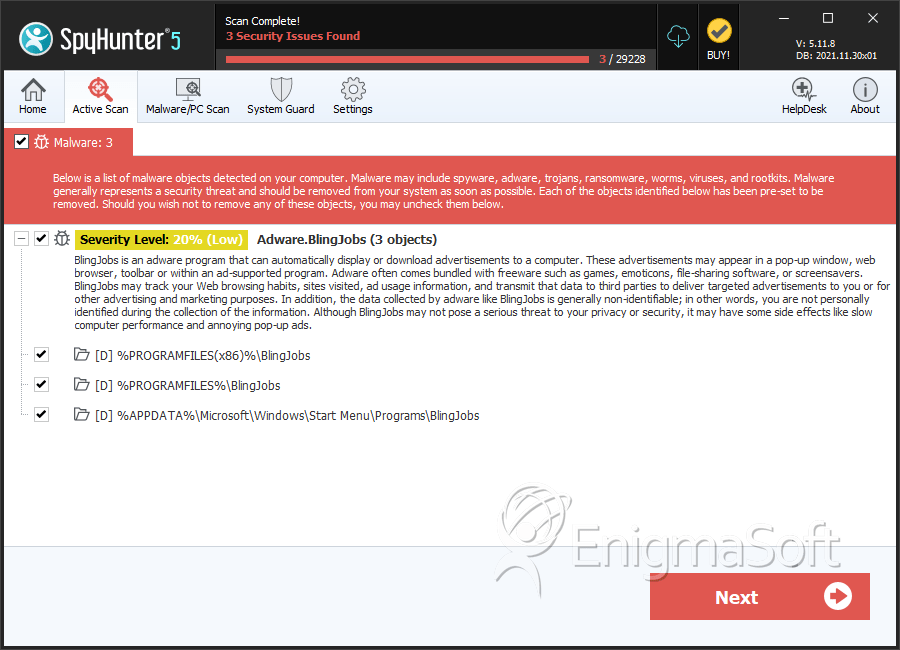
Directories
BlingJobs Ads may create the following directory or directories:
| %APPDATA%\Microsoft\Windows\Start Menu\Programs\BlingJobs |
| %PROGRAMFILES%\BlingJobs |
| %PROGRAMFILES(x86)%\BlingJobs |


Submit Comment
Please DO NOT use this comment system for support or billing questions. For SpyHunter technical support requests, please contact our technical support team directly by opening a customer support ticket via your SpyHunter. For billing issues, please refer to our "Billing Questions or Problems?" page. For general inquiries (complaints, legal, press, marketing, copyright), visit our "Inquiries and Feedback" page.