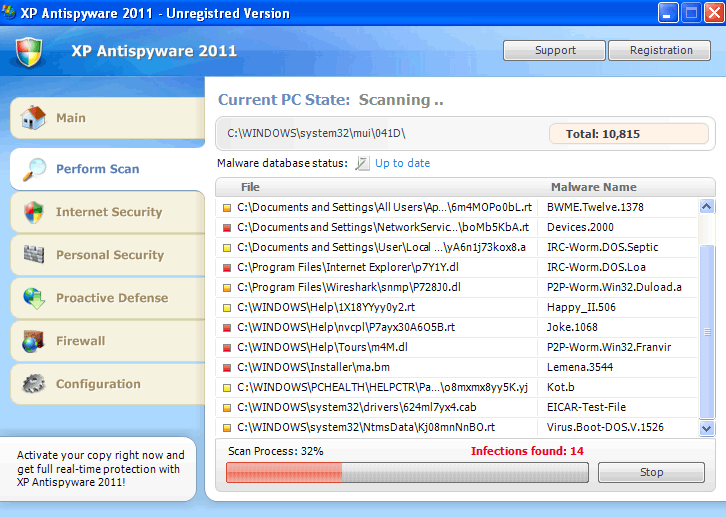Antivirus Antispyware 2011
Threat Scorecard
EnigmaSoft Threat Scorecard
EnigmaSoft Threat Scorecards are assessment reports for different malware threats which have been collected and analyzed by our research team. EnigmaSoft Threat Scorecards evaluate and rank threats using several metrics including real-world and potential risk factors, trends, frequency, prevalence, and persistence. EnigmaSoft Threat Scorecards are updated regularly based on our research data and metrics and are useful for a wide range of computer users, from end users seeking solutions to remove malware from their systems to security experts analyzing threats.
EnigmaSoft Threat Scorecards display a variety of useful information, including:
Ranking: The ranking of a particular threat in EnigmaSoft’s Threat Database.
Severity Level: The determined severity level of an object, represented numerically, based on our risk modeling process and research, as explained in our Threat Assessment Criteria.
Infected Computers: The number of confirmed and suspected cases of a particular threat detected on infected computers as reported by SpyHunter.
See also Threat Assessment Criteria.
| Threat Level: | 100 % (High) |
| Infected Computers: | 108 |
| First Seen: | February 21, 2011 |
| Last Seen: | July 1, 2022 |
| OS(es) Affected: | Windows |
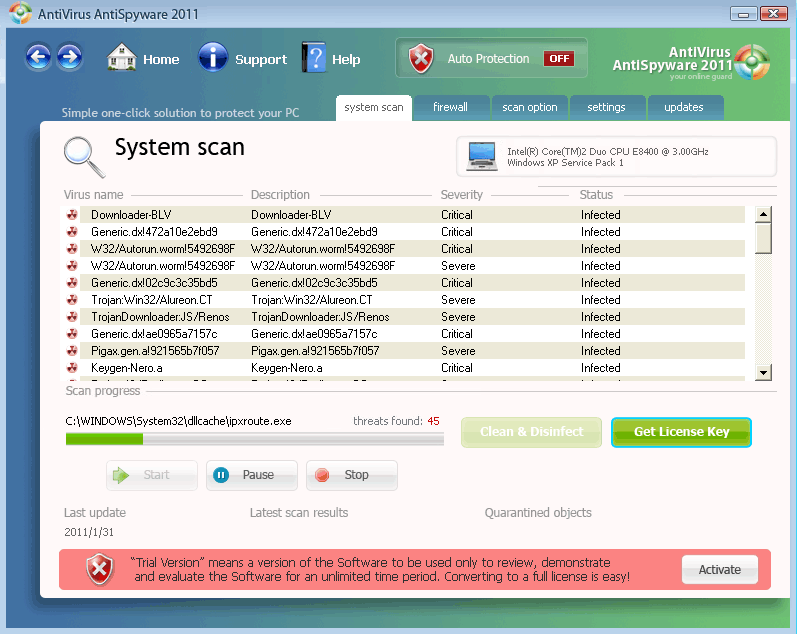
Antivirus Antispyware 2011 Image
AntiVirus Antispyware 2011 sounds innocent enough. AntiVirus Antispyware 2011 should, because those words are part of the names of many legitimate anti-virus applications. However, if you find a program calling itself just "AntiVirus Antispyware 2011" making crazy, over-the-top claims about your computer's security, what you have is a rogue anti-virus application – a computer infection.
Table of Contents
AntiVirus Antispyware 2011 Deceptive Tactics
AntiVirus Antispyware 2011 will make its presence obvious on an infected computer. This is because AntiVirus Antispyware 2011 is part of a scam, which tries to scare you into thinking that your computer's security is in danger and that your only option for self-defense is to pay for AntiVirus Antispyware 2011. Then, the crooks take your money, and you get nothing, because AntiVirus Antispyware 2011 is incapable of detecting threats or removing them. If AntiVirus Antispyware 2011 is on your computer, there will be no doubt, because AntiVirus Antispyware 2011 will try very, very hard to scare you.
AntiVirus Antispyware 2011 may lay dormant for a while before going active, but generally, the first thing you'll see is its fake user interface, or its fake security alerts. (Which of these things pops up first may be the result of how long AntiVirus Antispyware 2011 waits before AntiVirus Antispyware 2011 goes active.) The fake user interface will appear when Windows starts, and it will run a fake system scan. These phony scans always return results, sometimes even claiming that hundreds of threats were found on the system. Then you'll be given the option to continue unprotected, or remove all the threats – and choosing to remove all the threats will take you to the fake company site for AntiVirus Antispyware 2011, so that you can pay for the software. Be careful: If you pay for AntiVirus Antispyware 2011 at this site, not only will not you receive any protection from AntiVirus Antispyware 2011 (or through AntiVirus Antispyware 2011), but you also will give your credit card information to the crooks running the scam.
Reminders to "activate" the malware are all over the AntiVirus Antispyware 2011 interface, anyway, along with blurbs of text like, "Converting to a full license is easy!" The interface itself will show little status icons for your computer's security, which will show that your system isn't protected because you need to "activate" or "register" the malware. In case the phony home screen doesn't convince you to pay the money that Antivirus Antispyware 2011 demands, the malware will also generate really horrible alerts. These alerts will claim that a threat has been found or that your private information is presently being transferred to some remote location. If you click on the prompts in these alerts, to remove the threat or to stop the transfer, you will be taken to AntiVirus Antispyware 2011's payment page. The con-artists behind this fake anti-virus software want you to think that in order to remove the threats that AntiVirus Antispyware 2011 warns you about, or to stop the attacks AntiVirus Antispyware 2011 mentions, you have to pay for the software.
AntiVirus Antispyware 2011 will also prevent other programs from running, and will show alerts that say that these other programs have been found to be infected or malicious. AntiVirus Antispyware 2011 may even prevent you from connecting to the Internet normally or from viewing any sites other than its own. Also, throughout everything it does, AntiVirus Antispyware 2011 will try to create the impression that AntiVirus Antispyware 2011 has some connection to Windows or Microsoft. The interface has a little circle logo with the four-colored Windows theme, and the fake alerts will often claim that they are coming from Windows Security Center. Obviously, AntiVirus Antispyware 2011 has nothing to do with Windows or Microsoft, at all.
How You Can Get Infected with AntiVirus Antispyware 2011
The AntiVirus Antispyware 2011 rogue anti-virus program infects a system with the aid of a Trojan, which may be hidden in any harmless-looking download, but which is especially common in software updates from third-party websites. The Trojan makes sure that AntiVirus Antispyware 2011 is downloaded and installed. Infection with the Trojan may also be the result of drive-by downloads on malicious websites, or other malicious website activity.
Other Details About AntiVirus Antispyware 2011
AntiVirus Antispyware 2011 is closely related to Antivirus System 2011 and Smart Security. Infections with AntiVirus Antispyware 2011 began to be reported in the third week of February, 2011. AntiVirus Antispyware 2011 should be considered dangerous, but AntiVirus Antispyware 2011 can be removed.






Aliases
15 security vendors flagged this file as malicious.
| Anti-Virus Software | Detection |
|---|---|
| Microsoft | Trojan:Win32/Ragterneb.A |
| Symantec | Trojan Horse |
| Sunbelt | Trojan.Win32.Generic!BT |
| Sophos | Mal/Behav-210 |
| Panda | Trj/VB.AIE |
| NOD32 | Win32/VB.AAQC |
| McAfee-GW-Edition | Heuristic.LooksLike.Win32.Suspicious.H |
| McAfee | Generic.dx!mwq |
| Kaspersky | Trojan.Win32.VB.aaqc |
| K7AntiVirus | Trojan.Win32.Malware.1 |
| Ikarus | Gen.Trojan |
| Fortinet | W32/VB.AAQC!tr |
| eSafe | Win32.TrojanHorse |
| DrWeb | Trojan.Siggen1.6486 |
| Comodo | Heur.Suspicious |
SpyHunter Detects & Remove Antivirus Antispyware 2011
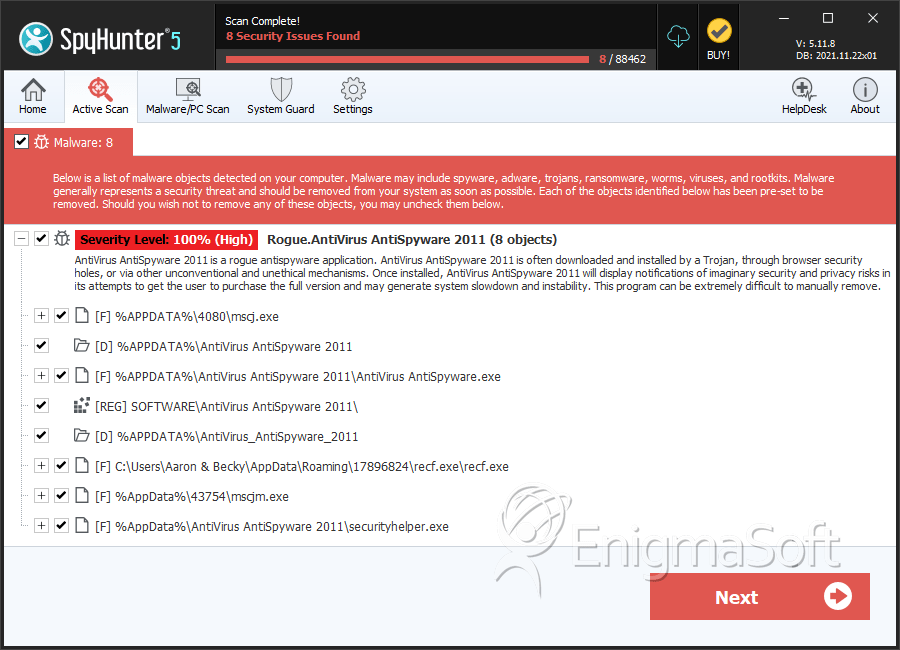
Antivirus Antispyware 2011 Video
Tip: Turn your sound ON and watch the video in Full Screen mode.

File System Details
| # | File Name | MD5 |
Detections
Detections: The number of confirmed and suspected cases of a particular threat detected on
infected computers as reported by SpyHunter.
|
|---|---|---|---|
| 1. | mscj.exe | 780fe339212cebb48664f7c2ba7ef205 | 35 |
| 2. | securitymanager.exe | ee68439e0ec98abd03270db11d1d9360 | 18 |
| 3. | AntiVirus AntiSpyware.exe | e982fcd9f9c2633f736f4afba36e251f | 16 |
| 4. | AntiVirus AntiSpyware.exe | ad650182928aa8390655358764105104 | 6 |
| 5. | recf.exe | 532ab28f7d39345ca57bbe1ec4abd292 | 1 |
| 6. | mscj.exe | 8546da4e05ad4ee5c8f060522654ca50 | 0 |
| 7. | mscjm.exe | e0c0cf6795d76a68fb8a163ae1e2682a | 0 |
| 8. | securityhelper.exe | b290316e3e661dc4f7b52760754b2a7d | 0 |
Registry Details
Directories
Antivirus Antispyware 2011 may create the following directory or directories:
| %APPDATA%\AntiVirus AntiSpyware 2011 |
| %APPDATA%\AntiVirus_AntiSpyware_2011 |