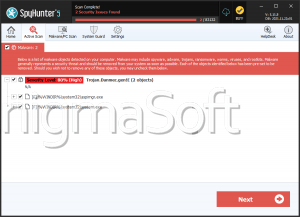Adware.Purityscan
Threat Scorecard
EnigmaSoft Threat Scorecard
EnigmaSoft Threat Scorecards are assessment reports for different malware threats which have been collected and analyzed by our research team. EnigmaSoft Threat Scorecards evaluate and rank threats using several metrics including real-world and potential risk factors, trends, frequency, prevalence, and persistence. EnigmaSoft Threat Scorecards are updated regularly based on our research data and metrics and are useful for a wide range of computer users, from end users seeking solutions to remove malware from their systems to security experts analyzing threats.
EnigmaSoft Threat Scorecards display a variety of useful information, including:
Ranking: The ranking of a particular threat in EnigmaSoft’s Threat Database.
Severity Level: The determined severity level of an object, represented numerically, based on our risk modeling process and research, as explained in our Threat Assessment Criteria.
Infected Computers: The number of confirmed and suspected cases of a particular threat detected on infected computers as reported by SpyHunter.
See also Threat Assessment Criteria.
| Threat Level: | 20 % (Normal) |
| Infected Computers: | 18 |
| First Seen: | July 24, 2009 |
| Last Seen: | October 10, 2022 |
| OS(es) Affected: | Windows |
Adware.PurityScan is a dangerous infection that is thought to have originated in China. This country is currently leading the world in harboring computer hackers, criminals, and fraudsters. Adware.PurityScan belongs to a category of malicious software known as adware. The main point of an adware is filling up your computer with annoying advertisements, in the form of pop-up windows. To do this, Adware.PurityScan scans your browsing history, cache, and temporal files looking for adult websites or related content. Then Adware.PurityScan will connect to the Internet to retrieve numerous advertisements matching your browsing habits according to what Adware.PurityScan scanned. Adware.PurityScan seldom comes alone. Adware.PurityScan is usually accompanied by a rogue anti-spyware program. That is, a harmful application disguised like a legitimate security utility. Adware.PurityScan causes the annoying pop-ups on the computer, and then the rogue anti-spyware program will try to convince the computer user to buy it to solve the problems caused by Adware.PurityScan. This malicious program can mutate and replicate itself, which makes Adware.PurityScan extremely hard to remove completely.
Table of Contents
How Did Adware.PurityScan Get into Your Computer?
Adware.PurityScan is not the kind of program that a computer user would willingly download and install. After all, who would want to have constant pop-up advertisements on his/her computer? Even when the Internet browser isn't running, those pop-up advertisements will still be there. Chances are that you downloaded Adware.PurityScan without knowing it. There are three main ways Adware.PurityScan infects computers:
- Adware.PurityScan may be downloaded from infected websites. These websites may cause the browser to download malicious code through ActiveX, JavaScript or Cookies. This will often contain infections like Adware.PurityScan. To avoid this, stay away from high-risk websites. Typical high-risk websites include adult video websites and peer to peer file sharing networks.
- Adware.PurityScan may also be delivered along with a virus, or downloaded into your computer by a Trojan. Trojans are malicious programs designed to exploit security weaknesses in a computer system. They can cause many harmful effects on a computer, as well as deliver other kinds of infections. Typically, users will download Trojans through attack websites, disguised as video codecs, or bundled with popular files on file sharing networks.
- Adware.PurityScan may also be included in some free software installed by the user. There are many applications that include adware and spyware in their installation. To avoid this, make sure that you never download files from unknown sources. Also, make sure to only download programs from trusted manufacturers, and never from third-party sites
.
How Can You Stop Adware.PurityScan from Entering Your Computer?
The best way to stop Adware.PurityScan and similar infections is to use a legitimate anti-malware utility always. Also, using a firewall to protect your network, will stop any unwanted intruders. Your Internet browser can also affect whether Adware.PurityScan can enter your system. Older versions of Internet Explorer have been known to have exploitable security breaches. Keep your browser and your system updated, always directly from the manufacturer. Remember to tweak your browser settings to give you the maximum security possible while browsing. Most importantly, use common sense when browsing. If you avoid high-risk sites and don't download files of dubious origins, the chances of being infected by Adware.PurityScan are quite low.
Aliases
15 security vendors flagged this file as malicious.
| Anti-Virus Software | Detection |
|---|---|
| Sophos | PurityScan |
| McAfee-GW-Edition | Ad-Spyware.PurityScan.EN.1 |
| Kaspersky | not-a-virus:AdWare.Win32.PurityScan.en |
| K7AntiVirus | Non-Virus:AdWare.Win32.PurityScan.en |
| F-Secure | AdWare.Win32.PurityScan.en |
| eTrust-Vet | Win32/Clspring.EZ |
| Comodo | Application.Win32.Adware.PurityScan |
| ClamAV | Trojan.PurityScan.EN |
| CAT-QuickHeal | AdWare.PurityScan.en (Not a Virus) |
| BitDefender | Adware.PurityScan.D |
| AVG | Generic.OFX |
| Avast | Win32:Ndrv |
| Authentium | W32/ZlobX.HNR |
| AntiVir | AdSpy/PurityScan.EN.1 |
| a-squared | AdWare.Win32.PurityScan.en!IK |
SpyHunter Detects & Remove Adware.Purityscan
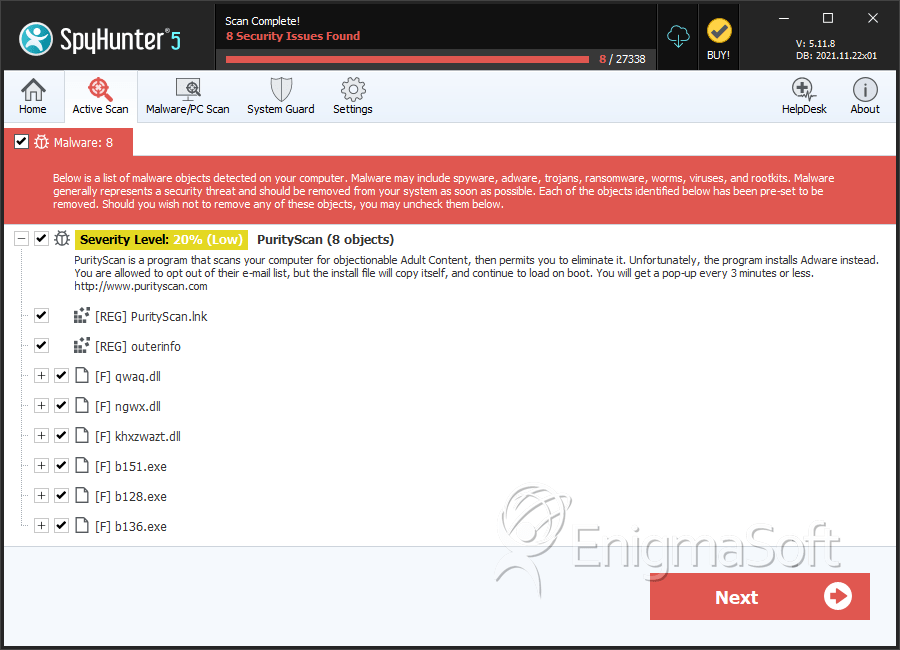
File System Details
| # | File Name | MD5 |
Detections
Detections: The number of confirmed and suspected cases of a particular threat detected on
infected computers as reported by SpyHunter.
|
|---|---|---|---|
| 1. | b128.exe | 041bdc93fc5f9669327962dab4d46f22 | 1 |
| 2. | %Temp%\1.tmp\b2e.exe | ||
| 3. | %Temp%\3.tmp\batfile.bat | ||
| 4. | %Temp%\2.tmp\batfile.bat | ||
| 5. | %UserProfile%\Application Data\Microsoft\Adware.PurityScan.exe | ||
| 6. | b151.exe | 79aef1c43a48236c5d750b31a4db3d10 | 0 |
| 7. | b128.exe | 6dc2eac978ef756690822fb1d2f86e9c | 0 |
| 8. | b136.exe | d43b23ecf68365a37ef565f70d356738 | 0 |
| 9. | Outerinfo-1461[1].exe | 2f6ac365de0d6694b46a4e01daf7a625 | 0 |
| 10. | Outerinfo-1461[1].exe | d45d05be1192e4aa82361733360bc866 | 0 |
| 11. | hjoruapt.dll | ef71f989a096b80da661267bc4fd11db | 0 |
| 12. | notepad.dll | 566b8088308022dce59b61485eb15390 | 0 |
| 13. | poolsv.exe | de5a54b3c06b2f76a0592a9f7c2ab8d9 | 0 |
| 14. | wnscptr.exe | 047a4934f1eb36a44524e10ad6f03103 | 0 |
| 15. | !update.exe | f5b255794c63c58d3671355b3c587206 | 0 |
| 16. | !update.exe | 5f788cd477c0f61f1d52503b7b3793aa | 0 |
| 17. | w[1 RANDOM CHARACTER]crtupd.exe (UNICODE) | 06cfbaf99e52e96d08aa706e26b9bdef | 0 |
| 18. | yzr.dll | 58a29a9dce5d1abc28943567f080245a | 0 |
| 19. | OiUninstaller.exe | a8329a8057cfd8fa45a4cd6eebb03a9f | 0 |
| 20. | ffpgr.dll | d0de0c8bb928a9e2e921bb3943f14e8b | 0 |
| 21. | smss.exe | 850b0cc74117fe92e91954aa0d20e82d | 0 |
| 22. | dexplore.exe | e83925b6b28d27100fb94ae51122125f | 0 |
| 23. | PuritySCAN2[1].exe | cacca9ce92f153acccc35b156f2861f9 | 0 |
| 24. | WinSxS unicode letter | d959c50b75779ba598b1017aa96dff71 | 0 |
| 25. | rltbmxxp.dll | 3250b3117da0be3af525813af8bf72b0 | 0 |
| 26. | spoolsv.exe | e201399b7b6fad94dd4a8a36a51866f2 | 0 |
| 27. | MDTC~1.EXE | f8ec8699b4a42a6233c896981d0c6f5a | 0 |
| 28. | alg.exe | f8766efd31a2fad8e82269f20007d12c | 0 |
| 29. | wmiapise.exe | d7fbfe41b8001c9a628db18abc349568 | 0 |
| 30. | setup_se[1].exe | b0b47ca1ae48b5c240bd16dad25e3fd5 | 0 |
| 31. | aanoohn.dll | 488c6bf131026223a82de5f23534d98b | 0 |
| 32. | csrss.dll | 91948ba94a95f50febc3f2a19bf2cf63 | 0 |