Ad-Protect
Threat Scorecard
EnigmaSoft Threat Scorecard
EnigmaSoft Threat Scorecards are assessment reports for different malware threats which have been collected and analyzed by our research team. EnigmaSoft Threat Scorecards evaluate and rank threats using several metrics including real-world and potential risk factors, trends, frequency, prevalence, and persistence. EnigmaSoft Threat Scorecards are updated regularly based on our research data and metrics and are useful for a wide range of computer users, from end users seeking solutions to remove malware from their systems to security experts analyzing threats.
EnigmaSoft Threat Scorecards display a variety of useful information, including:
Ranking: The ranking of a particular threat in EnigmaSoft’s Threat Database.
Severity Level: The determined severity level of an object, represented numerically, based on our risk modeling process and research, as explained in our Threat Assessment Criteria.
Infected Computers: The number of confirmed and suspected cases of a particular threat detected on infected computers as reported by SpyHunter.
See also Threat Assessment Criteria.
| Threat Level: | 90 % (High) |
| Infected Computers: | 13 |
| First Seen: | July 24, 2009 |
| Last Seen: | January 10, 2019 |
| OS(es) Affected: | Windows |
Computer users that wish to keep their PCs safe and make sure they are not infected with a keylogger like the Incredible Keylogger and the KeyBase Keylogger may be interested in installing the Ad-Protect software. The Ad-Protect program may be promoted as one of the world's leading anti-spyware programs, but that is not true. The Ad-Protect anti-spyware does not have an official site and is not recognized by Microsoft Corp. as a legitimate service provider. Moreover, the Ad-Protect program is not digitally signed and may cause system errors to simulate an infection with PcDataManager and Dyreza and encourage users to pay $80 and have them removed. The Ad-Protect program does not pack an adequate protection engine and is not known to feature real-time protection that may offer free-of-charge alternatives. Numerous reports suggest that the Ad-Protect software is deployed by its makers with the aim to scare users into purchasing a premium license and collect their money without providing real protection.
That is more than enough evidence to classify the Ad-Protect application as a rogue anti-spyware that you should not install, and avoid making a payment to its operators no matter what notifications it may show. The Ad-Protect rogueware is similar to Anti-malware Lab, may start a system scan whenever you turn on your PC, and prevent users from opening third-party programs before the scan is complete. At the end of the scan by Ad-Protect the user may be shown a full-screen security alert that the system is in critical condition, and a premium license is needed to address the issues at hand. The notification by Ad-Protect may behave like a lock-screen for up to ten minutes, and the users may not be capable of accessing their taskbar and Windows Task Manager. Computer systems that are infected with the Ad-Protect rogue anti-spyware may be exposed to online attacks and infected USB drives. Immediate action is advised, and users are not likely to be provided with a conventional uninstaller. Fortunately, you could install a trusted anti-malware utility that can purge the binary of the Ad-Protect rogueware and clean your Windows Registry.
Table of Contents
SpyHunter Detects & Remove Ad-Protect
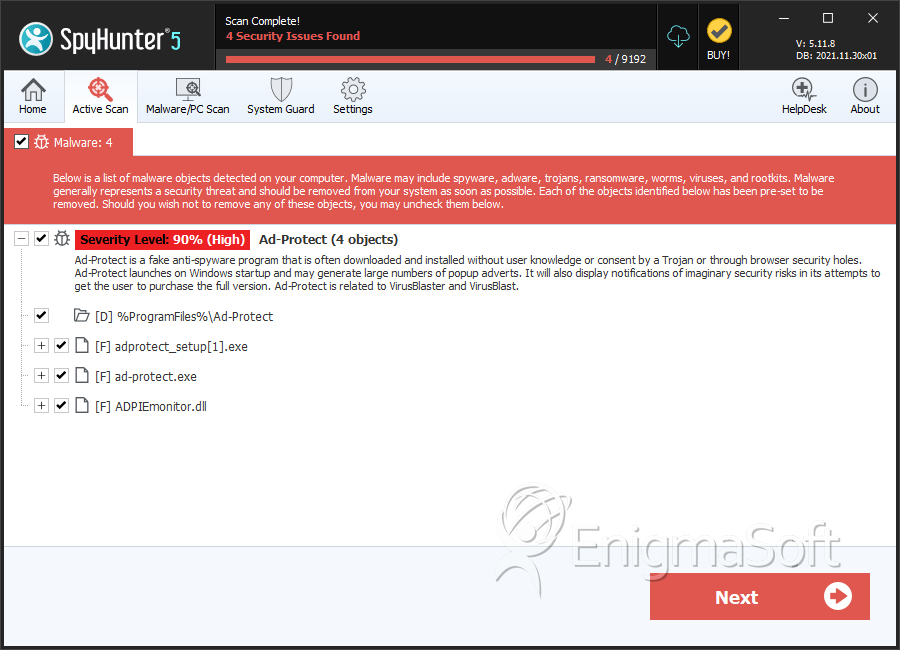
File System Details
| # | File Name | MD5 |
Detections
Detections: The number of confirmed and suspected cases of a particular threat detected on
infected computers as reported by SpyHunter.
|
|---|---|---|---|
| 1. | adprotect_setup[1].exe | c6359a5ecbc182270f8ad8ff2ce768ae | 0 |
| 2. | ad-protect.exe | 1c8174020b019ed66fcc57deb44fd4ac | 0 |
| 3. | ADPIEmonitor.dll | 14247a1cc276d400dce3ea1ea179d97a | 0 |
Directories
Ad-Protect may create the following directory or directories:
| %ProgramFiles%\Ad-Protect |


Submit Comment
Please DO NOT use this comment system for support or billing questions. For SpyHunter technical support requests, please contact our technical support team directly by opening a customer support ticket via your SpyHunter. For billing issues, please refer to our "Billing Questions or Problems?" page. For general inquiries (complaints, legal, press, marketing, copyright), visit our "Inquiries and Feedback" page.