AdamLocker Ransomware
Adam has been busy in December 2016. The AdamLocker Ransomware is a new variant in a family of ransomware that is all released by a threat developer claiming to be a '13 years old' and presumably named 'Adam.' It is not entirely unlikely that this is true since the AdamLocker Ransomware and its variants are unsophisticated attacks that are stopped easily. The AdamLocker Ransomware will change the extension on compromised files to '.adam,' although the AdamLocker Ransomware is probably unable to encrypt files, unless new variants that are updated are released. The AdamLocker Ransomware is most likely distributed through spam email attachments and also may be found on risky websites or file sharing networks.
Table of Contents
The Threat Contained on the AdamLocker Ransomware Ransom Note
The AdamLocker Ransomware is also known as RW.adm_64, and its developer has also been known as 'puff69.' The AdamLocker Ransomware displays the following ransom message in its screen locker window:
'ADAM LOCKER
Your computer has been infected by Adam! Random documents and files have been encrypted and a key generated to prevent further actions. To prevent this, please follow this link to get your unlock key.
Exiting This windows WILL cause the key to be destroyed!!!'
It is unlikely that the AdamLocker Ransomware will encrypt the victims' files. This functionality has not been observed in previous versions in the AdamLocker Ransomware's family of ransomware. The AdamLocker Ransomware is targeted to English speakers and may be distributed using spam email messages. This is a low-level threat that can be quite annoying.
How the AdamLocker Ransomware Attack Works
The AdamLocker Ransomware does not use an encryption algorithm, although the files that have had their extension changed will not be readable until they are renamed. This is not difficult to do, but inexperienced computer users may have trouble completing the process. It also can be tedious to do when there are many files that have been affected by the AdamLocker Ransomware since each one of them will have to be renamed individually. The AdamLocker Ransomware is designed to block access using its lock screen and rename the victim's files. The AdamLocker Ransomware is not designed to encrypt, delete, or carry out more sophisticated file operations on the victim's computer.
Dealing with the AdamLocker Ransomware Infection
Fortunately, the AdamLocker Ransomware infection is not difficult to deal with. Although the AdamLocker Ransomware blocks access to the affected computer, the AdamLocker Ransomware lock screen can be bypassed easily by starting up Windows in Safe Mode. Once access has been restored to the affected computer, a reliable security program that is fully up-to-date can be used to scan the infected computer and remove the AdamLocker Ransomware entirely. This is an important step to ensure that the AdamLocker Ransomware does not start up again and continues renaming the victim's files. The files that were renamed by the AdamLocker Ransomware will have to be restored to their original file extension to ensure that Windows Explorer can recognize them and open them with the appropriate application.
Preventing the AdamLocker Ransomware Infections
The AdamLocker Ransomware and other ransomware Trojans may be distributed through several means:
- The most common way in which threats like the AdamLocker Ransomware are distributed is through email attachments. Computer users must take steps to deal with spam email and attachments, handling this content with caution.
- Threats like the AdamLocker Ransomware also may be delivered using corrupted advertisement content or links that lead to websites containing exploit kits. These corrupted advertisements are typically found on risky, low-quality websites such as those containing file sharing content, pornography, online gambling, or another borderline, suspicious activity.
- One of the most common ways in which homegrown threats like the AdamLocker Ransomware may be distributed is on file sharing networks or through torrents. Because of this, computer users are advised to avoid this content.
SpyHunter Detects & Remove AdamLocker Ransomware
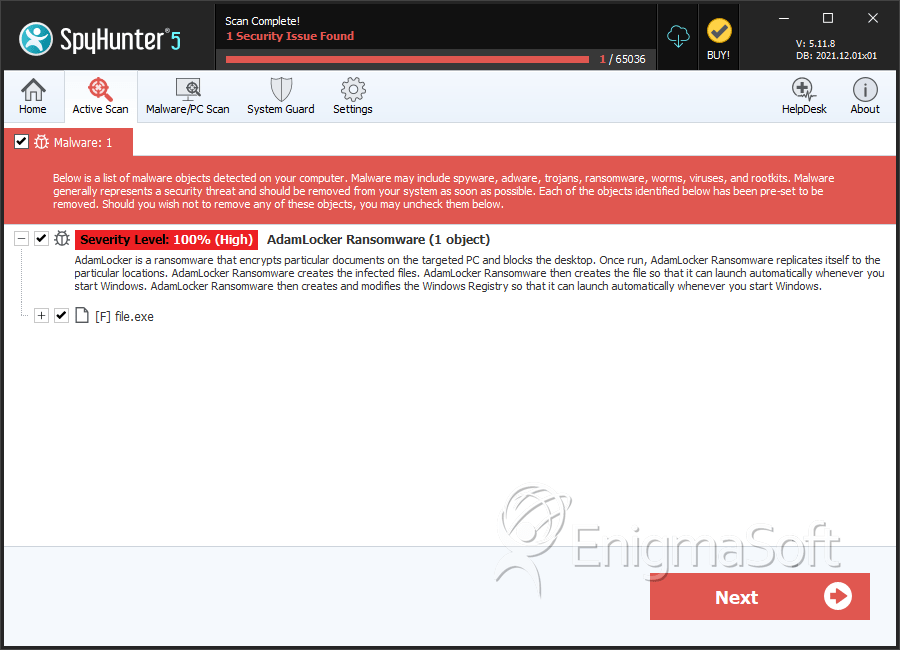
File System Details
| # | File Name | MD5 |
Detections
Detections: The number of confirmed and suspected cases of a particular threat detected on
infected computers as reported by SpyHunter.
|
|---|---|---|---|
| 1. | file.exe | d4452adfc41a7075f5e5796172775898 | 0 |

