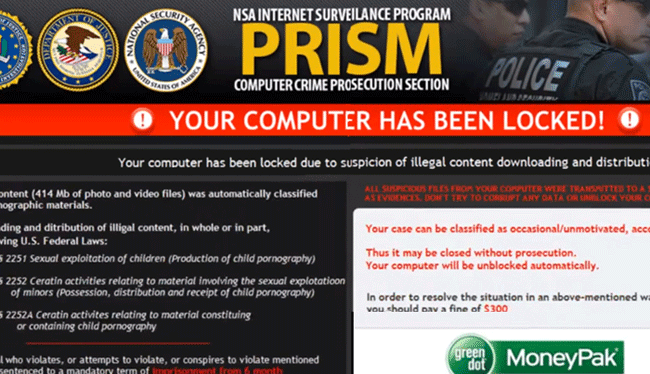'Your computer has been locked!' Ransomware
Threat Scorecard
EnigmaSoft Threat Scorecard
EnigmaSoft Threat Scorecards are assessment reports for different malware threats which have been collected and analyzed by our research team. EnigmaSoft Threat Scorecards evaluate and rank threats using several metrics including real-world and potential risk factors, trends, frequency, prevalence, and persistence. EnigmaSoft Threat Scorecards are updated regularly based on our research data and metrics and are useful for a wide range of computer users, from end users seeking solutions to remove malware from their systems to security experts analyzing threats.
EnigmaSoft Threat Scorecards display a variety of useful information, including:
Ranking: The ranking of a particular threat in EnigmaSoft’s Threat Database.
Severity Level: The determined severity level of an object, represented numerically, based on our risk modeling process and research, as explained in our Threat Assessment Criteria.
Infected Computers: The number of confirmed and suspected cases of a particular threat detected on infected computers as reported by SpyHunter.
See also Threat Assessment Criteria.
| Threat Level: | 100 % (High) |
| Infected Computers: | 16 |
| First Seen: | August 31, 2012 |
| Last Seen: | January 21, 2022 |
| OS(es) Affected: | Windows |
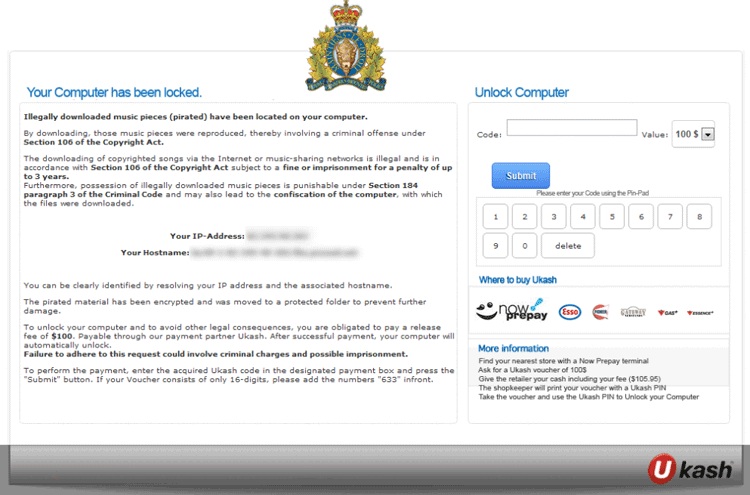
'Your computer has been locked!' Ransomware Image
The 'Your computer has been locked!' Ransomware is a bogus warning message that criminals will use to try to extort money from inexperienced computer users. This malicious message impersonates a communication from the FBI and the Department of Justice and is aimed at computer users in the United States. ESG security researchers have observed a dramatic increase in the number of ransomware infections similar to the 'Your computer has been locked!' Ransomware, particularly in Europe, where these fake alert messages will target computer users in different countries and use different languages and police department logos. ESG security researchers strongly advise against paying the $200 dollar fine mentioned in the 'Your computer has been locked!' Ransomware message. This fake warning has no actual relationship with the FBI or any other legitimate law enforcement agency. Rather, 'Your computer has been locked!' Ransomware is part of a well-known scam that targets inexperienced computer users. Instead of paying the 'Your computer has been locked!' Ransomware's ransom, ESG security researchers recommend removing this malware threat with the help of a reliable anti-malware utility.
This fake warning message will take up your whole screen and prevent you from accessing your files or Windows components such as the Windows Desktop or the Windows Task Manager. The 'Your computer has been locked!' Ransomware message uses threatening language and claims that the victim's computer was involved in unlawful activities such as viewing child pornography. The 'Your computer has been locked!' Ransomware message goes on to threaten the victim with jail time and hefty fines unless a one-time $200 payment is made via MoneyPak (a legitimate money transfer service not directly associated with these kinds of illegal enterprises). Unfortunately, inexperienced computer users may be coerced into paying this amount, even though payment does not guarantee that the victim will regain access to the infected computer.
ESG security researchers have observed that the main difficulty in removing the 'Your computer has been locked!' Ransomware infection is, in reality, obtaining access to the compromised machine. Fortunately, you can do this by starting up Windows in Safe Mode and accessing the Registry Editor. Then, all that needs to be done is to remove a bogus Google Chrome Registry entry which is easy to spot due to the fact that it isn't actually associated with the Google Chrome web browser. ESG security researchers recommend executing a complete scan of your hard drives utilizing a capable anti-malware program to ensure that all components associated with the 'Your computer has been locked!' Ransomware are gone.