Windows Personal Detective
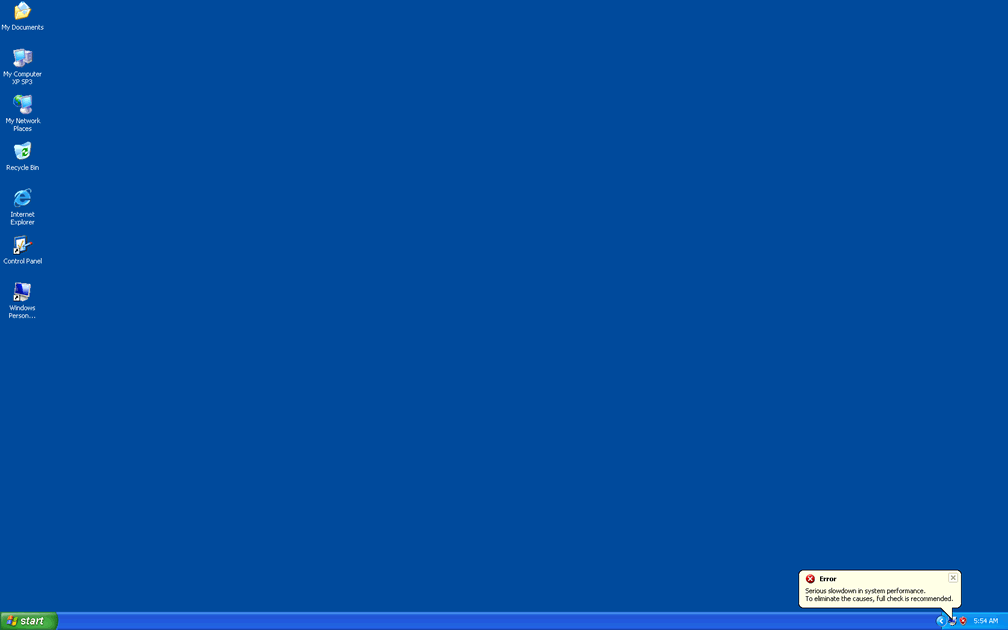
Windows Personal Detective Image
Windows Personal Detective has no way of helping you clean your computer, despite the fact that Windows Personal Detective is advertised and marketed as a legitimate security application. This is because Windows Personal Detectiveis a a clone of other fake security products like and a rogue security program. Fake security products like Windows Personal Detective are designed to scare their victims by claiming that the infected computer is in severe problems. Then, they attempt to convince the victim that they should pay for a 'complete' version of Windows Personal Detective in order to fix these imaginary problems.
Since Windows Personal Detective is part of a multi-component malware attack itself, usually involving a couple of Trojans and, on some occasions, a rootkit component, it is Windows Personal Detective itself that you should be worried about removing from your computer. ESG security analysts recommend the utilization of a real anti-malware tool from a trusted source to remove Windows Personal Detective. This family of rogue security programs is particularly difficult to remove due to its propensity for disabling legitimate Windows components designed to help with computer problems and malware infections (such as Windows Task Manager, Windows Registry Editor and System Restore). However, you can take care of a Windows Personal Detective infection without losing your data by starting up your computer system in Safe Mode or, if that does not work, booting Windows from a CD or from another drive.
Table of Contents
Common Causes of a Windows Personal Detective Infection
Most cases of computers infected with Windows Personal Detective or one of its clones can be traced back to a malicious advertisement. By clicking on it, either by mistake or on purpose, the victim allows the malicious advertisement to attempt to exploit several known vulnerabilities in JavaScript and Flash in an attempt to install a Trojan carrying Windows Personal Detective onto the victim's computer. Usually, these advertisements claim to offer a 'free malware scan'. If attempting to attack the victim's computer directly does not work, a pop-up window will show up claiming that the malware scan turned out positive for a list of Trojans and viruses, and it will offer Windows Personal Detective as a possible solution. Inexperienced computer users, not knowing any better, will often install Windows Personal Detective themselves by believing the claims of these 'free malware scans'. Do not become a victim of Windows Personal Detective! Any anti-malware software should come from a legitimate source, never from a 'free online scan.'
Windows Personal Detective is one more member of the FakeVimes family and has among its many clones Virus Melt, Presto TuneUp, Fast Antivirus 2009, Extra Antivirus, Windows Security Suite, Smart Virus Eliminator, Packed.Generic.245, Volcano Security Suite, Windows Enterprise Suite, Enterprise Suite, Additional Guard, PC Live Guard, Live PC Care, Live Enterprise Suite, Security Antivirus, My Security Wall, CleanUp Antivirus, Smart Security, Windows Protection Suite, Windows Work Catalyst.
SpyHunter Detects & Remove Windows Personal Detective
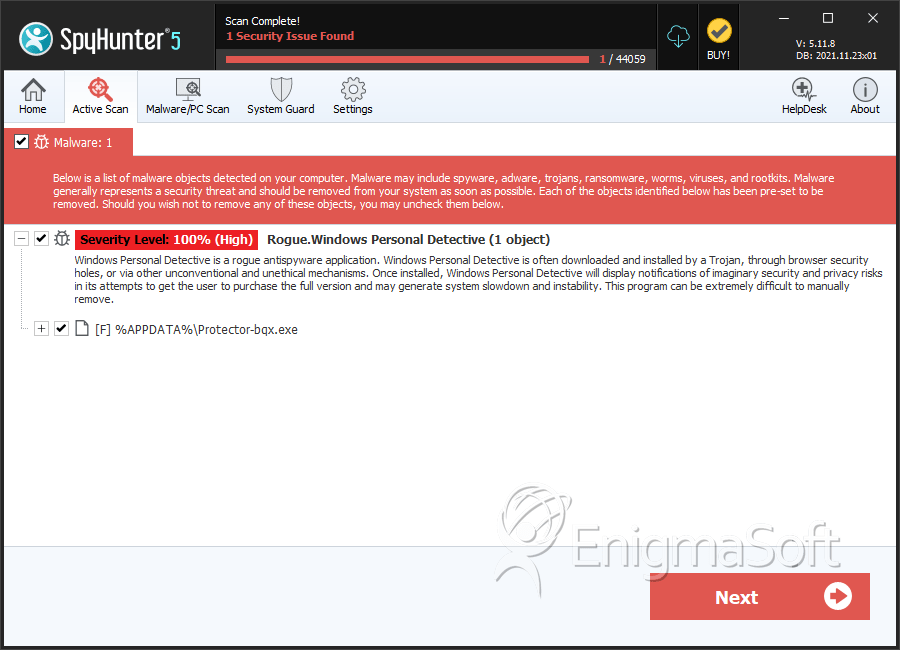
Windows Personal Detective Video
Tip: Turn your sound ON and watch the video in Full Screen mode.
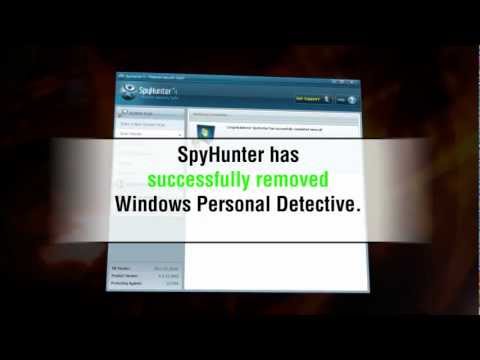
File System Details
| # | File Name | MD5 |
Detections
Detections: The number of confirmed and suspected cases of a particular threat detected on
infected computers as reported by SpyHunter.
|
|---|---|---|---|
| 1. | Protector-bqx.exe | 15de4c7a13965f8afc053a08865bc73e | 0 |

