Webplayersearch.com
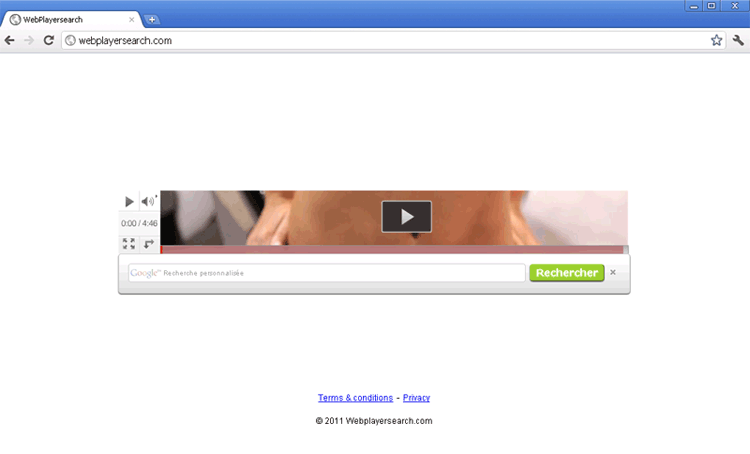
Webplayersearch.com Image
Webplayersearch.com and Search.webplayer.tv are two malicious websites that use the same fake web player in order to install a browser hijacker onto their victim's computer system. This browser hijacker can attack computer systems using the Internet Explorer or Mozilla Firefox Internet browsers. According to ESG security researchers, opening the fake web player from Webplayersearch.com installs Zap, Complitly, and Web Player Tool which are associated with malware. Once these are installed, the malware from Webplayersearch.com may also install various adware applications, such as Shopper Reports, Xvid Codec Pack, QuestScan, ClickPotato, GotClip, Babylon Toolbar, and Sweet IM. The presence of all of these threats from Webplayersearch.com on your computer system will typically result in browser redirects, changes to your online searches and a barrage of pop-up windows and unwanted advertisements.
How Criminals Profit from Webplayersearch.com
The fact is, most online revenue comes from increasing online traffic to a specific website. The legitimate way of doing this is by creating an interesting or useful content for your website. However, the criminals behind Webplayersearch.com use the browser hijackers mentioned above to force their victims to visit websites associated with Webplayersearch.com repeatedly. While Internet Explorer and Mozilla Firefox are especially vulnerable to malware from Webplayersearch.com, computer users browsing with other browsers (such as Safari or Google Chrome) are not safe. One of the reasons why there is such as a variety of malware associated with Webplayersearch.com, rather than a single infection, is to ensure that it is possible to infect as wide a variety of computers as possible. Criminals can profit from forcing you to visit Webplayersearch.com repeatedly, by displaying advertisements and including affiliate links on their malicious websites. The searches conducted on Webplayersearch.com or its associated fake search engines (such as QuestScan) will also lead the user to a number of websites associated with illegal activity, malware, or online scams.
Removing Webplayersearch.com Malware from Your Computer System
Removing malware is not as easy as using Windows' normal removal tools. It is important to make sure to undo any changes to your browser settings and to remove any other malware that may have come as a result of a browser hijacker. Failure to do so will almost always result in eventual reinfection. Once you remove Webplayersearch.com's fake web player and all the applications that were installed, it is recommended that you block Webplayersearch.com on your Internet browser. To ensure proper removal, ESG malware analysts recommend using a reliable, up-to-date anti-malware application to remove Webplayersearch.com-associated malware automatically.


Submit Comment
Please DO NOT use this comment system for support or billing questions. For SpyHunter technical support requests, please contact our technical support team directly by opening a customer support ticket via your SpyHunter. For billing issues, please refer to our "Billing Questions or Problems?" page. For general inquiries (complaints, legal, press, marketing, copyright), visit our "Inquiries and Feedback" page.