VirusHeal
Threat Scorecard
EnigmaSoft Threat Scorecard
EnigmaSoft Threat Scorecards are assessment reports for different malware threats which have been collected and analyzed by our research team. EnigmaSoft Threat Scorecards evaluate and rank threats using several metrics including real-world and potential risk factors, trends, frequency, prevalence, and persistence. EnigmaSoft Threat Scorecards are updated regularly based on our research data and metrics and are useful for a wide range of computer users, from end users seeking solutions to remove malware from their systems to security experts analyzing threats.
EnigmaSoft Threat Scorecards display a variety of useful information, including:
Ranking: The ranking of a particular threat in EnigmaSoft’s Threat Database.
Severity Level: The determined severity level of an object, represented numerically, based on our risk modeling process and research, as explained in our Threat Assessment Criteria.
Infected Computers: The number of confirmed and suspected cases of a particular threat detected on infected computers as reported by SpyHunter.
See also Threat Assessment Criteria.
| Threat Level: | 100 % (High) |
| Infected Computers: | 20 |
| First Seen: | July 24, 2009 |
| Last Seen: | May 26, 2020 |
| OS(es) Affected: | Windows |
 VirusHeal is a fake security program that was first detected in the wild in 2007. This application is fairly compact, measuring a little below four megabytes. VirusHeal has absolutely no anti-virus capabilities. VirusHeal belongs to a kind of malware infection known as a rogue antivirus program. Rogue antivirus programs are malware that impersonate legitimate anti-virus applications in order to scam their victims into purchasing them. VirusHeal is designed to attack 32-bit Windows operating systems, ranging from Windows 94 to Windows XP. VirusHeal can be found at the virusheal.com website. However, ESG security analysts strongly recommend staying away from VirusHeal's website. There is no doubt that the criminals behind VirusHeal have little scruples. Because of this, attacks from websites related to VirusHeal are quite likely.
VirusHeal is a fake security program that was first detected in the wild in 2007. This application is fairly compact, measuring a little below four megabytes. VirusHeal has absolutely no anti-virus capabilities. VirusHeal belongs to a kind of malware infection known as a rogue antivirus program. Rogue antivirus programs are malware that impersonate legitimate anti-virus applications in order to scam their victims into purchasing them. VirusHeal is designed to attack 32-bit Windows operating systems, ranging from Windows 94 to Windows XP. VirusHeal can be found at the virusheal.com website. However, ESG security analysts strongly recommend staying away from VirusHeal's website. There is no doubt that the criminals behind VirusHeal have little scruples. Because of this, attacks from websites related to VirusHeal are quite likely.
Table of Contents
How VirusHeal Attacks Your Computer System
VirusHeal installs several files on the victim's computer. These include various malicious DLL files, the VirusHeal executable file and some files with misleading, authentic-sounding names (such as blacklist.txt or uninst.exe). However, most of these are dummy files, intended to mislead the victim. As part of its installation process, VirusHeal also makes harmful changes to the Windows Registry. The main entry that VirusHeal creates allows VirusHeal to start up automatically when the victim launches Windows. Other changes to the Wndows Registry allow VirusHeal to create fake system alerts and to display error messages. It uses these fake error messages to mislead its victim into thinking that their computer is severely infected with malware. However, the main malware infection on the victim's computer will be VirusHeal itself, which creates these false alerts in order to lead into a sales pitch. VirusHeal attempts to convince its victim to purchase a useless 'full version' of VirusHeal in order to fix the imaginary problems VirusHeal supposedly detects. Do not become a victim of VirusHeal – you should definitely not purchase VirusHeal or act on any of this bogus security program's claim. Instead, ESG security analysts recommend using an authentic anti-malware tool to remove VirusHeal and any other malware from your computer system. VirusHeal will not allow you to remove VirusHeal via conventional means, even though VirusHeal installed a supposed uninstall icon in its folder.
SpyHunter Detects & Remove VirusHeal
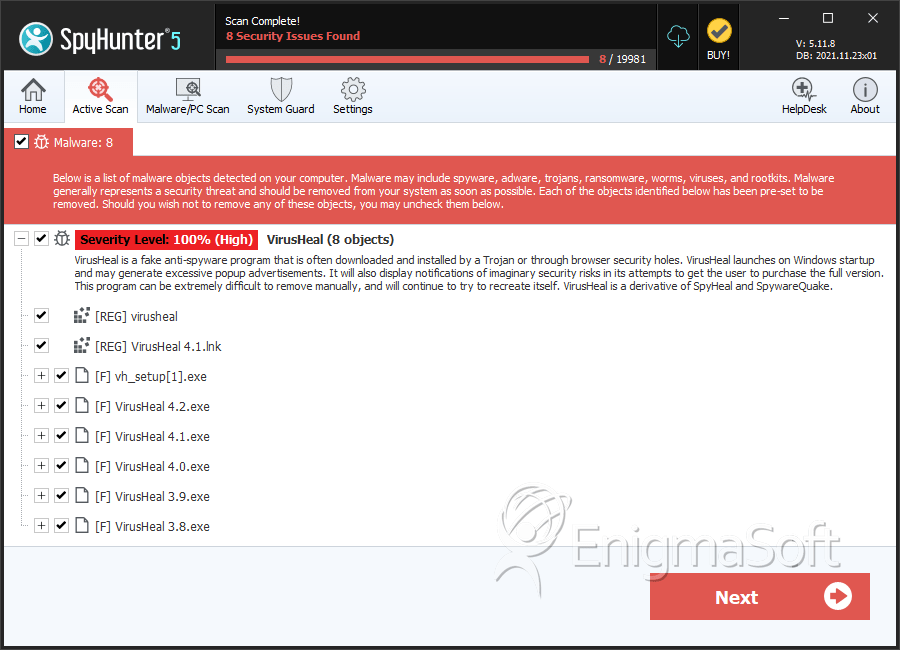
File System Details
| # | File Name | MD5 |
Detections
Detections: The number of confirmed and suspected cases of a particular threat detected on
infected computers as reported by SpyHunter.
|
|---|---|---|---|
| 1. | vh_setup[1].exe | 3913a2984ef9a12bc0196375e78ec242 | 0 |
| 2. | VirusHeal 4.2.exe | a4f96585d63a82515309718684dff3ff | 0 |
| 3. | vh_setup[1].exe | 67df54c81ad128ae0a5b4c23b59d359e | 0 |
| 4. | VirusHeal 4.1.exe | 616a9a110b5bf5ba92a612021b87bfcc | 0 |
| 5. | vh_setup[1].exe | 0660c2999ccc73df5e75e0aad1cfdd8a | 0 |
| 6. | VirusHeal 4.1.exe | 394c49b86832fb9a641a3f232dd68db3 | 0 |
| 7. | vh_setup[1].exe | 9fda6486f86c2f88c168f6d31ee442de | 0 |
| 8. | VirusHeal 4.0.exe | cadcf9d41b3feed25aa5d12814fad5c1 | 0 |
| 9. | vh_setup[1].exe | c974da347abf8143df5c744788412552 | 0 |
| 10. | VirusHeal 3.9.exe | f199eb53ae2ae730de65ad5a563f9d3c | 0 |
| 11. | vh_setup[1].exe | cb24ff24f2e1822d1f1229b79695a96e | 0 |
| 12. | vh_setup[1].exe | babd1b8ee15ceebdde318b52fbaa3658 | 0 |
| 13. | vh_setup[1].exe | 3bf6c0cd61e5673ae2d0ef5859862a9c | 0 |
| 14. | vh_setup[1].exe | 39254470f4a40e41e550263d9d89bfe5 | 0 |
| 15. | VirusHeal 3.8.exe | 3fd00b9bf3be8b3fe39fe205efd259d4 | 0 |
| 16. | vh_setup[1].exe | 4342304c1b21fc09cd08d54906e68d33 | 0 |

