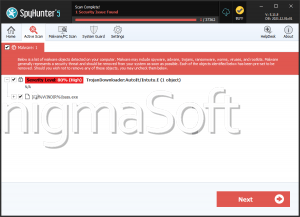Tutu Ransomware
Tutu operates as a ransomware threat with the primary objective of impeding victims' access to their files through encryption. Employing a distinctive pattern, Tutu renames the targeted files and concurrently presents a pop-up window. Additionally, the ransomware generates a 'README!.txt' file that serves as a ransom note.
During threatening activities, Tutu appends the victim's ID, the email address 'tutu@download_file,' and a '.tutu' extension to the filenames. After conducting a comprehensive examination, security analysts have identified the Tutu Ransomware as a member of the Dharma malware family.
Victims of the Tutu Ransomware are Locked Out of Their Own Data
The Tutu Ransomware employs a multifaceted approach to its unsafe activities, targeting both locally stored and network-shared files. To impede data recovery efforts, it encrypts these files while concurrently taking measures such as turning off the firewall and eradicating the Shadow Volume Copies. The propagation of Tutu occurs through exploiting vulnerable Remote Desktop Protocol (RDP) services, predominantly utilizing brute force and dictionary-type attacks on systems where account credentials are inadequately managed.
Establishing persistence in the infected system is a priority for Tutu, achieved by copying itself to the %LOCALAPPDATA% path and registering with specific Run keys. Moreover, Tutu possesses the capability to retrieve location data, allowing the exclusion of predetermined locations from its encryption process.
The ransom note delivered by the Tutu Ransomware communicates a severe threat to victims, claiming that all databases and personal information have been downloaded and encrypted. The attackers, in an attempt to extort the victim, threaten to publish and sell the compromised data on the Dark Net and hacker sites. To add urgency, a 24-hour response window is stipulated. The contact email provided for communication is tutu@onionmail.org.
The ransom demands include a specific monetary amount, with the promise that payment will result in the decryption of the data. The note explicitly warns against using third-party decryption software, asserting that only the attackers possess the necessary decryption keys. The attackers offer a chance for victims to test the decryption key on a single file impacted by the ransomware, free of charge.
Safeguard Your Devices against Malware Infections
Safeguarding devices against malware infections is crucial to maintaining the security and integrity of personal and sensitive information. Here are comprehensive steps users can take to protect their devices:
- Install Anti-malware Software:
- Utilize reputable anti-malware software and keep it updated regularly.
- Configure the software to perform scheduled scans of the entire system.
- Keep Operating Systems and Software Updated:
- Regularly update operating systems, applications, and software to fix vulnerabilities that may be abused by malware.
- Using a Firewall:
- Activate and configure a firewall to better monitor and control incoming and outgoing network traffic, thereby preventing unauthorized access.
- Exercise Caution with Email Attachments and Links:
- Avoid interacting with any email attachments or clicking on links from unknown or suspicious sources. Verify the legitimacy of emails, especially those requesting personal or financial information.
- Be Cautious with Downloads:
- Download software, applications, and files only from reputable and official sources.
- Avoid downloading cracked or pirated software, as these may harbor malware.
- Implement Strong Passwords:
- Always use strong and unique passwords for each different online account. Also, examine the advantages of utilizing a password manager to produce and store complex passwords securely.
- Secure Your Network:
- Encrypt your Wi-Fi network with a strong, unique password.
- Disable unnecessary network services and close unused ports.
- Backup Regularly:
- Regularly back up important data to an external device or a secure cloud service.
- Ensure that backups are automated and stored in a location not directly accessible from the device.
- Educate Yourself:
- Stay informed about the most recent malware threats and security best practices.
- Be cautious about social engineering tactics and phishing attempts.
By incorporating these practices into a comprehensive routine, users can significantly diminish the risk of malware infections and enhance the overall security of their devices.
The main ransom note of the Tutu Ransomware delivers the following message:
'We downloaded to our servers and encrypted all your databases and personal information!
If you do not write to us within 24 hours, we will start publishing and selling your data on the darknet on hacker sites and offer the information to your competitors
email us: tutu@onionmail.org YOUR ID -
If you haven't heard back within 24 hours, write to this email:tutu@onionmail.org
IMPORTANT INFORMATION!
Keep in mind that once your data appears on our leak site,it could be bought by your competitors at any second, so don't hesitate for a long time.The sooner you pay the ransom, the sooner your company will be safe..
Guarantee:If we don't provide you with a decryptor or delete your data after you pay,no one will pay us in the future. We value our reputation.
Guarantee key:To prove that the decryption key exists, we can test the file (not the database and backup) for free.
Do not try to decrypt your data using third party software, it may cause permanent data loss.
Don't go to recovery companies - they are essentially just middlemen.Decryption of your files with the help of third parties may cause increased price (they add their fee to our) we're the only ones who have the decryption keys.The text file generated by Tutu Ransomware contains the following instructions:
Your data has been stolen and encrypted!
email us
tutu@onionmail.org'