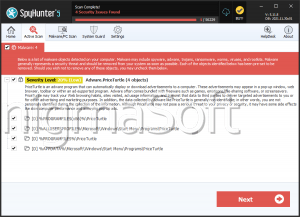Turtle Ransomware
The Turtle Ransomware is causing havoc across diverse operating systems, targeting Windows, macOS and Linux systems. Its insidious nature lies in its ability to encrypt files, rendering them inaccessible to users and demanding a ransom for their release.
The Cross-Platform Assault
One distinctive feature of the Turtle Ransomware is its capability to infect systems across different operating systems. Historically, ransomware has predominantly targeted Windows environments, but Turtle breaks the mold by extending its reach to macOS and Linux. This cross-platform assault makes it a potent threat to PC users, irrespective of their preferred operating system.
The Turtle Ransomware employs a sophisticated encryption mechanism to lock files on infected systems. Once infiltrated, it appends the ".TURTLERANSv0" file extension to each encrypted file, making it easily identifiable. This not only serves as a marker of the infection but also adds a layer of complexity for users attempting to recover their files without paying the ransom.
Ransom Demands and Payment Methods
Following the encryption process, Turtle Ransomware displays a ransom note on the victim's screen, providing directions on how to pay the ransom and regain access to the files. The ransom demand typically involves payment in cryptocurrencies like Bitcoin or Monero, providing a level of anonymity for the attackers.
It is crucial to know that paying the ransom victims has no guarantee of the recovery of files. Law enforcement agencies and security experts strongly advise against giving in to ransom demands, as it only fuels the illicit activities of cybercriminals. Instead, victims are encouraged to explore alternative methods for file recovery and report the incident to relevant authorities.
Preventing a Turtle Ransomware infection requires a proactive approach to cybersecurity. Here are some essential measures users can take to safeguard their systems:
- Regular Backups: Maintain regular backups of essential files on external, offline storage devices. This ensures that even if a system is compromised, files can be recovered without succumbing to ransom demands.
- Update Software: Keep operating systems, anti-malware programs, and other software up to date. Regular updates are often carriers of security patches that protect against known vulnerabilities exploited by ransomware.
- Email Vigilance: Exercise caution when opening emails, especially those with attachments or links from unknown or suspicious sources. The Turtle Ransomware often spreads through phishing emails, exploiting unsuspecting users.
- Security Software: Install reputable anti-malware software to detect and remove potential threats. Scan your system regularly for any signs of unsafe activity.
The Turtle Ransomware's ability to target Windows, macOS, and Linux systems underscores the evolving and adaptive nature of cyber threats. Users must remain vigilant, implement robust cybersecurity practices, and stay informed about emerging threats to mitigate the chances of becoming victims of ransomware attacks since a proactive and knowledgeable user base is the first line of defense against such insidious threats.