Teoma.com
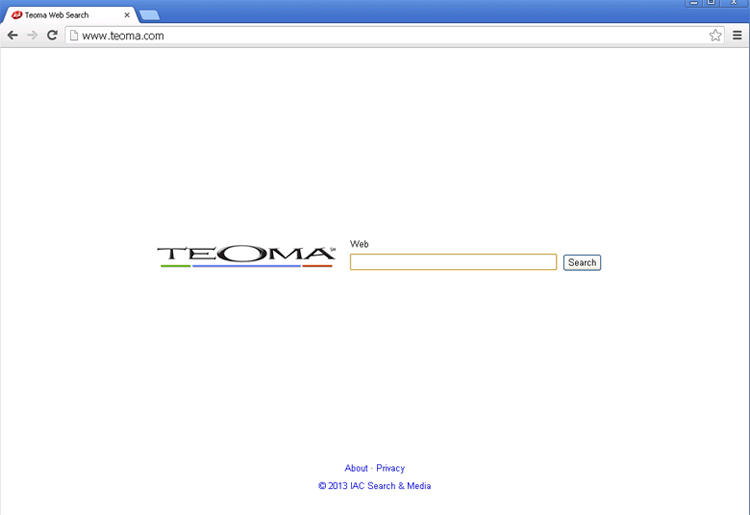
Teoma.com Image
The Teoma.com domain is part of a browser hijacker infection that has infected many computers around the world. Browser hijacker infections related to Teoma.com are designed to force computer users to visit this website repeatedly to drive Teoma.com's traffic up and generate advertisement revenue. Browser hijacker or adware infections are often acquired due to careless installation of a freeware program that has been bundled with these types of PUPs (Potentially Unwanted Programs). Computer users can avoid Teoma.com redirects and other symptoms associated with Teoma.com by downloading and installing freeware programs carefully. In most cases, custom installation can allow a computer user to observed beforehand all the components that are being installed along with the shareware or freeware in question. It is important to make sure that any downloaded software has not been bundled with browser hijackers or adware associated with Teoma.com.
Common Issues Associated with Browser Hijackers Linked to Teoma.com Redirects
Some of the first symptoms of these types of browser hijackers are unauthorized changes to the computer user's Web browser settings. It is common for a Potentially Unwanted Program to install a browser toolbar and change the affected Web browser's homepage and other settings. Computer users dealing with issues linked to adware and browser hijackers have observed that their homepage and default search engine was changed to Teoma.com without their knowledge or permission. The affected Web browser visits Teoma.com and associated websites constantly without authorization from the computer user. Browser hijackers associated with Teoma.com also may alter search results on legitimate search engines so that they will lead to the Teoma.com website and associated pages. All of these issues are used to expose computer users to Teoma.com and its associated content so that a third party can profit from the increase in Web traffic and subsequent advertisement and marketing revenue.
How to Deal with Teoma.com Redirects
If your computer is presenting symptoms of browser hijackers linked to Teoma.com, ESG security researchers strongly advise computer users to remove the PUP responsible for these types of attacks. Usually, it is necessary to uninstall any browser add-ons or extensions first. Once they have been removed, ESG malware analysts strongly recommend that computer users make use of a strong anti-malware scanner that is fully up to date to make sure that malware has not infected their computers due to redirects. It is also recommended unding unwanted changes to your browser settings manually.


Submit Comment
Please DO NOT use this comment system for support or billing questions. For SpyHunter technical support requests, please contact our technical support team directly by opening a customer support ticket via your SpyHunter. For billing issues, please refer to our "Billing Questions or Problems?" page. For general inquiries (complaints, legal, press, marketing, copyright), visit our "Inquiries and Feedback" page.