SpyWatchE
Threat Scorecard
EnigmaSoft Threat Scorecard
EnigmaSoft Threat Scorecards are assessment reports for different malware threats which have been collected and analyzed by our research team. EnigmaSoft Threat Scorecards evaluate and rank threats using several metrics including real-world and potential risk factors, trends, frequency, prevalence, and persistence. EnigmaSoft Threat Scorecards are updated regularly based on our research data and metrics and are useful for a wide range of computer users, from end users seeking solutions to remove malware from their systems to security experts analyzing threats.
EnigmaSoft Threat Scorecards display a variety of useful information, including:
Ranking: The ranking of a particular threat in EnigmaSoft’s Threat Database.
Severity Level: The determined severity level of an object, represented numerically, based on our risk modeling process and research, as explained in our Threat Assessment Criteria.
Infected Computers: The number of confirmed and suspected cases of a particular threat detected on infected computers as reported by SpyHunter.
See also Threat Assessment Criteria.
| Threat Level: | 60 % (Medium) |
| Infected Computers: | 7 |
| First Seen: | July 24, 2009 |
| Last Seen: | January 10, 2019 |
| OS(es) Affected: | Windows |
Just as anti-malware technology advances and continues to evolve, so do malware infections. A category of malware that has advanced considerably in the last decade is composed of rogue security applications. Because of this, while dangerous, a SpyWatchE infection is not difficult of being removed by most anti-malware applications. This fake security application has been around since 2008 and has probably been around in one way or another since before that. Its logo and interface are simple, a stylized eye and a gray color scheme that is typical of Windows basic applications. SpyWatchE is associated with a malicious website, SpyWatchE.com, where criminals promote this fake security tool and try to charge their victims for a 'full version' of this rogue security program. Do not become a victim of SpyWatchE! ESG security researchers recommend removing SpyWatchE immediately with the help of a legitimate security application. Most importantly, it is essential that computer users do not follow the advice contained in any of SpyWatchE's messages, both in the application itself and on its website. These are meant to scam SpyWatchE's victims by tricking them into paying for a useless upgrade to this bogus security application.
Table of Contents
How SpyWatchE is Used to Attempt to Steal Your Money
The SpyWatchE scam is fairly typical and is quite a common malware scam. Basically, rogue security programs are disguised as legitimate security programs which pretend to detect a large number of non-existent infections on the victim's computer system. Inexperienced computer users are the main target for these kinds of attacks, which attempt to take advantage of the fact that most inexperienced computer users will not be able to recognize SpyWatchE for what SpyWatchE is. This dangerous application displays constant error messages and fake security alerts. It pretends to run a scan of the victim's computer system, claiming that SpyWatchE is searching for possible spyware infections. However, this scan is just for show; regardless of the computer's condition, SpyWatchE will always detect a large number of problems in the victim's hard drive. Conveniently, SpyWatchE then claims that SpyWatchE can fix problems SpyWatchE found as long as the victim is willing to pay. Do not become a victim! You should definitely avoid handing over your money to criminals behind this dangerous malware infection. If you have already provided your credit card information, you may still be able to call your credit card company and block these charges, labeling them as fraudulent.
SpyHunter Detects & Remove SpyWatchE
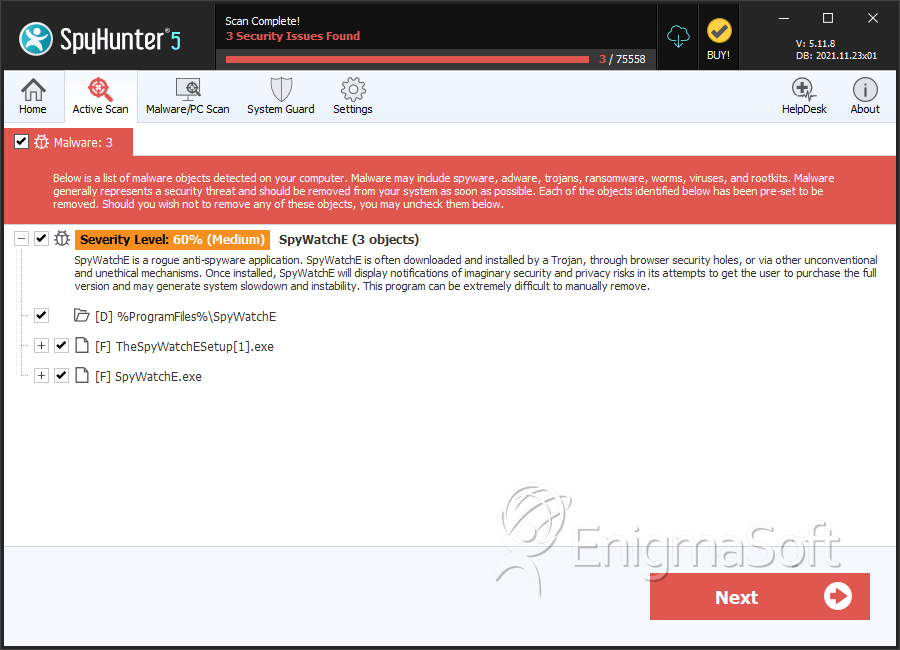
File System Details
| # | File Name | MD5 |
Detections
Detections: The number of confirmed and suspected cases of a particular threat detected on
infected computers as reported by SpyHunter.
|
|---|---|---|---|
| 1. | TheSpyWatchESetup[1].exe | 87fb17ef33af9077143962266908cd5e | 0 |
| 2. | SpyWatchE.exe | 66a00040e5bede41eff16b4ac6f4ba98 | 0 |
Directories
SpyWatchE may create the following directory or directories:
| %ProgramFiles%\SpyWatchE |


Submit Comment
Please DO NOT use this comment system for support or billing questions. For SpyHunter technical support requests, please contact our technical support team directly by opening a customer support ticket via your SpyHunter. For billing issues, please refer to our "Billing Questions or Problems?" page. For general inquiries (complaints, legal, press, marketing, copyright), visit our "Inquiries and Feedback" page.