Search.fastaddressbar.com
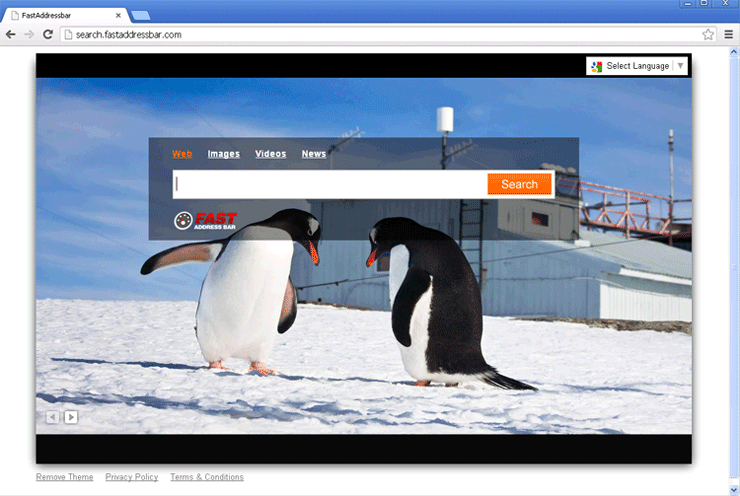
Search.fastaddressbar.com Image
There have been various cases where an infected computer's web browser forces a computer user to visit Search.fastaddressbar.com repeatedly. These kinds of occurrences are known as browser redirects and are typical symptoms of a browser hijacker infection. Browser hijackers are malware that take over the infected computer's web browser and cause all kinds of unwanted behaviors, the most noticeable of these being browser redirects to a particular website. While removing browser hijackers associated with Search.fastaddressbar.com is a fairly straightforward process, these kinds of threats make changes to the infected computer's settings, which need to be reverted in order to stop these kinds of unwanted behaviors. ESG security researchers also recommend following up the removal of browser hijackers with a scan of your machine using a reliable anti-malware application.
Stopping Search.fastaddressbar.com Redirects from Occurring
To stop Search.fastaddressbar.com redirects, it is necessary to identify the browser hijacker that is causing them and remove it completely. The most common cause of Search.fastaddressbar.com redirects is an unwanted browser toolbar that is often packaged with freeware applications and installed by the computer users themselves. It is important to note that malware causing Search.fastaddressbar.com redirects will seldom attack alone and, if your computer is displaying symptoms of these kinds of infections, it is highly likely that other malware is infecting your computer. Because of this, removing browser hijackers associated with Search.fastaddressbar.com should be coupled with a full scan of your machine with a competent anti-malware solution after booting up the compromised machine in Safe Mode.
Although it is possible to remove malware that causes Search.fastaddressbar.com redirects automatically, it will usually still be necessary to restore your changed settings to their default or preferred options. This is caused by the fact that browser also make unwanted changes to your computer's settings, such as changing your homepage and default search engine to Search.fastaddressbar.com. To prevent future Search.fastaddressbar.com redirects, it is necessary to take extra care when installing freeware programs, to ensure that no unwanted programs or toolbars are installed along with the program of your choice. ESG malware analysts also advise computer users to avoid downloading software from third-party sources and instead, to download software directly from the manufacturer or developer.


Submit Comment
Please DO NOT use this comment system for support or billing questions. For SpyHunter technical support requests, please contact our technical support team directly by opening a customer support ticket via your SpyHunter. For billing issues, please refer to our "Billing Questions or Problems?" page. For general inquiries (complaints, legal, press, marketing, copyright), visit our "Inquiries and Feedback" page.