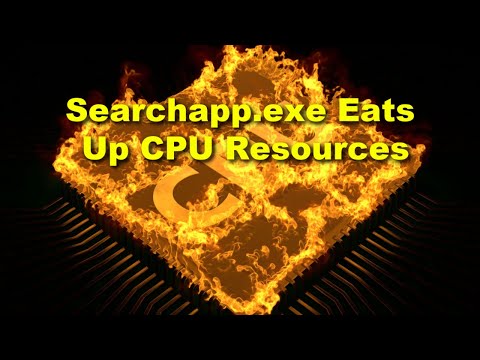Searchapp.exe
Searchapp.exe is an executable file and a CPU process that runs in the background without being noticed and is pestering computer users for some time now. When inside a computer, Searchapp.exe will eat up a huge amount of CPU power. This means that various applications will crash, and the machine will start running slow and even stop working. Searchapp.exe is connected to the search function of Windows computers so computer users that tried to remove it, ended up with additional problems. Therefore, if Searchapp.exe is causing the problems mentioned above and your need to stop them, Searchapp.exe should not be disabled on the spot, Doing it, computer users can cause the machine's crash. The recommended course of action is to create a Restore point before.
Searchapp.exe can be disabled via the Task Manager or by using the Command Prompt. Both are not complicated and can be accomplished quickly.
If you choose to use the Task Manager, you should launch it, look for the Searchapp.exe file, right-click on it and choose 'End Task.'
If they are more confident using the Command Prompt. The users need to open the Command Prompt as administrators. Next, they need to find the Searchapp. Then, they need to perform the following commands:
- cd %windir%\SystemApps
- taskkill /f /im SearchApp.exe
- move Microsoft.Windows.Search_cw5n1h2txyewy Microsoft.Windows.Search
After completing this, they need to restart their machines and the problem will be solved.