'ReclaimPrivacy' Privacy Checker Tool Scans Your Facebook Settings for Privacy Holes
Lately, Facebook has been in the news mainly for massive privacy issues and concerns. What does it all mean and how can you be sure that your Facebook privacy settings are actually "controlling" your privacy on the social networking giant?
We recently gave you the 5 Must-Do Facebook Privacy Settings to Take Control of Your Privacy. Now, you can take the next big step which is to test out those settings to ensure that you have protected the data on your profile that you do not want others viewing.
There is a free tool available called ReclaimPrivacy that will automatically scan your Facebook privacy settings checking for privacy issues. ReclaimPrivacy is available at the website ReclaimPrivacy.org and is designed to scan certain areas of your Facebook profile to reveal potential privacy concern areas and offer an easy fix to each one. Six specific areas are scanned by the ReclaimPrivacy tool such as your personal information controls to the "instant personalization settings" in addition to settings that affect what friends could inadvertently share about you.
Have you ever noticed that your Facebook friends are able to share information about you without your knowledge? That means that your privacy settings are not properly configured to prevent friends from snooping around and sharing personal information about you. ReclaimPrivacy is able to give you either a "good (green)", "caution (yellow)", or "insecure (red)" ranking in certain areas of your privacy settings after scanning. Once the scans have completed, ReclaimPrivacy gives you the option of easily resolving each privacy area of concern displayed in either "caution (yellow) or "insecure (red)" as demonstrated in Figure 1 below.
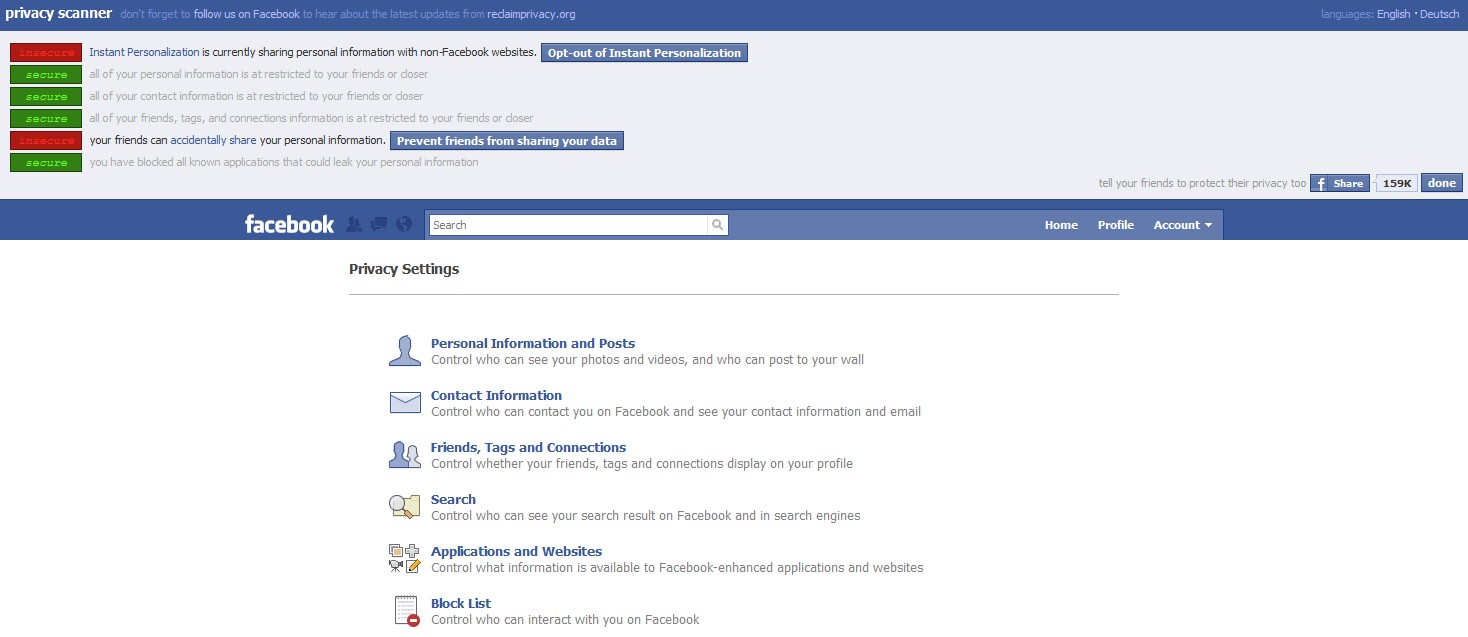
Figure 1. (click for full-size) ReclaimPrivacy Facebook privacy settings scan results
How do I use ReclaimPrivacy.org to keep my Facebook account?
- Visit ReclaimPrivacy.org and follow the instructions for adding the ReclaimPrivacy.org bookmark to your web browser.
- After you have added the bookmark to your web browser, navigate to your Facebook account and select "Account" and then select "Privacy Settings".
- Next, click or select the ReclaimPrivacy bookmark (favorite) on your web browser.
- This will perform the scan automatically and identify any "caution" or "insecure" areas of your privacy settings in Facebook with an option to resolve each issue.
Have you attempted to manually "lock-down" your Facebook account so that others are not able to view personal information? Were you successful in doing so?