Qtr Search Browser Extension
Threat Scorecard
EnigmaSoft Threat Scorecard
EnigmaSoft Threat Scorecards are assessment reports for different malware threats which have been collected and analyzed by our research team. EnigmaSoft Threat Scorecards evaluate and rank threats using several metrics including real-world and potential risk factors, trends, frequency, prevalence, and persistence. EnigmaSoft Threat Scorecards are updated regularly based on our research data and metrics and are useful for a wide range of computer users, from end users seeking solutions to remove malware from their systems to security experts analyzing threats.
EnigmaSoft Threat Scorecards display a variety of useful information, including:
Ranking: The ranking of a particular threat in EnigmaSoft’s Threat Database.
Severity Level: The determined severity level of an object, represented numerically, based on our risk modeling process and research, as explained in our Threat Assessment Criteria.
Infected Computers: The number of confirmed and suspected cases of a particular threat detected on infected computers as reported by SpyHunter.
See also Threat Assessment Criteria.
| Ranking: | 1,958 |
| Threat Level: | 50 % (Medium) |
| Infected Computers: | 329 |
| First Seen: | April 3, 2024 |
| Last Seen: | April 26, 2024 |
| OS(es) Affected: | Windows |
The Qtr Search is an intrusive browser extension under scrutiny by information security researchers. Their investigations have revealed that this extension exhibits typical characteristics of browser hijackers. Essentially, it takes control of browsers by modifying their settings without user consent. Its primary objective is to boost traffic to the fraudulent search engine qtrsearch.com by orchestrating redirects through the manipulation of users' browsers.
Table of Contents
The Qtr Search Browser Hijacker Could Lead to Privacy Concerns
Browser hijackers modify browsers' default settings, such as search engine preferences, homepages, and new tab pages, to promote specific websites. In the case of the Qtr Search, users find themselves directed to qtrsearch.com whenever they load a new browser tab or initiate a search query in the URL bar.
Many fake search engines lack the capability to provide genuine search results, often redirecting users to legitimate search engines like Yahoo. However, the destination of these redirects can vary based on factors such as the user's geographical location.
It's worth noting that browser-hijacking software employs tactics to resist removal and maintain persistence on affected systems. This can frustrate users' attempts to restore their browsers to their original settings.
Moreover, browser hijackers commonly incorporate data-tracking functionalities, and the Qtr Search may be no exception. These programs typically harvest various types of user data, including browsing and search histories, cookies, login credentials, personal information, and financial data. This information may then be shared with or sold to third parties, raising concerns about privacy and security.
Always Pay Attention When Installing Applications from Unknown or Dubious Sources
Browser hijackers and Potentially Unwanted Programs (PUPs) often find their way onto users' systems through questionable distribution practices. These practices exploit users' trust or lack of attention to slip unwanted software onto their devices. Here's how:
- Bundling: One of the most common methods involves bundling unwanted software with legitimate software downloads. Users may unknowingly agree to install additional programs when installing a desired application if they don't carefully review the installation process. These bundled programs can include browser hijackers and PUPs.
- Misleading Ads and Pop-ups: Users may encounter deceptive advertisements or pop-ups that claim to offer useful software or updates. Clicking on these advertisements can lead to the unintentional installation of browser hijackers or PUPs.
- Software Download Sites: Some websites that offer free software downloads may bundle their offerings with additional programs. Users who download software from these sites without thoroughly checking the installation process may inadvertently install browser hijackers or PUPs.
- Fake Software Updates: Cybercriminals often use fake software update notifications to trick users into downloading malicious software. These updates may claim to enhance security or improve performance but actually install browser hijackers or PUPs.
- Social Engineering Tactics: Fraudsters may use social engineering tactics, such as phishing emails or fake technical support calls, to convince users to download and install unsafe software. Once installed, these programs can hijack browsers or perform other unwanted actions on the user's system.
Overall, these questionable distribution practices rely on exploiting users' trust, lack of attention, or desire for free software to sneak unwanted programs onto their devices. Staying vigilant and cautious while downloading and installing software is crucial for avoiding browser hijackers and PUPs.
Qtr Search Browser Extension Video
Tip: Turn your sound ON and watch the video in Full Screen mode.
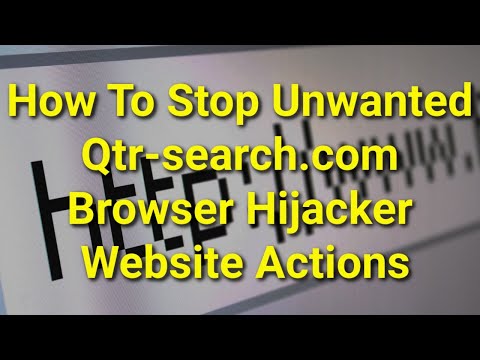
URLs
Qtr Search Browser Extension may call the following URLs:
| qtrsearch.com |
