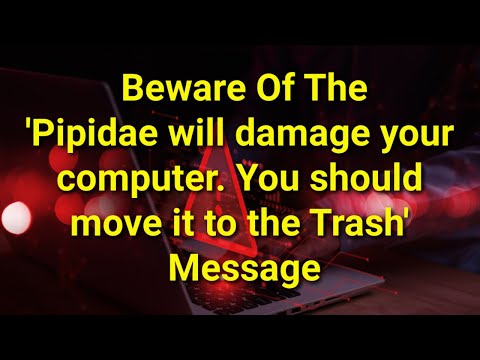Pipidae
The Pipidae application is likely another untrustworthy Potentially Unwanted Program (PUP). The application has been reported on Mac devices, causing concern because it triggers a system warning that states, 'Pipidae will damage your computer. You should move it to the Trash.' This warning raises alarms about the nature of the Pipidae application, suggesting that it may possess unwanted and intrusive functionality.
Table of Contents
PUPs Like Pipidae Often Have Adware Capabilities
Pipidae could display the typical characteristics of adware, a type of software that often delivers invasive and annoying advertisements. Adware can interfere with the user experience by displaying pop-up ad banners or redirecting Web pages to promote various products or services. In the case of Pipidae, the triggering of a system warning adds a layer of concern, implying potential threats to the stability and integrity of the Mac operating system.
Users encountering the 'Pipidae will damage your computer' warning are advised to take prompt action to address the issue. This typically involves uninstalling the Pipidae application and moving it to the Trash, as recommended by the warning message. Additionally, users may need to review their installed applications, browser extensions, and system preferences to ensure that no residual elements of Pipidae or related adware persist.
How to Deal with Installed PUPs?
To mitigate the impact of Pipidae and similar untrustworthy apps, users should consider the following measures:
- Uninstall Suspicious Applications: Remove Pipidae and any other unfamiliar or potentially unwanted applications from the system.
- Check Browser Extensions: Review and remove any browser extensions associated with Pipidae to prevent unwanted advertisements and anti-malware software to conduct a thorough system scan and identify and remove any potential threats.
- Update Operating System and Software: Ensure that all installed software and the operating system are up to date, as these updates usually include security patches that address vulnerabilities.
- Exercise Caution with Downloads: Avoid downloading software from unverified sources and only download applications from reputable developers or official app stores.
- Regularly Monitor System Activity: Stay vigilant for any unusual system behavior or warning messages and investigate promptly.
By taking these precautions, users can enhance the security of their Mac devices and mitigate the impact of PUPs like Pipidae. It's crucial to stay informed about potential threats, adhere to best security practices, and promptly address any issues to maintain a secure and efficient computing environment.
Pipidae Video
Tip: Turn your sound ON and watch the video in Full Screen mode.