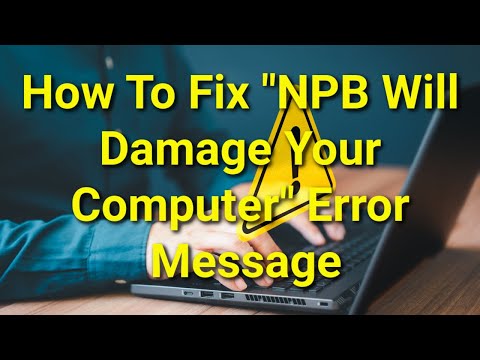"NPB Will Damage Your Computer" Error Message
Encountering the unsettling “NBP Will Damage Your Computer” prompt on your Mac can be a cause for concern, but fret not! This article is here to guide you through straightforward and effective solutions to tackle and resolve this issue, ensuring that you can eliminate the nagging prompt and secure your computer.
Firstly, it's essential to comprehend the significance of the “NBP Will Damage Your Computer” pop-up. This warning serves as an alert, indicating that the application you are attempting to run is not from a verified source. It acts as a precautionary measure, highlighting potential security risks associated with running apps that lack digital signatures from Apple-trusted developers. This warning typically arises when trying to execute an application downloaded from unofficial sources or using newer versions that haven't undergone Apple's verification. Additionally, if you have adjusted your security settings to permit apps from “Anywhere” (a feature found in older macOS versions), it can trigger the “NBP Will Damage Your Computer” pop-up.
It is crucial not to dismiss this prompt lightly, as it plays a pivotal role in shielding your Mac from potentially harmful software or malware. Running unverified applications can expose your computer to security vulnerabilities, risking the compromise of your valuable data. Addressing this issue promptly is vital to maintaining a secure computing environment and reducing the risk of malware infections.
Now, let’s delve into the solutions to rectify the “NBP Will Damage Your Computer” prompt on your Mac. This security measure, although necessary, can sometimes mistakenly flag legitimate applications. One effective approach is to automatically address the error using specialized anti-malware software designed for MacOS computers.
By employing an anti-malware program, you can systematically stop or remove the “NBP Will Damage Your Computer” error. These programs are tailored to identify and eliminate potential threats, ensuring the safety of your Mac. It is important to choose a reputable and up-to-date anti-malware tool to guarantee its effectiveness in resolving the issue.
Navigating the “NBP Will Damage Your Computer” prompt on your Mac requires a proactive approach. Understanding the warning, taking it seriously, and utilizing the right tools to rectify the issue will not only eliminate the prompt but also fortify your computer against potential security threats, providing a safer computing experience.
"NPB Will Damage Your Computer" Error Message Video
Tip: Turn your sound ON and watch the video in Full Screen mode.