Fuq.com
Threat Scorecard
EnigmaSoft Threat Scorecard
EnigmaSoft Threat Scorecards are assessment reports for different malware threats which have been collected and analyzed by our research team. EnigmaSoft Threat Scorecards evaluate and rank threats using several metrics including real-world and potential risk factors, trends, frequency, prevalence, and persistence. EnigmaSoft Threat Scorecards are updated regularly based on our research data and metrics and are useful for a wide range of computer users, from end users seeking solutions to remove malware from their systems to security experts analyzing threats.
EnigmaSoft Threat Scorecards display a variety of useful information, including:
Ranking: The ranking of a particular threat in EnigmaSoft’s Threat Database.
Severity Level: The determined severity level of an object, represented numerically, based on our risk modeling process and research, as explained in our Threat Assessment Criteria.
Infected Computers: The number of confirmed and suspected cases of a particular threat detected on infected computers as reported by SpyHunter.
See also Threat Assessment Criteria.
| Ranking: | 701 |
| Threat Level: | 20 % (Normal) |
| Infected Computers: | 19,170 |
| First Seen: | January 25, 2019 |
| Last Seen: | September 25, 2023 |
| OS(es) Affected: | Windows |
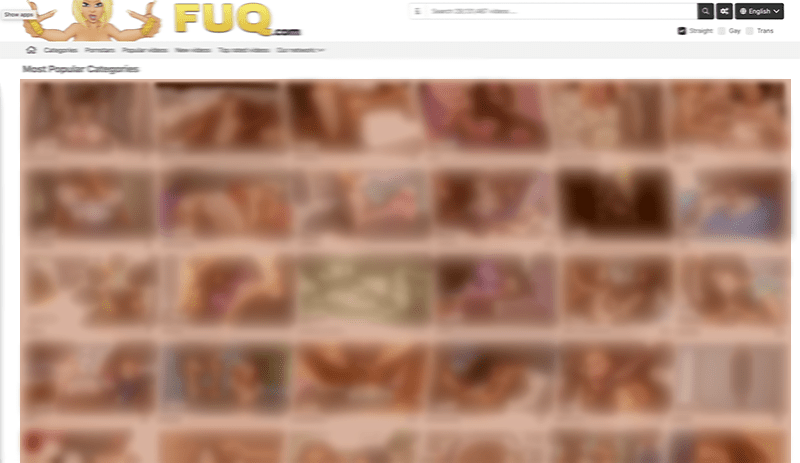
Fuq.com is an adware-type program that promotes websites with pornographic content. The advertising campaigns of this Potentially Unwanted Program (PUP) are very aggressive. They force their victims to view the suspicious adult content of the promoted pages by displaying relevant advertisements, banners, or videos on the infected devices. Fuq.com also affects Mac devices and may cause various cybersecurity issues because of the content it pushes – porn sites often lead users to other suspicious websites, trigger harmful software downloads, or trick users into installing potentially harmful applications and tools.
Table of Contents
What Does Fuq.com Do?
This security threat can be found on all popular browsers, including Firefox, Chrome, Safari, and Edge, whereby some typical symptoms will indicate its presence. The Fuq.com modifies the browser's homepage, search engine, and new tab page, replacing them with 'fuq.com.' As a result, each time affected users open their browsers, fuq.com is loaded, and its offensive adult content is displayed. This PUP also generates vast amounts of intrusive advertisements and banners, offers participation in fake online quizzes to win attractive prizes, or urges victims to install other rogue applications and visit phishing pages. These actions may lead to the user's data collection, potential monetary losses, subscriptions to useless paid services, and other undesired outcomes.
How Did Fuq.com Enter My Computer?
Fuq.com distribution method is common to most of the PUPs. It usually spreads through unreliable websites, advertisements, and other PUPs already installed on a computer. For the highest efficiency, we recommend the removal of this threat with an automatic malware removal tool.
How Do I Protect My Device From Fuq.com?
To avoid browser hijackers and potentially unwanted programs (PUPs) like Fuq.com and similar sites, users can follow a few simple steps to protect their browsing experience. Firstly, it's crucial to be cautious while downloading software from the internet. Stick to reputable sources and avoid downloading files from suspicious or unknown websites. Additionally, always opt for the custom installation option rather than the default settings when installing new software. This allows users to review and deselect any additional programs bundled with the desired software.
Second, be mindful of the search queries used to find websites. When searching for specific content, using reputable search engines and avoiding clicking on unfamiliar or suspicious links is recommended. Pay attention to the search results and be wary of websites that appear to be unrelated to the original query or display misleading information.
In addition to these precautions, keeping the browser and security software up to date is vital to defend against browser hijackers and PUPs. Regularly check for browser and antivirus software updates to ensure the latest security patches are in place. Maintaining a strong and reliable antivirus program that can detect and block access to dangerous sites known to distribute malware or engage in browser hijacking activities is also crucial. By employing these common methods, users can minimize the risk of encountering dangerous sites and protect their browsing experience from unwanted intrusions.
Fuq.com Video
Tip: Turn your sound ON and watch the video in Full Screen mode.

URLs
Fuq.com may call the following URLs:
| fuq.com |

