Fake Windows Action Center
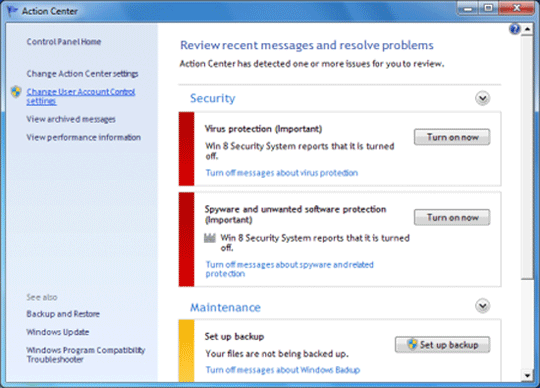
Fake Windows Action Center Image
The Fake Windows Action Center is the symptom of a rogue security software infection. Fake security software in the or Braviax family of malware (commonly known as multi-rogues) have been known to replace Windows' Action Center with a Fake Windows Action Center which prompts the victim to download and pay for a fake security program in these families of malware. It is important to note that Windows' Action Center will not normally prompt you to download and install other software and that the Fake Windows Action Center is part of a scam that is designed to trick you into handing over your money. If you spot the Fake Windows Action Center on your computer, accompanied by other symptoms of a rogue security program infection, ESG security researchers strongly advise using a real, fully-updated anti-malware tool to scan your hard drives and remove the rogue security program responsible for the Fake Windows Action Center.
The appearance of a Fake Windows Action Center on a computer points to the presence of a rogue security application on the infected machine. There are several symptoms associated with these kinds of infections. These symptoms include:
- Frequent error messages claiming that the targeted computer is severely infected with malware.
- Poor system performance and frequent crashes.
- Changes to the infected computer's files, desktop and settings.
- A fake security program that loads automatically when the infected computer starts up.
These symptoms, just like the appearance of a Fake Windows Action Center on the infected computer, are designed to scare inexperienced computer users into believing that their computer is severely infected. Then, the rogue security program on the victim's computer pretends to be a real anti-malware program that is capable of removing this supposed malware 'infection.' However, trying to use the Fake Windows Action Center to do so results in additional error messages claiming that it is necessary to pay for an expensive 'upgrade' for this bogus security program. Since these types of malicious security programs have absolutely no way of detecting or removing malware on a computer, ESG security researchers strongly advise against following their instructions or paying for a fake 'upgrade.' Instead, the appearance of a Fake Windows Action Center on a computer should be regarded as a clear signal of a serious malware infection that requires the use of a real anti-malware application.
The rogue security programs families are huge. Among the components of the FakeRean family are

