Desktop Temperature Monitor
Threat Scorecard
EnigmaSoft Threat Scorecard
EnigmaSoft Threat Scorecards are assessment reports for different malware threats which have been collected and analyzed by our research team. EnigmaSoft Threat Scorecards evaluate and rank threats using several metrics including real-world and potential risk factors, trends, frequency, prevalence, and persistence. EnigmaSoft Threat Scorecards are updated regularly based on our research data and metrics and are useful for a wide range of computer users, from end users seeking solutions to remove malware from their systems to security experts analyzing threats.
EnigmaSoft Threat Scorecards display a variety of useful information, including:
Ranking: The ranking of a particular threat in EnigmaSoft’s Threat Database.
Severity Level: The determined severity level of an object, represented numerically, based on our risk modeling process and research, as explained in our Threat Assessment Criteria.
Infected Computers: The number of confirmed and suspected cases of a particular threat detected on infected computers as reported by SpyHunter.
See also Threat Assessment Criteria.
| Ranking: | 19,588 |
| Threat Level: | 20 % (Normal) |
| Infected Computers: | 6,991 |
| First Seen: | September 12, 2014 |
| Last Seen: | March 3, 2025 |
| OS(es) Affected: | Windows |
Desktop Temperature Monitor (also known as Temmonitor) is an adware, created by System Alerts LLC. The official page of the program is desktoptemperaturemonitor.com and promotes their software as a helpful tool that will show you the current temperature in your location. However, the real intentions of Desktop Temperature Monitor may not be so noble and downloading Desktop Temperature Monitor may have a rather negative impact on your on-line experience. The unpleasant features include pop-up advertisements, redirects and modified search results, which in turn make the performance of your browser slower than usual. Desktop Temperature Monitor is classified as a Potentially Unwanted Program (PUP) because usually the people, who have installed Desktop Temperature Monitor, are not satisfied with it and want to remove Desktop Temperature Monitor. There are many other reliable programs or websites, which provide the user with the same type of information, but don't burden the computer with annoying advertisements. This is why you should avoid installing Desktop Temperature Monitor and take the necessary measures to delete Desktop Temperature Monitor in case it is already present.
Table of Contents
What are the Most Common Methods for the Distribution of Desktop Temperature Monitor?
Some people willingly download Desktop Temperature Monitor directly from their official website. The Web page is very plain and simple and offers scarce information about the functionality of this software - primarily Desktop Temperature Monitor stays in the desktop tray and provides the information about the current temperature. When attempting to install this application, you will receive a notification that ‘The Software recognizes keywords from your Internet browser to display relevant contextual advertisements. These advertisements may be displayed on your computer screen at any time while you are searching and shopping online.’ However, the operators rely on the fact that the majority of people click the ‘I agree’ and ’Yes’ buttons during the installation process without reading and may skip this information.
Windows provides similar tools integrated into the operating system, and there are also numerous websites for weather forecasts and temperature information, so usually the people will not download external program as Desktop Temperature Monitor intentionally. In order to counter this, the adware often comes bundled to another freeware. This process is a very popular method for spreading programs that the computer users would otherwise just deem as unwanted and decline the installation. This bundling method is not illegal because it provides information about Desktop Temperature Monitor before Desktop Temperature Monitor is installed. If you carefully follow the installation guide step-by-step, you will certainly see that you are about to install an additional application beside the freeware. You should only uncheck the Desktop Temperature Monitor box, and you will spare yourself from the negative results caused by this adware. On some instances, people report that deselecting Desktop Temperature Monitor will cancel the whole installation process so it would be impossible to install the freeware without the PUP. All this aims to do is pressure the user, and you should not fall into the trap.
What are the Key Characteristics of Desktop Temperature Monitor?
The main purpose of Desktop Temperature Monitor is to promote sponsored third-party sites. This is conducted by loading your browser with advertisements or directly redirecting you to them when you launch your browser or just open a new tab. The revenue of the creators of Desktop Temperature Monitor comes as they generate Web traffic so their software may become quite intrusive in an effort to bring you to the sponsored sites. What is more, the adware may collect some browsing data - including visited pages, performed searches and location (so that it may show you the temperature in your area). The displayed advertisements come in the form of banners, pop-up messages and in-text advertisements, and Desktop Temperature Monitor takes credit for them. Below each of their advertisements you can find a notification like ‘Brought to you by Desktop Temperature Monitor’, so you cannot possibly mistake the advertisements as a part of the concrete Web page. Some of the advertised websites may attempt to install questionable content and PUPs such as toolbars or various utilities. They will be of no real value for you so you should avoid loading them. Some of these dubious websites may even host threatening content so you should remove the adware infection immediately after you notice the first signs.
How to Remove Desktop Temperature Monitor Permanently with No Efforts?
Although it is relatively harmless, Desktop Temperature Monitor may sometimes prove to be quite stubborn when you attempt to delete it. You need to remove the application and all files associated with Desktop Temperature Monitor. You need also to reset all changes cause by this PUP in order to restore your system to its previous state. This can be achieved very fast with a reputable anti-malware tool. It will get rid of this annoying software and also provide you with а powerful real-time protection, which will block the threats in the cyberspace in advance.
SpyHunter Detects & Remove Desktop Temperature Monitor
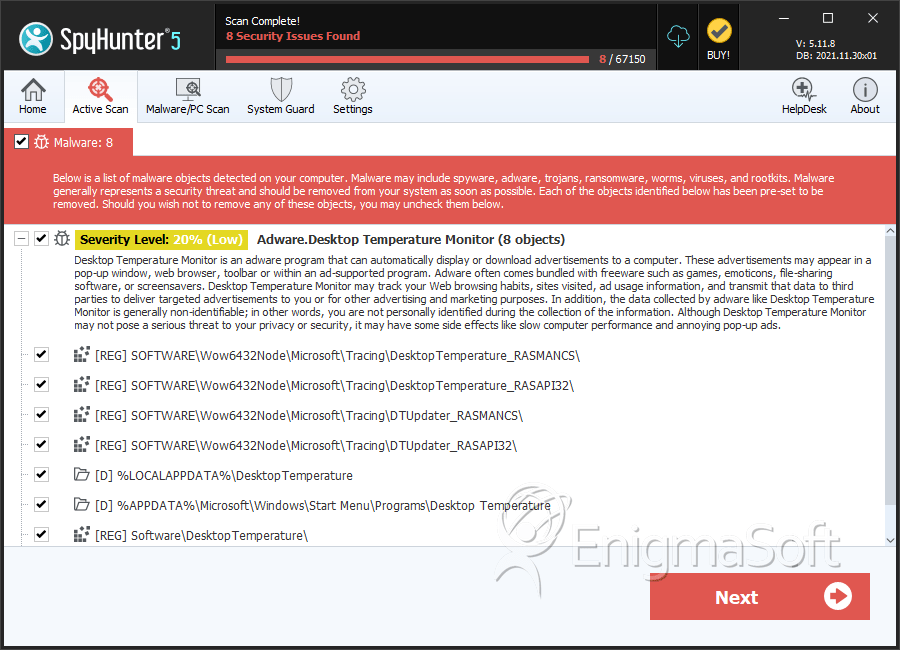
File System Details
| # | File Name | MD5 |
Detections
Detections: The number of confirmed and suspected cases of a particular threat detected on
infected computers as reported by SpyHunter.
|
|---|---|---|---|
| 1. | DesktopTemperature.exe | bfb2497adad361f69c957eaa3654a44e | 1 |
Registry Details
Directories
Desktop Temperature Monitor may create the following directory or directories:
| %APPDATA%\Microsoft\Windows\Start Menu\Programs\Desktop Temperature |
| %LOCALAPPDATA%\DesktopTemperature |
| %UserProfile%\Local Settings\Application Data\DesktopTemperature |
