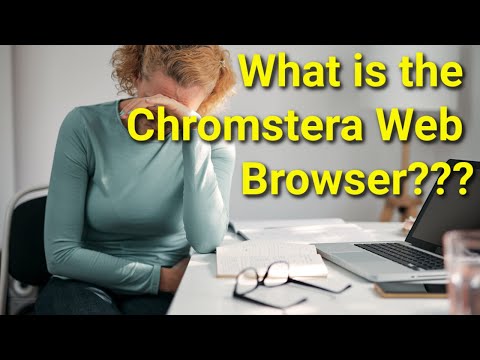Chromstera PUP
Cybersecurity researchers have come across a Web browser known as Chromstera. This particular browser is built upon Chromium, which is an open-source project focused on developing Web browsers. However, this application has been designated as a PUP, or Potentially Unwanted Program.
If Chromstera has managed to infiltrate your computer, there is a significant likelihood that it was accompanied by other software that you neither wanted nor intended to install. Additionally, it's important to note that browsers based on the Chromium framework are occasionally created with unsafe purposes in mind. As a result, these dubious Chromium browsers could possess a range of harmful functionalities that can pose security and privacy risks.
Table of Contents
The Chromstera PUP may Possess a Range of Intrusive Capabilities
When using the Chromstera browser, carrying out actions, such as opening a new tab or initiating a search through the URL bar, will trigger an automatic redirect to the chromstera.com website, which is a fraudulent search engine. This behavior aligns with the tactics commonly employed by browser hijackers. These dubious applications are designed to manipulate browser settings with the intention of promoting fake search engines.
Similar to numerous unreliable websites of this kind, chromstera.com lacks the capability to deliver genuine search results. Instead, it redirects users to the authentic Bing search engine. However, the redirects might lead to different destinations based on factors like the geographical location of the user.
Moreover, there is a concerning possibility that Chromstera could engage in the collection of sensitive user data. In most cases, PUPs such as this have a tendency to focus on gathering a range of information, including but not limited to: URLs visited, webpages viewed, search queries conducted, IP addresses, Internet cookies, login credentials, personally identifiable details and even financial data like credit card numbers. This amassed data could potentially be shared with or sold to third parties, including cybercriminal entities.
Typically, applications like Chromstera are bundled together with other dubious software like browser hijackers, adware and additional PUPs. To elaborate on their potential behavior, these unwanted applications could inundate users with intrusive advertisements, forcibly open websites, extract private information without consent, and carry out other invasive actions that compromise user privacy and security.
PUPs Often Utilize Shady Tactics for Their Distribution
PUPs and unreliable applications often employ a variety of distribution methods to infiltrate users' systems without their informed consent. These methods are designed to deceive users to gain unauthorized access to devices. Here are some typical distribution methods utilized by such entities:
- Software Bundling: One of the most common techniques involves bundling the PUP or unreliable app with legitimate software that users intentionally download. During the installation process of the desired software, users might overlook the pre-selected checkboxes that grant permission to install additional software, which could be the PUP. The PUP piggybacks onto the main software's installation, effectively sneaking into the user's system.
- Deceptive Advertisements: Fraudulent advertisements or 'malvertisements' can be placed on sketchy websites, free software download platforms, or even legitimate sites. These advertisements often promote seemingly useful software or updates, but when clicked, they initiate the download and installation of the PUP without the user's explicit approval.
- Fake or Rogue Websites: Cybercriminals create websites that mimic legitimate software download sites or official product pages. Users searching for specific applications might stumble upon these sites, unknowingly downloading and installing the PUP instead of the desired software.
- Browser Extensions and Add-ons: Some PUPs disguise themselves as browser extensions or add-ons that claim to offer enhanced features or functionality. Users might be tempted to install these extensions, only to realize later that they are actually compromising their online security and privacy.
- Social Engineering and Email Attachments: Fraud-related actors might send deceptive emails claiming to contain important updates or attachments. These attachments could carry PUPs or unreliable applications, exploiting the user's trust in the sender to gain access to their system.
- Pirated Software and Cracks: Users who seek to avoid purchasing legitimate software might download pirated versions or software cracks from unofficial sources. These downloads often come bundled with PUPs, exploiting users' desires for free software to infect their systems.
- Fake System Updates: Users might be tricked into believing that their system requires an urgent update. When they attempt to download and install the update, they unknowingly introduce PUPs or unreliable applications to their devices.
To defend against these distribution methods, users are advised to practice caution while downloading software from reputable sources, keeping their software and operating systems up-to-date, being skeptical of unsolicited emails and attachments, and regularly scanning their devices for any signs of PUPs or unreliable applications.
Chromstera PUP Video
Tip: Turn your sound ON and watch the video in Full Screen mode.