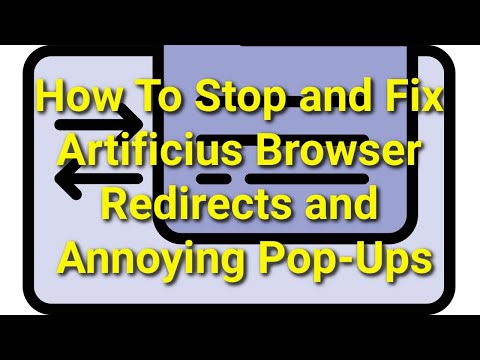Artificius Browser
Information security researchers came across Artificius during their examination of deceitful websites. Artificius is identified as a rogue browser built upon the Chromium open-source platform. This browser operates by redirecting users to the artificius.com counterfeit search engine, a typical behavior seen in browser hijackers. There's a significant possibility that Artificius possesses further detrimental functionalities, potentially including data tracking. It's noteworthy that the installation package associated with Artificius also contained supplementary unwanted or hazardous software components, adding to its concerning nature.
Table of Contents
The Artificius Browser Hijacks Users’ Browser and Promotes Unwanted Pages
The Artificius browser exhibits characteristics commonly seen in browser-hijacking software. Specifically, while using this rogue browser, actions like opening a new tab or entering a search query into the URL bar lead to redirects that direct users to the artificius.com website.
Typically, fake search engines like artificius.com are unable to provide genuine search results, so they redirect users to legitimate Internet search engines like Bing. However, Artificius-generated redirects can vary and might redirect users elsewhere depending on factors like their geographic location.
Moreover, Artificius is suspected to possess data-tracking capabilities. This could involve gathering various types of information such as visited URLs, viewed pages, search queries, Internet cookies, usernames/passwords and financial data. This harvested information could potentially be shared with or sold to third parties, including cybercriminals.
Browser Hijackers Often Try to Mask Their Installations from Users’ Attention
Browser hijackers frequently employ deceptive distribution practices to mask their installations from users' attention. Some common tactics include:
- Bundled Software: Browser hijackers are often bundled with free software downloads. Users may unintentionally install the hijacker alongside legitimate programs when they fail to opt out during the installation process.
- Misleading Ads and Pop-ups: Hijackers may be promoted through misleading advertisements or pop-ups that claim to offer useful software updates or downloads. Clicking on these advertisements can lead to unintended installations.
- Fake System Alerts: Hijackers may display fake system alerts or warnings indicating the need to install certain software or updates. Users, believing these alerts to be legitimate, end up installing the hijacker.
- Browser Extensions and Add-ons: Some hijackers disguise themselves as seemingly helpful browser extensions or add-ons. Users might install these thinking they are enhancing their browsing experience, only to find out later about their true intentions.
- Social Engineering Tactics: Hijackers may use social engineering techniques, such as fake surveys or contests promising rewards, to trick users into downloading and installing malicious software.
- Phishing Emails: Users may receive phishing emails carrying links or attachments that cause the installation of browser hijackers when clicked.
These shady distribution practices are designed to deceive users and make it difficult for them to notice or prevent the installation of unwanted browser hijackers. Users should be cautious while downloading software or clicking on unfamiliar links to avoid falling victim to these tactics. Regularly updating software and using reputable anti-malware programs can also help protect against browser hijackers and other harmful threats.
Artificius Browser Video
Tip: Turn your sound ON and watch the video in Full Screen mode.