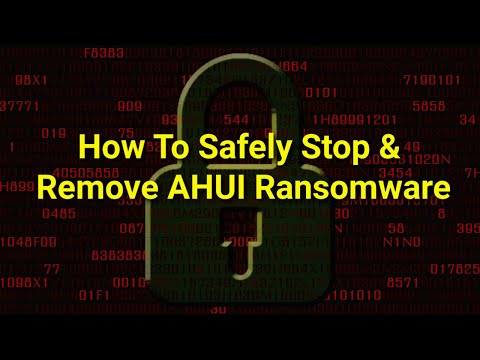Ahui Ransomware
The Ahui Ransomware is a form of threatening software that employs encryption methods to restrict access to files on a targeted computer. Once Ahui infects a device, it appends the '.ahui' extension to the name of each encrypted file and deposits a ransom note file, typically labeled '_readme.txt.' This ransom note contains guidelines on how to make a ransom payment to obtain the decryption key from the cybercriminal to decrypt the files. The Ahui Ransomware has been identified as a variant of the STOP/Djvu Ransomware family and may be disseminated alongside other malware types like RedLine or Vidar.
Table of Contents
The Ahui Ransomware Extorts the Affected Victims for Money
The note accompanying the ransomware infection informs the victim that a variety of files, such as pictures, databases, documents, and other vital data, have been encrypted using a robust encryption method along with a unique key. To get back access to these files, the victim is instructed to acquire a decryption tool and the corresponding unique key, which can only be obtained by paying a ransom to the cybercriminals.
The ransomware operators attempt to instill a sense of trust by offering a guarantee. They allow the victim to send one encrypted file, which will be decrypted at no cost. However, this offer is limited to decrypting a single file that is deemed to have no valuable information.
The ransom amount specified for obtaining the private key and decryption software is $980. However, if the victim reaches out to the operators within the initial 72-hour period, a 50% discount is offered, reducing the price to $490. The note strongly emphasizes that the data cannot be restored without making the required payment to the attackers.
To initiate the process of sending the ransom money, victims are provided with instructions to contact the attackers via email at 'support@freshmail.top.' In case any issues arise with that email address, an alternative communication channel is provided through the email 'datarestorehelp@airmail.cc,' ensuring a backup option for contacting the ransomware operators.
It is crucial for victims of ransomware threats to be aware that paying a ransom does not guarantee the recovery of the data, making it an ill-advised course of action. Equally important is the removal of ransomware from compromised devices, as this step plays a significant role in preventing additional data loss.
Take Effective Steps to Prevent Ransomware from Impacting Your Data and Devices
To protect devices and data from ransomware threats, users can take several effective steps:
Regularly Update Software: Keeping operating systems, applications, and antivirus software up to date is vital. Software updates usually carry security patches that address vulnerabilities exploited by ransomware.
Exercise Caution with Email Attachments and Links: Be cautious when accessing email attachments or links, especially if they come from unknown or suspicious sources. Ransomware can be spread through phishing emails, so it's essential to verify the sender's credibility before interacting with any attachments or links.
Use Strong, Unique Passwords: Create strong, unique passwords for all online accounts and avoid reusing passwords across different platforms. Using a password manager can help generate and store complex passwords securely.
Enable Two-Factor Authentication (2FA): Enable 2FA whenever possible. This appends an extra coating of security by requiring a second form of authentication, such as a verification code sent to a mobile device, in addition to the password.
Backup Data Regularly: Regularly back up your data and files to an offline or cloud storage solution. This ensures that even if ransomware encrypts the original files, a clean copy can be restored without paying the ransom.
Be Wary of Untrusted Websites and Downloads: Exercise caution when visiting unfamiliar websites or downloading software from untrusted sources. Compromised websites and downloads can contain ransomware or other malware.
Use Anti-Malware Software: Install reputable anti-malware software on devices and keep them updated. These tools can detect and block ransomware infections.
Educate Yourself on Ransomware Threats: Stay informed about the latest ransomware threats and tactics. Regularly educate yourself and your employees about the risks and best practices o mitigate them.
By following these necessary measures, users can minimize the risk of falling victim to ransomware attacks and protect their devices and valuable data.
The ransom note generated by the Ahui Ransomware reads:
'ATTENTION!
Don't worry, you can return all your files!
All your files like pictures, databases, documents and other important are encrypted with strongest encryption and unique key.
The only method of recovering files is to purchase decrypt tool and unique key for you.
This software will decrypt all your encrypted files.
What guarantees you have?
You can send one of your encrypted file from your PC and we decrypt it for free.
But we can decrypt only 1 file for free. File must not contain valuable information.
You can get and look video overview decrypt tool:
hxxps://we.tl/t-sLaQRb9N6e
Price of private key and decrypt software is $980.
Discount 50% available if you contact us first 72 hours, that's price for you is $490.
Please note that you'll never restore your data without payment.
Check your e-mail "Spam" or "Junk" folder if you don't get answer more than 6 hours.To get this software you need write on our e-mail:
support@freshmail.topReserve e-mail address to contact us:
datarestorehelp@airmail.ccYour personal ID:'
Ahui Ransomware Video
Tip: Turn your sound ON and watch the video in Full Screen mode.