22Apple
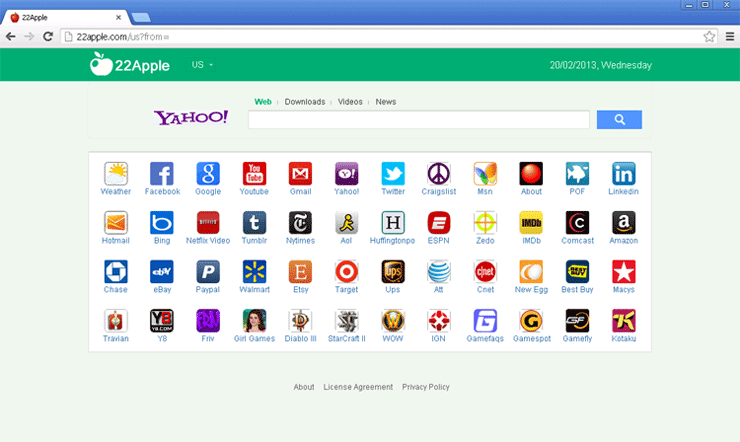
22Apple Image
There have been reports of browser redirects pointing computer users to the 22Apple.com website. This browser hijacker typically infects a computer after the computer user downloads a freeware application from a dubious online source and neglects to check the installation procedure to opt out of third-party add-ons such as 22Apple. This browser hijacker is designed to take over your web browser, making several potentially unwanted changes such as changing your default search engine and homepage to the 22Apple.com website. The main way to prevent a 22Apple redirection is to be careful when installing any software to ensure that no unwanted programs are installed along with the application you wish to use.
22Apple and the Problems Associated with this Browser Hijacker
One of the main complaints associated with 22Apple is that 22Apple causes numerous advertisements to appear on the infected computer's web browser. These include advertisements in pop-up windows and sponsored links that appear in otherwise normal web content. 22Apple may be known to cause browser redirects, especially after executing an online search on a normal search engine. These search redirects cause the computer user to use 22Apple to carry out the search, resulting in sponsored search results and unwanted content. 22Apple may have components that can track your online browsing habits so they can target you with distinct marketing offers and advertisements.
There are many reasons why ESG security researchers consider that 22Apple should be removed from a computer. The main reasons for this are listed below:
- 22Apple leeches your computer's resources, affecting performance and connection speed.
- 22Apple causes the appearance of advertisements and pop-up windows that can be an irritating nuisance.
- 22Apple keeps track of the websites you visit and the content you view online.
- 22Apple make unauthorized changes to your web browser that affect how it behaves in a negative way.
- 22Apple's changes to your settings compromise your computer's security by exposing you to other potential malware or spyware infection
.
Even if you remove 22Apple via normal means, it will still be necessary to restore your web browser and computer settings to their defaults. It is also advise to scan your machine with a strong anti-malware scanner to be sure that 22Apple has not exposed your computer to other issues.


Submit Comment
Please DO NOT use this comment system for support or billing questions. For SpyHunter technical support requests, please contact our technical support team directly by opening a customer support ticket via your SpyHunter. For billing issues, please refer to our "Billing Questions or Problems?" page. For general inquiries (complaints, legal, press, marketing, copyright), visit our "Inquiries and Feedback" page.