Win Security 360
Threat Scorecard
EnigmaSoft Threat Scorecard
EnigmaSoft Threat Scorecards are assessment reports for different malware threats which have been collected and analyzed by our research team. EnigmaSoft Threat Scorecards evaluate and rank threats using several metrics including real-world and potential risk factors, trends, frequency, prevalence, and persistence. EnigmaSoft Threat Scorecards are updated regularly based on our research data and metrics and are useful for a wide range of computer users, from end users seeking solutions to remove malware from their systems to security experts analyzing threats.
EnigmaSoft Threat Scorecards display a variety of useful information, including:
Ranking: The ranking of a particular threat in EnigmaSoft’s Threat Database.
Severity Level: The determined severity level of an object, represented numerically, based on our risk modeling process and research, as explained in our Threat Assessment Criteria.
Infected Computers: The number of confirmed and suspected cases of a particular threat detected on infected computers as reported by SpyHunter.
See also Threat Assessment Criteria.
| Threat Level: | 100 % (High) |
| Infected Computers: | 14 |
| First Seen: | January 21, 2010 |
| Last Seen: | April 1, 2020 |
| OS(es) Affected: | Windows |
Win Security 360, also known as WinSecurity360, is a corrupt and misleading anti-spyware program that spreads on the web with the help of Trojans popularly transmitted in video codecs, email spam, and crack websites. Once the Trojan has secretly installed itself on the computer, the user gets a security alert prompting to install Win Security 360. The unsuspecting and scared user will download Win Security 360 in hopes of fixing the security problem. Win Security 360 runs a system scan and shows a list of viruses it has detected on the computer. Win Security 360 even goes as far as to list trustworthy programs as viruses.
Furthermore, Win Security 360 stops other trustworthy programs from running and will state that the real program is the infection. The following misleading fake security message will appear:
"Application [PROGRAM].exe has crashed because of Conficker.Worm Virus.
Infected File: [FILE PATH OF THE STOPPED PROGRAM]
Potential Risks: Viruses is spreading over your PC and the system status is unsafe. Your service provider may lock you out of internet access, because your PC is potentially harmful.
Viruse's actions: Steal your personal data and send it to the remote host. Spread between your friends quickly (via internet or storage drives). Send spam and malicious codes from your computer."
This fake security message is only used to persuade the user into buying the full version. Do not press the "Protect Now" button that is on the fake security message because it will only redirect you to an unreliable website that promotes Win Security 360.
Table of Contents
SpyHunter Detects & Remove Win Security 360
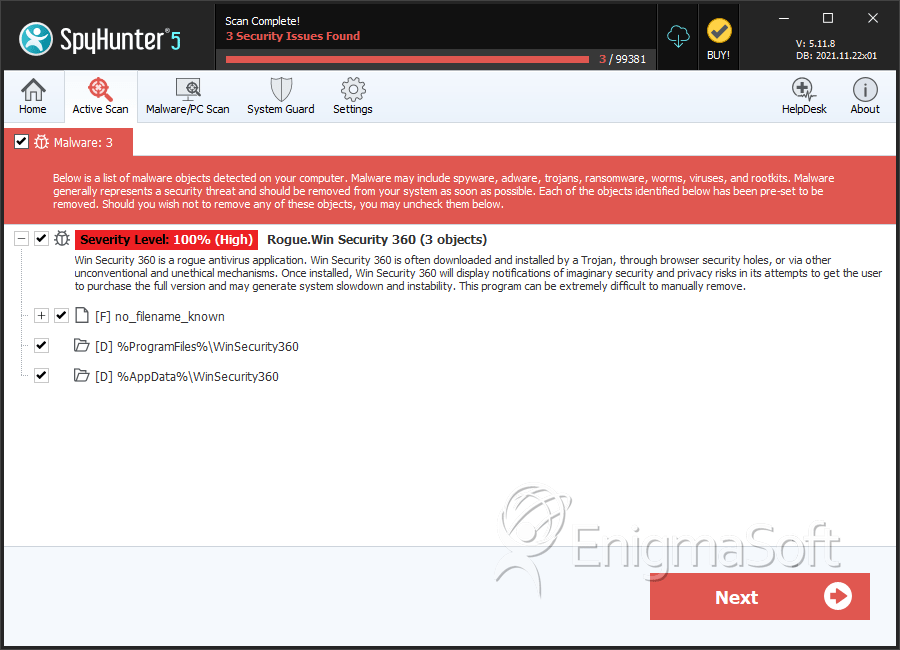
File System Details
| # | File Name | MD5 |
Detections
Detections: The number of confirmed and suspected cases of a particular threat detected on
infected computers as reported by SpyHunter.
|
|---|---|---|---|
| 1. | winsecurity360installer.exe | 35aacf7aa73e4ea894de2721c15f2031 | 7 |
Directories
Win Security 360 may create the following directory or directories:
| %AppData%\WinSecurity360 |
| %ProgramFiles%\WinSecurity360 |
