Simple Tricks to Destroy Fake Anti-Virus/Anti-Spyware Programs
Each and every day we strive to defeat stubborn malware and often share our technical analysis in various forms with our followers to help avoid and reduce computer malware infections. One common type of malware threat, fake anti-virus applications, has been a detrimental force in attacking computer users through a long, drawn-out victimization by clever money extortion techniques. Among those sneaky actions, many fake anti-virus programs have a weakness that may be captured that does not always involve use of an anti-virus or anti-spyware solution.
Sometimes the simplicity of amending an anti-virus threat is the best approach. Such can be said in the case that you receive a pop-up from a fake anti-virus program claiming that your computer has an issue, or there is an infection detected. The pop-up will usually count on you clicking the "OK" or "remove" button, which will then prevent most common and legitimate anti-virus programs from running to detect and remove the threat.
Below we have outlined simple tricks for combating fake anti-virus applications.
- Move the pop-up window/dialog to the side instead of clicking on an "OK" button or any other button displayed on the pop-up while you your anti-virus or anti-spyware program.
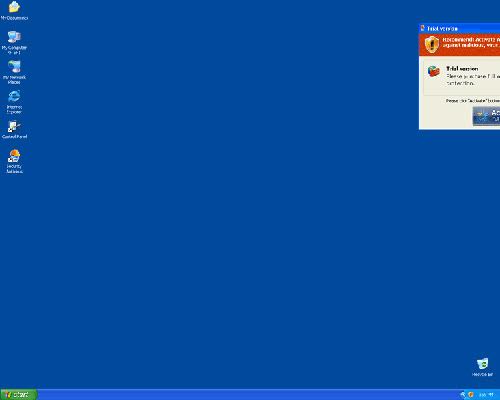
When a pop-up from a fake anti-virus program appears, you have limited choice as far as your next step. You can either click a button, usually the "OK" or "remove threats" button, to confirm receipt of the notification. Or, you may elect to continue working on your computer completely ignoring the message. The best method in such a circumstance would be the latter choice. By ignoring the message or moving the window to the side, you will be able to navigate to your anti-virus or anti-spyware application and run it so it is able to catch the threat in time and remove it. Usually when fake anti-virus programs display a message, your next action of clicking on the "OK" or "remove" button will result in the program locking up your computer or preventing the use of any anti-virus or antimalware security application. By simply avoiding the lock-up, you can rid your system of the malware threat.
- Boot your system from a repair disk to bypass a threat preventing your computer from starting up.
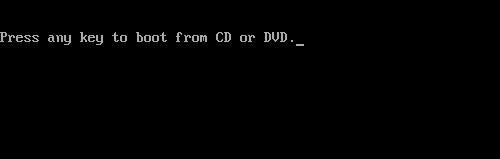
In some rare instances, computer users are faced with a dangerous fake antivirus program that prevents your system from properly booting. Sometimes the malware threat will cause a corruption within the boot sector and in order to startup the system to repair it a secondary operating system may be required. The simple way of getting around this issue is to utilize a boot disk from your anti-virus or anti-spyware application provider. Most times you are able to obtain a boot disk from them or create one from the anti-virus or anti-spyware application's options. Using such a disk to boot from on your PC will allow the antivirus or anti-spyware program to seek out the malware and remove it automatically.
- Un-block your anti-virus or anti-spyware program by remaining it to 'Explorer.exe'.
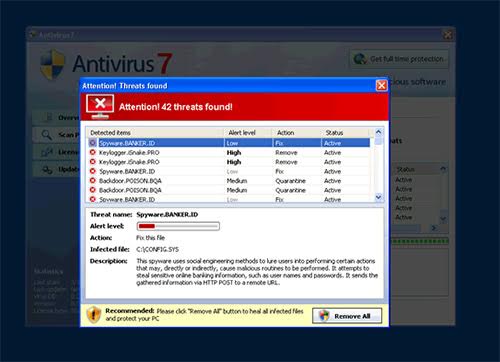
As stated previously, fake anti-virus programs commonly block legitimate antimalware security applications. Another simple way of allowing the use of your antivirus or antispyware program is by renaming your application's main executable file to "explorer.exe." By doing so you will then trick the fake anti-virus program into thinking that your security program is the Windows explorer, which malware hardly ever blocks. You can easily find your antivirus or antispyware program's executable file within the ProgramFiles folder under the folder named the same as your security program.