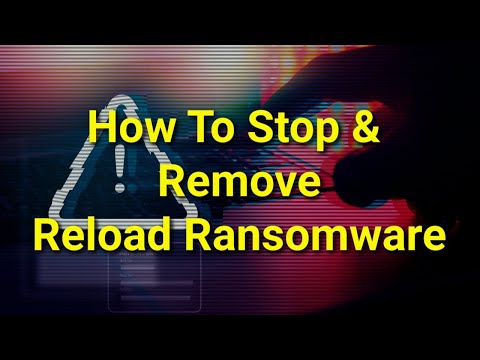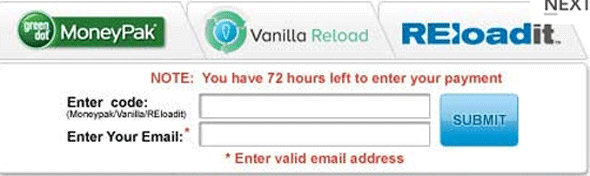Reload Ransomware
In their examination of the Reload malware, cybersecurity researchers have substantiated its functioning as a type of ransomware. Essentially, Reload is crafted to encrypt the data stored on compromised devices, making it inaccessible and rendering it useless to the user. Apart from the encryption process, Reload leaves behind a ransom note, identified as '+README-WARNING+.txt,' which changes the system's desktop background and alters the names of the affected files.
To mark its impact, Reload appends a series of random characters, likely serving as a unique identifier for the victim, an associated email address, and the '.reload' extension to the filenames. As an example, a file originally named '1.doc' would be transformed into '1.doc.[2AF30FA3].[reload2024@outlook.com].reload,' while '2.pdf' becomes '2.pdf.[2AF30FA3].[reload2024@outlook.com].reload,' and so on. Researchers have further determined that the Reload Ransomware belongs to the Makop malware family, indicating its association with a broader category of threatening software.
Table of Contents
The Reload Ransomware Seeks to Extort Money from Its Victims
The ransom note commences with a direct announcement indicating that all files have undergone encryption, marked by the addition of the '.reload' extension. The urgency of the situation is underscored, emphasizing the need to promptly contact the attackers to prevent the potential publication of encrypted files on the internet. The communication channel provided is the reload2024@outlook.com email address.
Furthermore, the note issues a stern warning of permanent file loss if victims fail to engage directly with the attackers for the purpose of file recovery. It explicitly discourages the use of intermediary entities or software available on the internet for recovery efforts.
A cautionary advisory is provided, urging victims to refrain from meeting ransom demands, as there is no guarantee that attackers will fulfill their promise of providing decryption tools. Moreover, any monetary transactions with cybercriminals only serve to perpetuate their illicit activities.
Swift removal of ransomware from compromised computers is imperative. This not only reduces the risk of further encryption but also mitigates the potential spread of ransomware within a local network. It is essential to note, however, that eliminating the threat does not facilitate the recovery of already encrypted data.
Implement a Robust Security Approach on All Devices
Protecting devices and data from ransomware threats involves implementing a comprehensive set of security practices and adopting a vigilant approach to online activities. Here are key steps users can take to safeguard their devices and data from ransomware:
- Keep Software Updated: Regularly update operating systems, software applications, and security solutions to ensure they have the latest security patches. Cybersecurity vulnerabilities are often addressed through updates, reducing the risk of exploitation.
- Install Reliable Anti-Malware Software: Use reputable anti-malware software to provide an additional layer of defense against ransomware. Keep the security software up to date and execute regular scans to detect and remove potential threats.
- Enable Automatic Backups: Regularly back up important data and ensure that backups are automatic and stored in an offline or remote location. In the event of a ransomware attack, having recent backups allows users to restore their data without succumbing to ransom demands.
- Be Cautious when Handling Email Attachments and Links: Be circumspect of unsolicited emails, especially those containing attachments or links. Avoid interacting with attachments or links from unknown or suspicious sources, as these can be vectors for ransomware infections.
- Use Email Filtering and Security Solutions: Implement email filtering tools and security solutions that can identify and block malicious content. These tools can prevent ransomware-laden emails from reaching your inbox.
- Educate and Train Users: Provide education and training to users about the risks associated with phishing attacks and the importance of cybersecurity hygiene. Users should be cautious about downloading files, clicking on links, and sharing sensitive information online.
- Employ Network Security Measures: Utilize firewalls and intrusion detection/prevention systems to secure network traffic. Restrict access to tactiful files and folders, and apply the rule of least privilege to minimize the impact of a potential ransomware attack.
- Stay Informed about Security Threats: Search for the latest ransomware threats and cybersecurity best practices. Awareness of evolving tactics and trends allows users to adapt their security measures accordingly.
By combining these preventive measures and maintaining a proactive stance towards cybersecurity, users can significantly reduce the opportunities of falling victim to ransomware threats and maximize the overall security of their devices and data.
The ransom note dropped by Reload Ransomware is:
'Your files are encrypted and stolen, all encrypted files have the extension .reload
To restore your files so that they are not published on the Internet, you need to contact us as soon as possible!
Our contact email address: reload2024@outlook.com
Your files may be published on the Internet if you ignore this message.You will lose your files if you do not write to us to recover your files!
You will lose your files forever if you use intermediary companies and programs from the Internet to recover your files!'
Reload Ransomware Video
Tip: Turn your sound ON and watch the video in Full Screen mode.