Smart Anti-Malware Protection
Cartão de pontuação de ameaças
EnigmaSoft Threat Scorecard
Os EnigmaSoft Threat Scorecards são relatórios de avaliação para diferentes ameaças de malware que foram coletadas e analisadas por nossa equipe de pesquisa. Os Scorecards de Ameaças da EnigmaSoft avaliam e classificam as ameaças usando várias métricas, incluindo fatores de risco reais e potenciais, tendências, frequência, prevalência e persistência. Os Scorecards de Ameaças da EnigmaSoft são atualizados regularmente com base em nossos dados e métricas de pesquisa e são úteis para uma ampla gama de usuários de computador, desde usuários finais que buscam soluções para remover malware de seus sistemas até especialistas em segurança que analisam ameaças.
Os Scorecards de Ameaças da EnigmaSoft exibem uma variedade de informações úteis, incluindo:
Classificação: A classificação de uma ameaça específica no banco de dados de ameaças da EnigmaSoft.
Nível de gravidade: O nível de gravidade determinado de um objeto, representado numericamente, com base em nosso processo de modelagem de risco e pesquisa, conforme explicado em nossos Critérios de Avaliação de Ameaças .
Computadores infectados: O número de casos confirmados e suspeitos de uma determinada ameaça detectada em computadores infectados conforme relatado pelo SpyHunter.
Consulte também Critérios de Avaliação de Ameaças .
| Nível da Ameaça: | 100 % (Alto) |
| Computadores infectados: | 372 |
| Visto pela Primeira Vez: | February 2, 2012 |
| Visto pela Última Vez: | June 19, 2023 |
| SO (s) Afetados: | Windows |
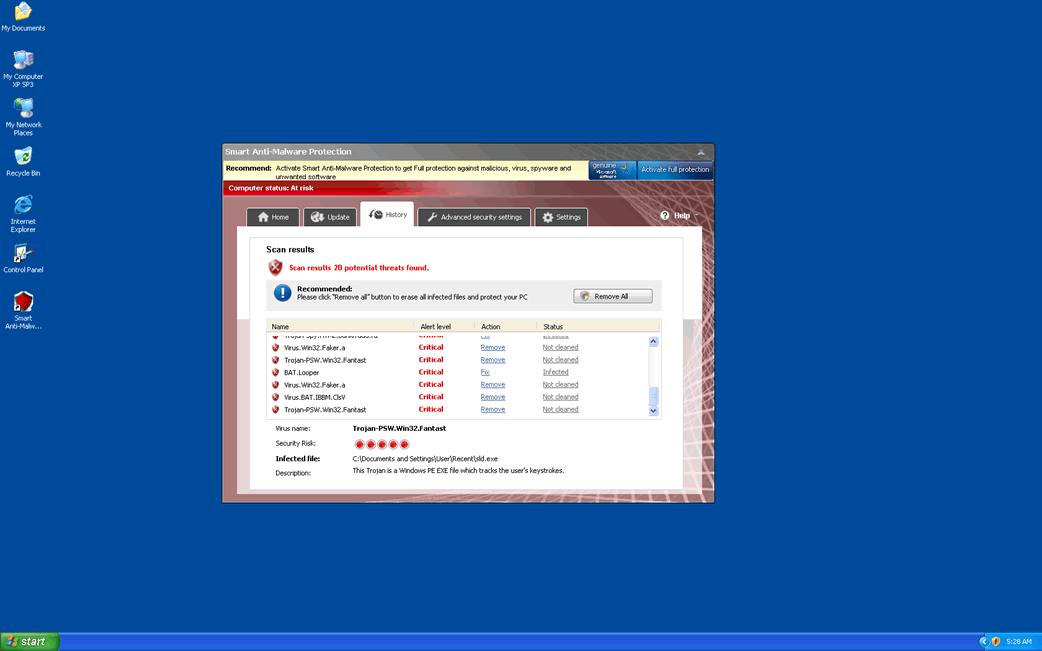
Índice
O Smart Anti-Malware Protection Deve Ser Evitado
Se o Smart Anti-Malware Protection estiver instalado no sistema do seu computador, é importante que você remova imediatamente o Smart Anti-Malware Protection, porque o Smart Anti-Malware Protection é um aplicativo anti-malware desonesto, ou seja, um falso programa de segurança que, ao invés de proteger um computador contra malware, tenta, na verdade, roubar o seu dinheiro. Os programas anti-malware desonestos como o Smart Anti-Malware Protection foram projetados para inundar suas vítimas com mensagens de erro e alertas de segurança assustadores que tentam induzir o usuário do computador a adquirir um código de registro para uma inútil 'versão completa' desse programa anti-malware desonesto. Os pesquisadores de segurança do ESG avisam que, apesar de seu interface convincente e numerosas falsas alegações, o Smart Anti-Malware Protection não tem nenhuma característica anti-malware. Esse programa foi criado apenas para executar duas tarefas: exibir mensagens de erro constantes e direcionar suas vítimas ao site do Smart Anti-Malware Protection, para que a vítima introduza um número de cartão de crédito. O Smart Anti-Malware Protection deve ser removido com um aplicativo anti-vírus legítimo (usar o painel Adicionar/Remover no Painel de Controle não fará nada para desinstalar o Smart Anti-Malware Protection do sistema do seu computador). Como o Smart Anti-Malware Protection quase nunca ataca sozinho, é altamente provável que ao executar uma digitalização completa do seu hard drive você vá encontrar outras infecçōes por malware.
Como o Smart Anti-Malware Protection pode ter Invadido o Sistema do Seu Computador
O Smart Anti-Malware Protection é instalado através de uma infecção por um Trojan, geralmente alguma variante do Zlob, do Vundo ou de um falso Microsoft Security Essentials Alert. Eles, então, vão instalar outro Trojan, tal como o Trojan FakeVimes, que é o componente de malware por trás do disfarce do Smart Anti-Malware Protection.
O Smart Anti-Malware Protection tem inúmeros clones que incluem Virus Melt, Presto TuneUp, Fast Antivirus 2009, Extra Antivirus, Windows Security Suite, Smart Virus Eliminator, Packed.Generic.245, Volcano Security Suite, Windows Enterprise Suite, Enterprise Suite, Additional Guard, PC Live Guard, Live PC Care, Live Enterprise Suite, Security Antivirus, My Security Wall, CleanUp Antivirus, Smart Security, Windows Protection Suite, Windows Work Catalyst.
Na maioria das vezes, estas infecções por Trojan vêm de um download online corrompido. As duas maneiras mais comuns pelas quais o Smart Anti-Malware Protection se espalha é através de falsos codecs de vídeo e anexos de e-mail maliciosos. No caso dos falsos codecs, eles podem geralmente ser encontrados em sites com vídeos pornográficos ou em filmes pirateados bem como virem acompanhando falsos downloads de filmes populares em redes peer-to-peer ou torrent. O Trojan por trás uma pelo Smart Anti-Malware Protection também pode ser adquirido através de uma pasta compactada, anexada a uma mensagem de e-mail não solicitada. Os pesquisadores de segurança do ESG sugerem, vivamente, ser especialmente cuidadoso com o que você baixa nos seus discos rígidos, pesquisando minuciosamente todos os downloads possíveis antes de deixá-los entrar no seu sistema. Enquanto um aplicativo de segurança confiável é importante para evitar uma infecção pelo Smart Anti-Malware Protection, ser cuidadoso quando on-line é ainda mais essencial.





Outros Nomes
15 fornecedores de segurança sinalizaram este arquivo como malicioso.
| Software antivírus | Detecção |
|---|---|
| AVG | Suspicion: unknown virus |
| Fortinet | Riskware/EoRezo |
| Sophos | EoRezo Adware |
| NOD32 | Win32/Adware.EoRezo.E |
| McAfee | Adware-Eorezo |
| AVG | Generic_r.FJ |
| Fortinet | Adware/Gaba |
| Ikarus | not-a-virus:AdWare.Win32.Gaba |
| AhnLab-V3 | Adware/Win32.Gaba |
| AntiVir | Adware/Rogue.421888 |
| BitDefender | Adware.Generic.242425 |
| Kaspersky | not-a-virus:AdWare.Win32.Gaba.niz |
| eSafe | Win32.TrjCI.A |
| Sophos | Mal/EncPk-OJ |
| AntiVir | SPR/Patcher.N.11 |
SpyHunter detecta e remove Smart Anti-Malware Protection
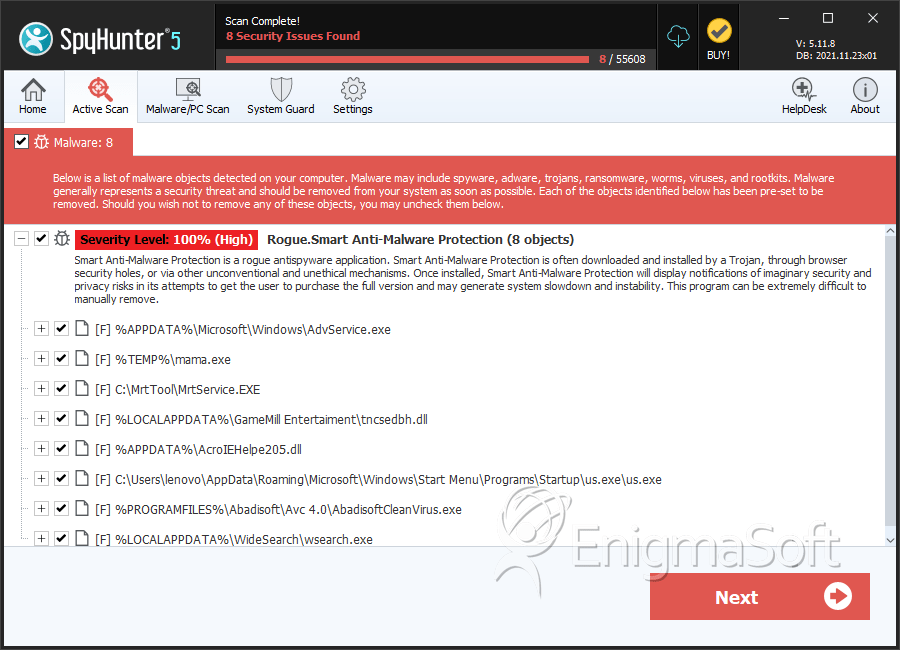
Smart Anti-Malware Protection Vídeo
Dica: Ligue o som e assistir o vídeo em modo de tela cheia.

Detalhes Sobre os Arquivos do Sistema
| # | Nome do arquivo | MD5 |
Detecções
Detecções: O número de casos confirmados e suspeitos de uma determinada ameaça detectada nos computadores infectados conforme relatado pelo SpyHunter.
|
|---|---|---|---|
| 1. | AdvService.exe | b8aa527c20fd1a6a40fb43d02ef66ab7 | 81 |
| 2. | mama.exe | 07a8a3dfe4e53f65dab43c5077028598 | 55 |
| 3. | us.exe | 76315677eb12c5d30ffb51b2d9fc8fd4 | 30 |
| 4. | MrtService.EXE | 2d1d52bb1f634e62d9c5940c94a10530 | 20 |
| 5. | tncsedbh.dll | e8fdc66b7e707239296d60645faebdcd | 20 |
| 6. | AcroIEHelpe205.dll | fed1faf78e669054e49d80603c97b972 | 15 |
| 7. | AbadisoftCleanVirus.exe | 0854e7fc7375175d3598815242e0f6aa | 14 |
| 8. | Smart Anti-Malware Protection.exe | 20decd92e59f465a85db3facde1999d6 | 11 |
| 9. | wsearch.exe | 64284646cfdd7615cab0afe15c74917c | 8 |
| 10. | rpcnet.exe | 99f6b8a83bb84cc5e4433b36ee13d343 | 5 |
| 11. | uTorrent Serenity x8.exe | eeaed86e5b285dc8dc1e889a023a3123 | 4 |
| 12. | czu1sgadva.exe | 03c10a9e81cccba3efc4c8bb97e82c2b | 4 |
| 13. | firefox.dll | 4a70c4880dd340c21d5e29e827c94b3c | 4 |
| 14. | nbt.exe | c9412a7d818995b1b8136068cd7406de | 3 |
| 15. | ttcbnzmo.exe | d979831f5137e3836c748c22ec319bfe | 3 |
| 16. | mqerhajyqbas.exe | 89992c24991aebfa0d5f2f24c9680f9f | 2 |
| 17. | SelectRebates.exe | ed9cbe1838f3bbcdfd0657d849f636ec | 2 |
| 18. | bho.dll | 89206a62feded977cada91b410c9f671 | 2 |
| 19. | Updating System Now.exe | 745e4fd107823fba24d812ce5668887d | 1 |
| 20. | 53.exe | a683b2e63538f0934dde0216ddccb1d8 | 1 |
| 21. | n. | 97843b9c3ceed27959f5a499cb39e532 | 1 |
| 22. | kqpq.exe | 8532e5e75a35b11256f3c01cbc7623ac | 1 |
| 23. | %CommonAppData%\79b35\SAa76.exe | ||
| 24. | %UserProfile%\Recent\eb.dll | ||
| 25. | %AppData%\Smart Anti-Malware Protection\ScanDisk_.exe | ||
| 26. | %CommonAppData%\79b35\mozcrt19.dll | ||
| 27. | %UserProfile%\Recent\ddv.exe | ||
| 28. | %UserProfile%\Recent\PE.sys | ||
| 29. | %CommonAppData%\79b35\sqlite3.dll | ||
| 30. | %UserProfile%\Recent\ANTIGEN.exe | ||
| 31. | %UserProfile%\Recent\kernel32.sys | ||
| 32. | %CommonAppData%\79b35\SAMP.ico | ||
| 33. | %StartMenu%\Smart Anti-Malware Protection.lnk | ||
| 34. | %CommonAppData%\79b35\BackUp\Adobe Reader Speed Launch.lnk | ||
| 35. | %CommonAppData%\79b35\Quarantine Items\ | ||
| 36. | %UserProfile%\Recent\CLSV.drv | ||
| 37. | %AppData%\Microsoft\Internet Explorer\Quick Launch\Smart Anti-Malware Protection.lnk | ||
| 38. | %AppData%\Smart Anti-Malware Protection\Instructions.ini | ||
| 39. | %CommonAppData%\[RANDOM CHARACTERS]\ISG.ico | ||
| 40. | %StartMenu%\Programs\Smart Anti-Malware Protection.lnk | ||
| 41. | %CommonAppData%\79b35\BackUp\ | ||
| 42. | %CommonAppData%\79b35\SAMPSys\ | ||
| 43. | %CommonAppData%\SAPPKIDMP\SAQNMP.cfg | ||
| 44. | %UserProfile%\Recent\SICKBOY.tmp | ||
| 45. | %AppData%\Smart Anti-Malware Protection\cookies.sqlite | ||
| 46. | %CommonAppData%\79b35\367.mof | ||
| 47. | %CommonAppData%\79b35\ | ||
| 48. | %Desktop%\Smart Anti-Malware Protection.lnk | ||
| 49. | %CommonAppData%\79b35\BackUp\Adobe Reader Synchronizer.lnk | ||
| 50. | %CommonAppData%\SAPPKIDMP\ | ||
| 51. | %UserProfile%\Recent\PE.drv | ||
| 52. | %AppData%\Smart Anti-Malware Protection\ |
Detalhes sobre o Registro
Diretórios
Smart Anti-Malware Protection pode criar o seguinte diretório ou diretórios:
| %AppData%\Smart Anti-Malware Protection |
