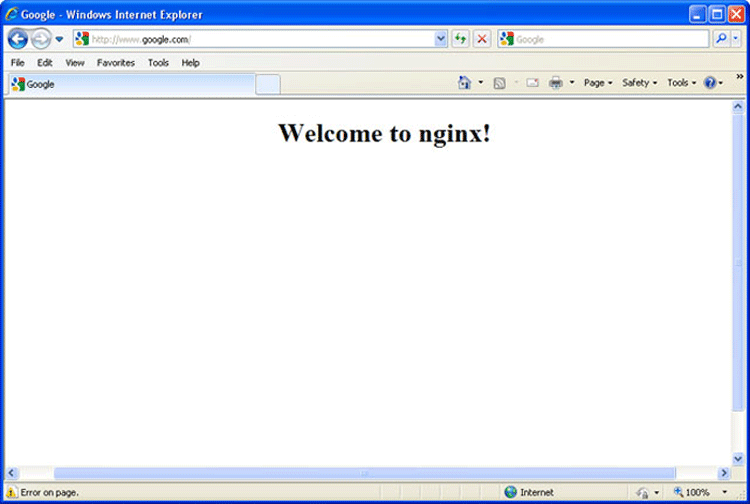Nginx Virus
Table of Contents
What is NGINX Virus?
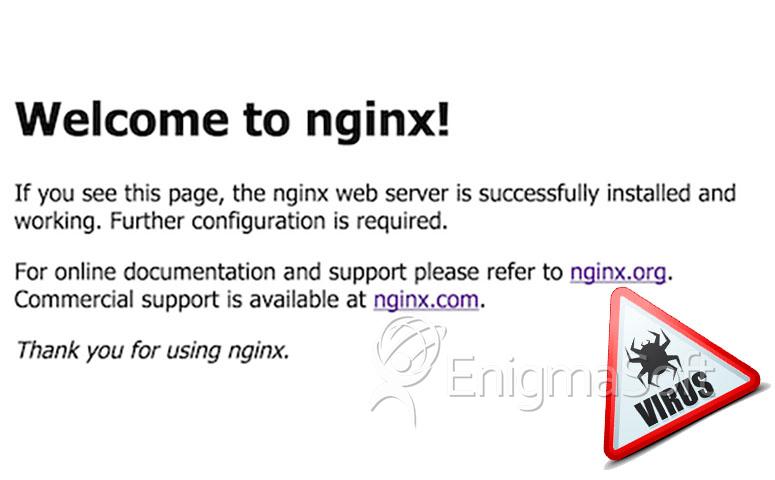
The Nginx Virus is a browser hijacker, meaning it can take control of your browser and cause multiple redirections without authorization. It can also change various settings on your browser, such as the home page, which may be challenging to reverse afterward. The severity of the consequences caused by the Nginx Virus can vary greatly depending on the type of hijacker. Some may only involve a suspicious toolbar, while others may bring upon rootkit infections caused by Trojans.
It is important to note that even though the word "virus" is included in its name, the Nginx Virus is not actually a virus but rather a typical browser hijacker. This means that it does not replicate like a virus and instead relies on other methods to spread itself across computers. As such, it is important to be aware of this distinction when dealing with potential threats related to the Nginx Virus.
By changing settings on your computer, the virus may also be able to modify DNS (Domain Name System) settings, allowing it to spread even further by downloading more malicious files onto your computer. It's important to detect and remove the NGINX Virus as soon as possible in order to protect your privacy and data.
What Are the Symptoms of the NGINX Virus?
The Nginx Virus receives its name because the affected browser may redirect users to web pages containing an error message from Nginx. Users have also reported being redirected to a blank page that displays the message "Welcome to nginx!" or other potentially hostile websites containing excessive advertisements and suspicious links, fake search engines, or other scam-related content.
While NGINX is a legit open-source web browser, in this case, the name "NGINX" has been misused by a potentially malicious application. The error message that users get due to NGINX Virus may trick them into downloading a harmful file, which can then install additional malware on the system.
While the other symptoms of the Nginx virus vary from person to person, some common signs indicate a potential problem. These include a sudden decrease in computer speed, the appearance of unwanted pop-ups or ads, redirects to unfamiliar websites, and changes to the browser homepage/new tab settings. You may also experience some disruption in your overall internet connection. If you encounter any of these issues, it is important to address them as soon as possible to stop the spread of the Nginx virus and recover your system.
As a browser hijacker, similar to the Google Redirect Virus, for example, NGINX Virus can also be used to steal sensitive information, such as passwords and credit card numbers, or even take control of the entire system. These functionalities depend on the particular threat variant, yet the possible dangers should not be underestimated. It is essential to keep your computer up-to-date with the latest security patches and use a reliable anti-virus program to protect yourself from this attack. Additionally, be sure to download software only from trusted sources and avoid clicking on suspicious links or attachments in emails.
How Did My Computer Get Infected with NGINX Virus?
The Nginx Virus is typically propagated through drive-by downloads, but it can also arrive by email in the form of a malicious attachment or as an intrusive pop-up advertisement. It is usually hidden in seemingly legitimate websites and downloads or delivered through other malicious activities such as exploit kits. Once infected, people's sensitive data, banking credentials, passwords, and additional confidential information are at risk of being hijacked. Therefore it is crucial to be aware of the potential sources of this threat and take appropriate measures to secure your computer from malware attacks.
How to Remove Nginx Virus from Your PC
Removing the Nginx virus from your PC is an important task to do if you have been affected by this threat. The most effective way of removing the Nginx virus is to use anti-malware software that can detect, identify and remove the malicious code associated with this virus. This type of software will also help protect your PC from future attacks. Additionally, it is important to ensure your computer has up-to-date security patches and a reliable firewall to deter possible attacks. You can avoid getting infected by this kind of malicious software by performing regular scans and implementing proper security measures.
How to Secure My Passwords and Other Data from Nginx Virus
Setting up a secure environment to keep your passwords and other sensitive data safe from the Nginx virus is as important as using complex passwords. To make sure your data is kept secure from the widespread Nginx virus, you should:
- Use a reliable source of host connection.
- Ensure your server is properly patched and updated.
- Keep regular backups of the stored data.
- Restrict access to only those who need it.
- Set up a strong firewall configuration.
- Utilize anti-virus software and malware detection programs.
- Stay informed about security-related news.
All these measures will significantly reduce the risk posed by the Nginx virus and provide your website with a stronger defense against external threats.