How Strong is Your Password?
We all know that a good, strong password is the best means by which one can keep their personal and financial information secure, discouraging hackers from attempting to access our computers. But what makes a strong password?
If you, like me, are uncertain as to what constitutes a good, strong password, then perhaps you should try a password checker application to ensure that you are utilizing a strong password. There are free tools available such as Microsoft's Password Checker, which is an application designed to give your password a rating of "Weak," "Medium," "Strong" or "Best." "Best" being the strength level that you hope your password meets. The Microsoft password checker page doesn't record what you type so you not need to worry about Microsoft recording the information entered into the password field.
Screenshot of Microsoft's Password Checker
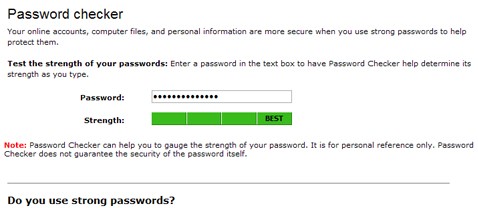
Why do you need to utilize a "strong" password? According to the password checker, your password should be a minimum of fourteen characters long and include a mixture of numbers and symbols combined with both uppercase and lowercase letters. The reasons for using such a mix of characters is to limit the ability for others to simply guess your password or use a password generator for the purpose of automatically generating multiple passwords. A hacker could make several attempts to access a personal online account with the use of an automatic password generator. A weak password would make this task easy while a strong password would help keep others from accessing personal information online.
What if a "strong" password is difficult to remember? You might think a password consisting of all these different characters is difficult to remember, and depending on what you choose, it can be. You can try using the name of somebody you know, or the name of a company. After doing this, you must replace some of the letters with numbers that look similar or special characters that are allowed. An example would be: "EnigmaSoftware." Using a combination of numbers and special characters would yield a new password of "3nigm@$oftw@re". "3nigm@$oftw@re" would be considered a strong password according to Microsoft's Password Checker.
What methods do you use to create a strong password? Do you need to improve the strength of your password after checking it on Microsoft's Password Checker tool? Share your experiences and post a comment below.